Menu
Easy Ways to Download SoundCloud to MP3
SoundCloud is a popular music streaming platform with users who are music lovers from all over the world. As a music community, it allows users to freely upload and share music. While exploring music on SoundCloud, you may come across some tracks that you don't want to miss. If you're looking for ways to download music from SoundCloud in MP3 format so that you can keep the beautiful melodies with you all the time, you've come to the right place. In this article, we will offer easy ways to download SoundCloud music to MP3 format.

Part 1. Download SoundCloud to MP3 in Official Way
For more flexibility in accessing music from SoundCloud on different devices, this music service offers a web version and mobile app version for users to stream music. Both versions allow downloading music for offline playback. Follow the simple steps below, you can download music from SoundCloud as easily as pie.
⬇️ Download Music from SoundCloud in Web Player:
STEP 2 Go to the SoundCloud web player and log in to your account.
STEP 2 Search for the track you like on the web player.
STEP 3 Click on the "···More" button under the track title. When you see the "Download file" option. Just tap on it to save the song to your device.
STEP 4 Go to the download output file of your browser to find the downloaded music files.
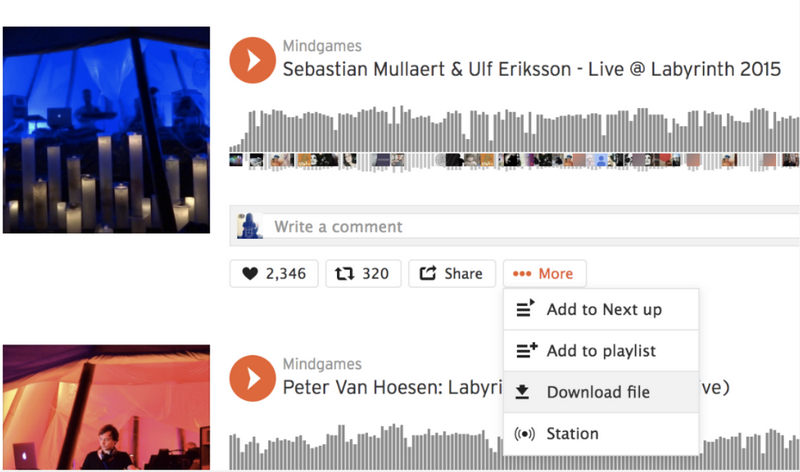
With the 4 simple steps above, you can download music from SoundCloud easily. However, it is worth mentioning that not all tracks on the SoundCloud web player are downloadable. Unsurprisingly, you may find no download option when you find a loved track on SoundCloud and want to download it. Why is that? Typically, if you cannot find a "Download file" option when you click on the three-dot or "···More" icon, that means the song uploader does not allow other users to download the song and it is only for online listening or sharing. Also, users can only download one single track at once and the whole playlist or album is not supported to be downloaded in bulk.
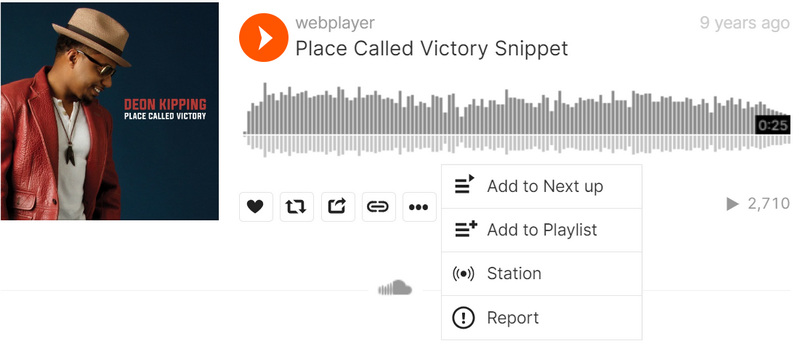
In short, downloading SoundCloud songs to MP3 via the web player is not always workable. If you prefer a 100% effective solution to copy SoundCloud music to MP3, then just jump into Part 2 to get the best solution.
⬇️ Download Music from SoundCloud in Mobile app:
As aforementioned, the SoundCloud web player only supports downloading individual tracks. If you would like to download SoundCloud songs, albums, or playlists for offline playback, you can download them in the mobile app. However, only users with a SoundCloud Go or Go+ subscription can access the downloading feature and enjoy music offline. If you own a SoundCloud Go or Go+ account, simply check the following steps to download music from SoundCloud.
STEP 2 Open the app on your phone and sign in to your SoundCloud account.
STEP 2 Find the playlist or album you want to download for offline listening.
Note: It is not supported to download an individual song on the SoundCloud app. If you would like to download one single song or different tracks from multiple playlists, you need to add the specific tracks to one playlist first and then download that playlist. To add songs to a playlist, just tap on the three-dot ("More") button and then the "Add to playlist" button to save the songs you desire to download in the same playlist.
STEP 3 Go to "Your Library", find the target playlist, and tap on the download icon to start downloading.
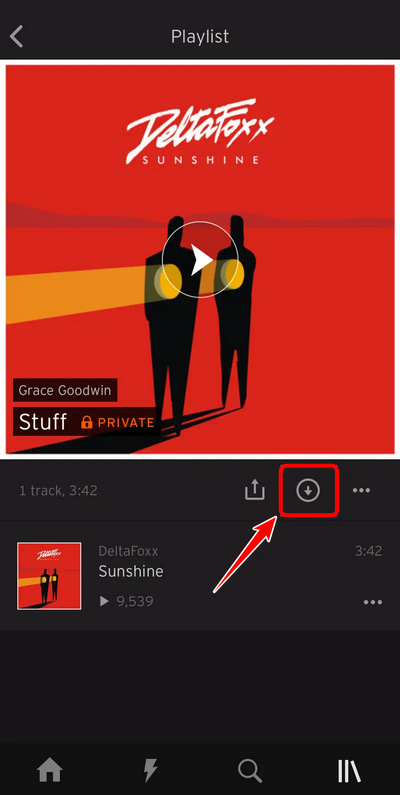
Once the downloading is finished. You will be able to enjoy music without an internet connection. However, the unignorable question is that the downloaded music is encrypted files rather than MP3 music files. Moreover, the downloaded music in the mobile app can only play within the SoundCloud app and cannot be edited either.
Then here comes a question: Is there any 100% workable method that enables users to download music from SoundCloud to MP3 for music offline playback or edition on any device without a paid SoundCloud account? Fortunately, the answer is YES. Go to the next part and see how Tidabie Music Go achieved this!
Part 2. Download SoundCloud to MP3 with Tidabie [Works for Free Account]
Tidabie Music Go is a one-stop music converter designed for downloading music from popular music services like Spotify, YouTube Music, Apple Music, Amazon Music, SoundCloud, Pandora, etc. Not only is it a user-friendly music downloader, but it is also a free online radio and podcast streamer. With the help of Tidabie Music Go, you can download any song from SoundCloud even with a free account. Here are more key features of Tidabie Music Go:

Tidabie Music Go
- Download songs, albums, playlists, and podcasts from Spotify, Amazon Music, Apple Music, TIDAL, YouTube Music, Qobuz, SoundCloud, etc.
- Convert music to MP3/AAC/WAV/FLAC/AIFF/ALAC.
- Run at up to 10x speed & keep full ID3 tags.
- Free access to AI Audio Splitter.
- Keep downloaded music for offline playback on any device.
- Enjoy podcasts online and download podcasts at no cost.
- Listen to radio shows and record radio freely.
If you haven't downloaded and installed Tidabie Music Go, do not hesitate to hit the download button above to give it a try. Now, let's see how to download music from SoundCloud using Tidabie Music Go.
STEP 2 Launch Tidabie Music Go and select "SoundCloud" from the "Music" module. Then log in to your SoundCloud account in the built-in web player.
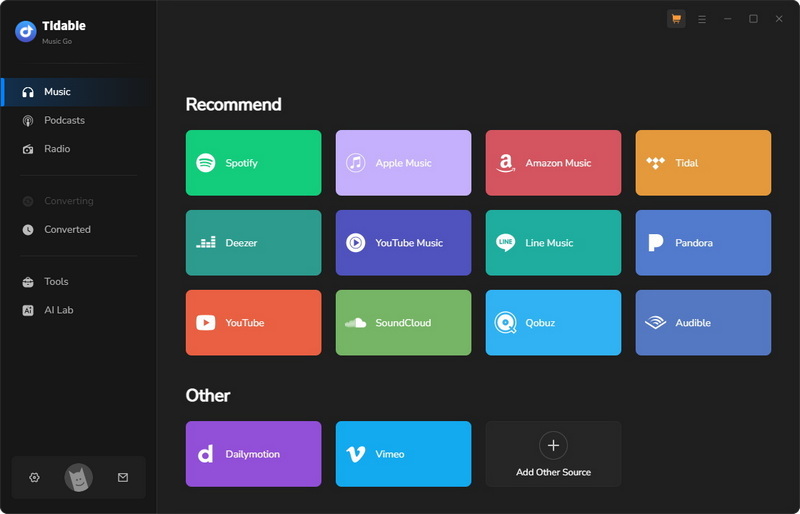
STEP 2 Go to the "Settings" dialog. You will see the interface below. Here, you can customize the output format, quality, output folder path, etc. The provided options for output format include MP3, AAC, WAV, AIFF, ALAC, and FLAC, and the changeable options for quality include 128 kbps, 192 kbps, 256 kbps, and 320 kbps. Here, you need to choose MP3 as the output format.
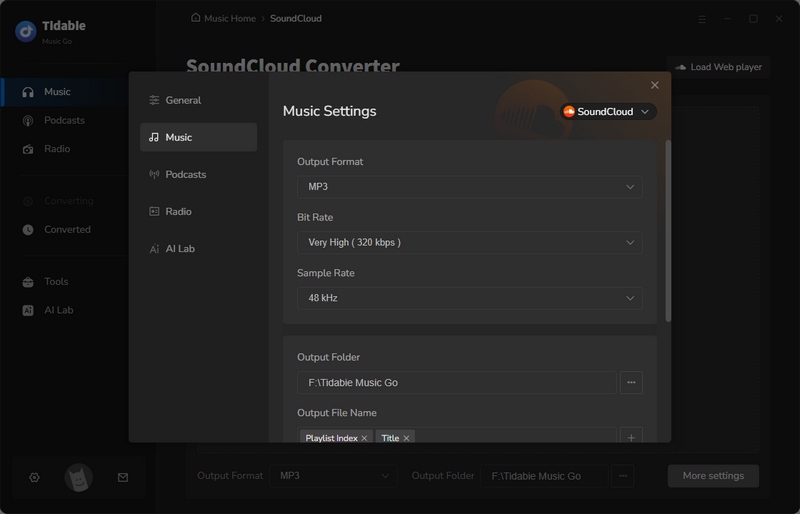
STEP 3 Back to the SoundCloud web player to add tracks to download. Find the needed tracks and hit the "Click to add" button to parse music.
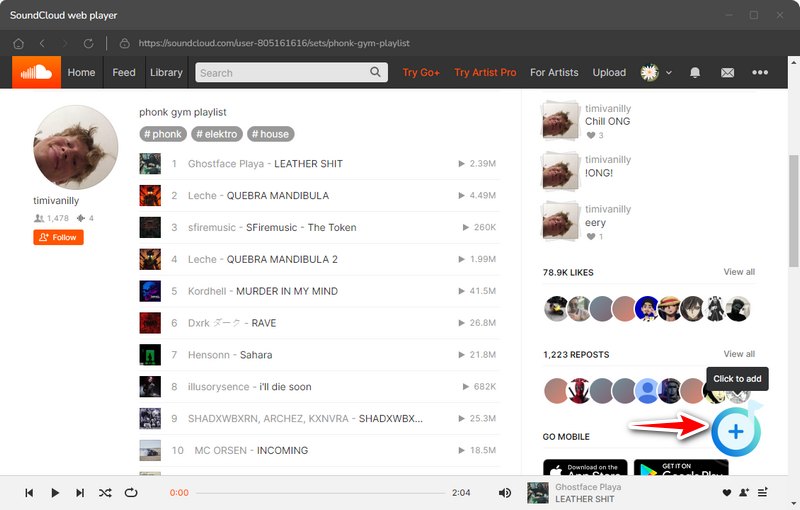
Then tick the tracks you like from the list and tap on "Add".
Tips: Tidabie supports downloading SoundCloud tracks in bulk. Just choose songs from different playlists as your requirements.
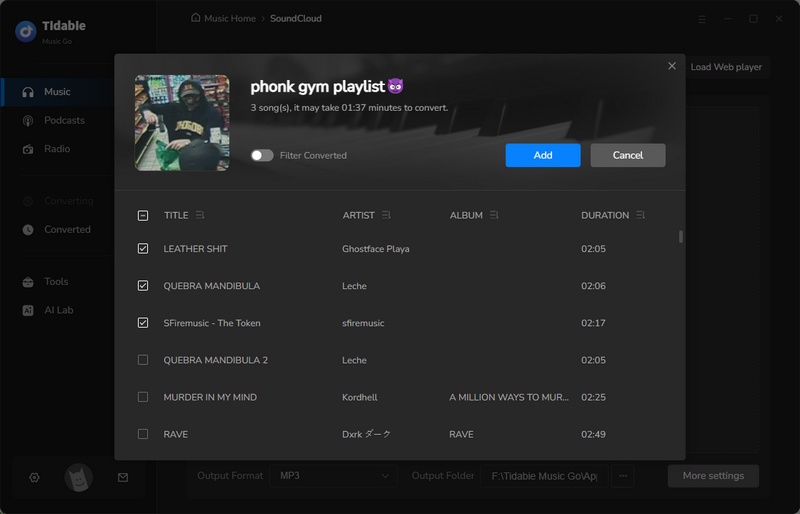
STEP 4 Click on the "Convert" button to start downloading SoundCloud tracks to local PC.
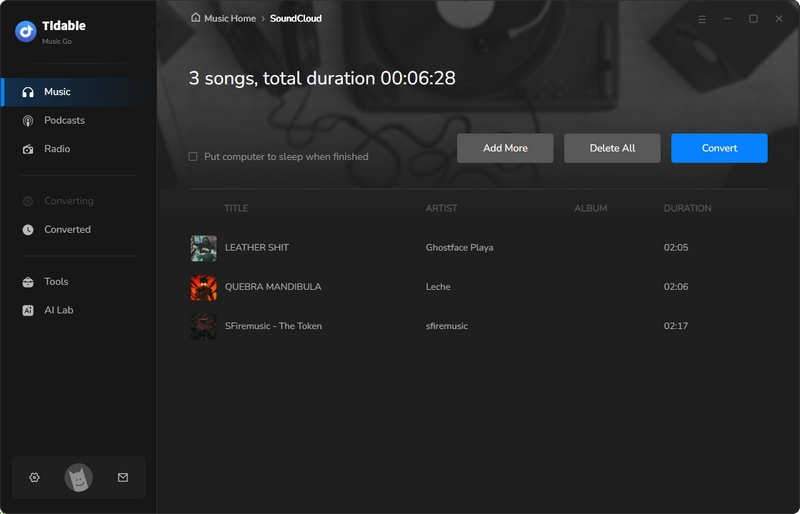
STEP 5 Go to the "Converted" module to check the downloaded music once the downloading process is finished. You will see the music is saved in MP3 format.
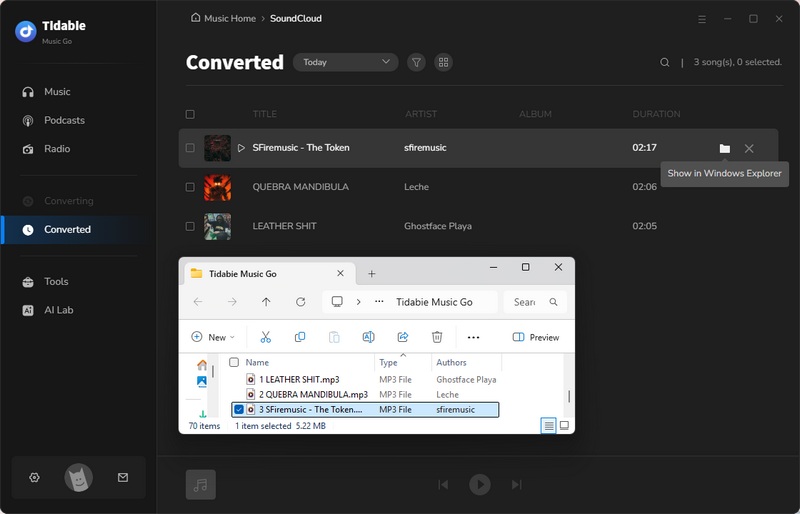
Conclusion:
In this guide, we introduce some easy-to-operate methods to download music from SoundCloud to MP3 format. Generally, recording music from SoundCloud using Tidabie Music Go is the optimal choice for you. With it, not only can you download music with a free SoundCloud account without download volume limitations, but also you can grab the whole playlist at once. What are you waiting for? Hit the button below to download it for a try now!
Jacqueline Swift | Senior Writer
Jacqueline is an experienced writer and a passionate music aficionado with over 5 years of experience in the industry. She provides in-depth reviews and valuable insights on leading music platforms, as well as practical guidance for playing music across various devices in her articles.

