Menu
Best Apple Podcast Downloaders Free & Paid
In recent years, listening to podcasts has become a popular trend. Many people tune into podcasts and immerse themselves in in-depth conversations and interesting sharing. They download Apple podcasts to their local library so that they can listen to them offline during daily commutes, working out, or moments of relaxation before sleep. However, the files downloaded through Apple Podcast under its default settings can't be directly exported or used across devices. This is when Apple podcast downloaders prove valuable. In this article, we’ll explore 5 ways that allow users to easily download Apple podcasts and enjoy wonderful content during fragmented moments. Let’s have a look.

- 1. Professional and Safe Apple Podcast Downloader—Tidabie Music Go
- 2. Official Method to Download Apple Podcasts—iTunes
- 3. Effective Way to Download Apple Podcasts—Web Page
- 4. Free Online Tool to Download Apple Podcasts to MP3—Fame
- 5. Fast Apple Podcasts to MP3 Converter—PodcastToMp3
- FAQs about Apple Podcast Downloaders
1. Professional and Safe Apple Podcast Downloader—Tidabie Music Go
Tidabie Music Go is a powerful all-in-one music converter to download songs, albums, playlists, podcasts, audiobooks, and radio from Spotify, Apple Music, Amazon Music, YouTube Music, TIDAL, Deezer, and more.
Tidabie Music Go can batch multiple Apple podcasts episodes to MP3/AAC or other formats at up to 10x speed. It preserves high audio quality for Apple Music and retains full ID3 tags for an organized local library. With no ads to interrupt, it simplifies the usage on any device compatible with Windows and macOS systems.
Besides Apple podcasts, Tidabie Music Go also allows users to download podcasts from other platforms for free. They can access and save a vast library of episodes from various sources by searching for the podcast name or author.

Tidabie Music Go
- Download songs, albums, playlists, podcasts, audiobooks, and radio from Apple Music, Spotify, SoundCloud, Amazon Music, TIDAL, YouTube Music, Qobuz, etc.
- Convert music to MP3, AAC, WAV, FLAC, AIFF, and ALAC.
- Batch download music at up to 10x speed with original quality.
- Keep full ID3 tags such as title, album, and artist.
- Freely enjoy podcasts online and download podcasts.
- Listen to radio shows and record radio freely.
- Batch download episodes in one click at 10x faster speed.
- Keep original audio quality for podcasts.
- Support multiple output formats, including MP3, AAC, WAV, FLAC, etc.
- Preserve full ID3 tags for organized offline playback.
- Support download podcasts from multiple streaming platforms, not just Apple Music.
 Pros
Pros
- Require to download the app on computers.
 Cons
Cons
How to download Apple podcasts with Tidabie Music Go?
Check this section and learn how to download Apple podcasts via Tidabie Music Go.
STEP 1 Launch Tidabie Music Go. Select the "Apple Music" portion from the "Music" module. Click the "Switch to App" button.
Note: Tidabie Music Go is an all-in-one converter for Spotify, Apple Music, Amazon Music, YouTube Music, Tidal, Deezer, SoundCloud, etc. Therefore, there are several different portions for different streaming platforms. In the "Apple Music" Portion, you can download Apple podcasts saved in your iTunes library.
If you want to free download podcasts from other streaming platforms, select the “Podcasts” module under “Music” in the left navigation bar. Then search for the podcast by name or author.
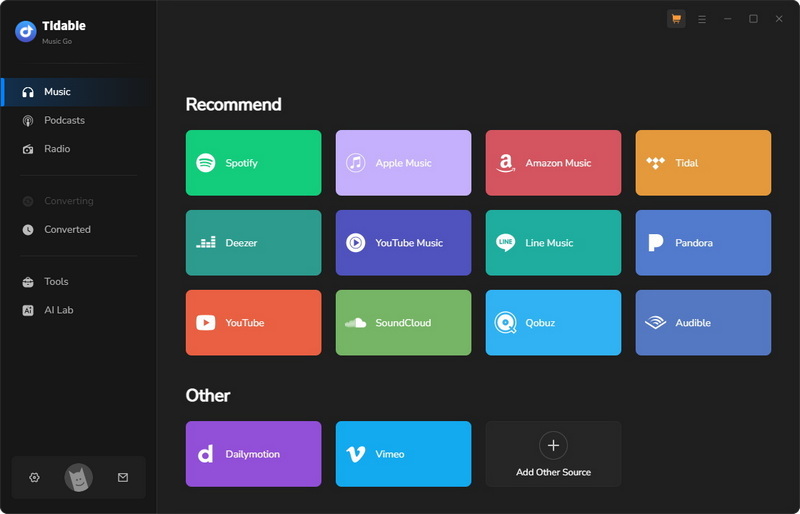

STEP 2 Click the blue "Add" button, and you will see the podcasts saved in your iTunes library in a pop-up page. Then select the episodes that you want to download and click "OK" in the bottom right corner to add them to the download list.
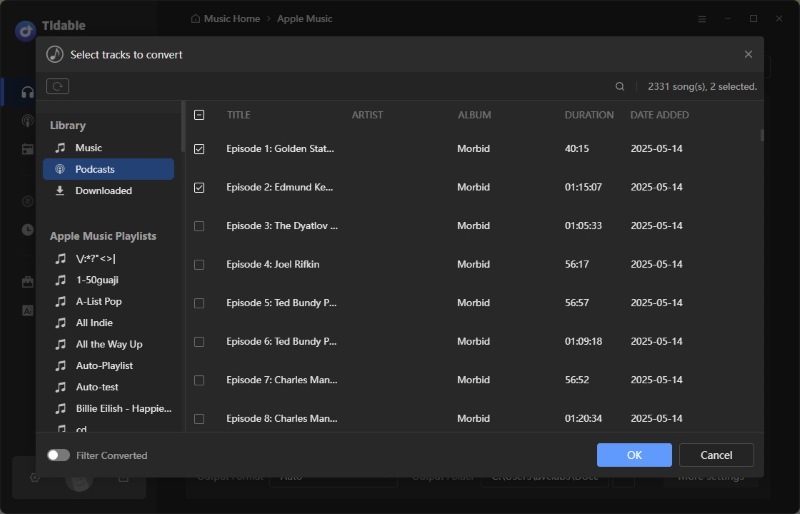
STEP 3 Go to "Settings" in the lower left corner when back to the Tidabie interface and select the "Music" portion to adjust your preferences. In the first row, choose your conversion mode, then the output format, select a bit rate, and set the output folder, etc.
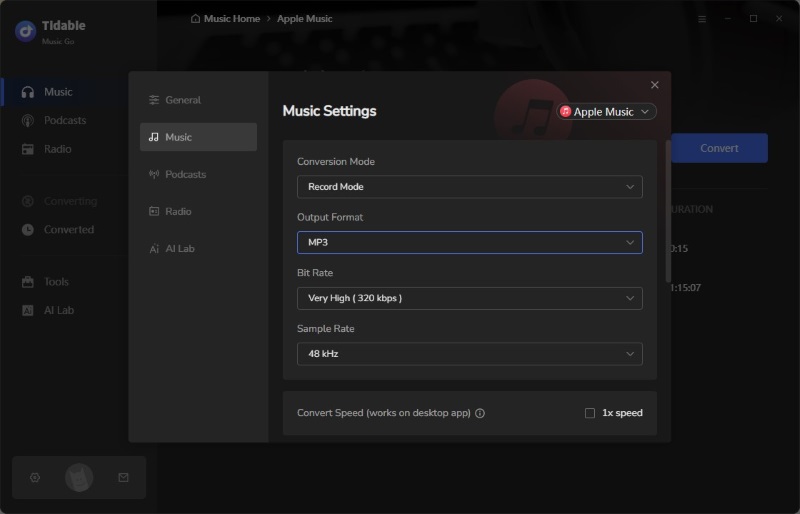
STEP 4 Close the "Settings" window and click "Convert" to initiate the download, and then the designated folder is automatically opened with the downloaded episodes.
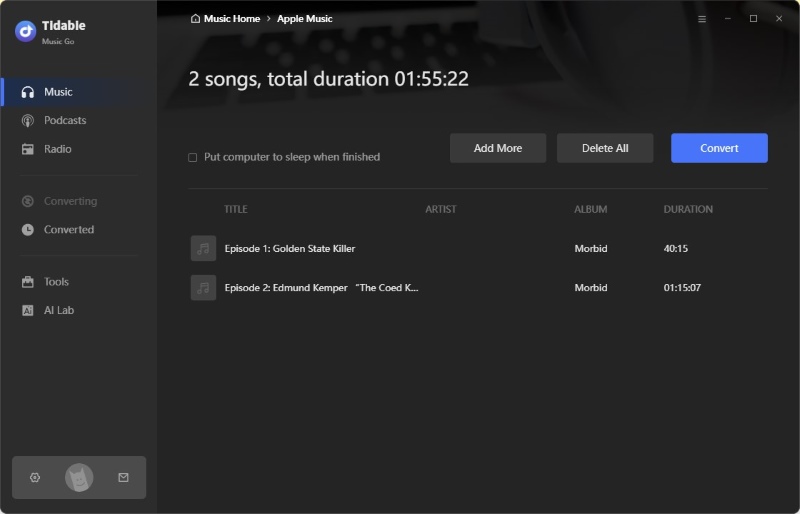
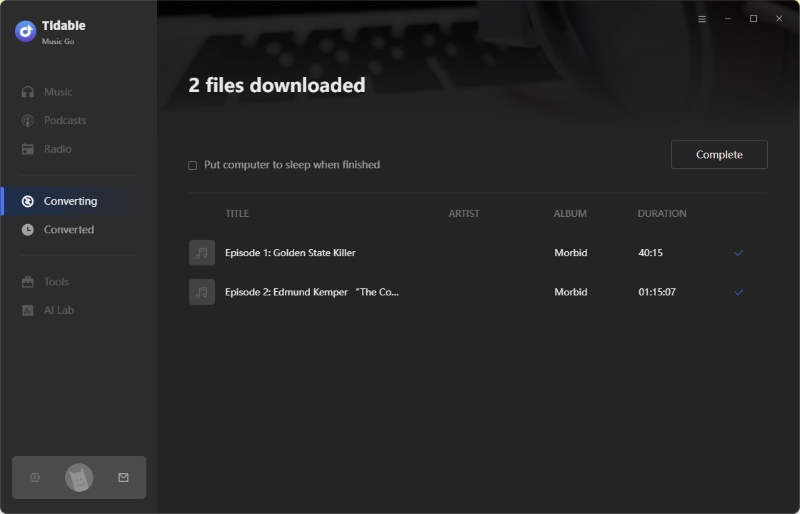
2. Official Method to Download Apple Podcasts—iTunes
iTunes provides an easier way to download your favorite Apple podcast episodes for Windows. You can subscribe to podcasts or download episodes you like on the iTunes Store. Additionally, you can access the storage path and transfer the downloaded podcast file to any device.
- One-click to download.
- Keeping basic ID3 tags.
 Pros
Pros
- Doesn’t support batch download.
- Most podcasts are not free to download but need to be paid for.
- Only support MP3 (default)/M4A output formats.
 Cons
Cons
How to download Apple podcasts to MP3 via iTunes on Windows PC?
STEP 1 Open iTunes on your Windows computer and log in to your iTunes account.
STEP 2 Click "Podcasts" in the upper left corner to switch the page. Click "Store" and open the podcast you want to download.
STEP 3 Click "Get" on the right of the episode you want to download, then it will start downloading when a download icon flashes in the upper right corner. Later, you can find the downloaded episode in the iTunes folder on your computer.
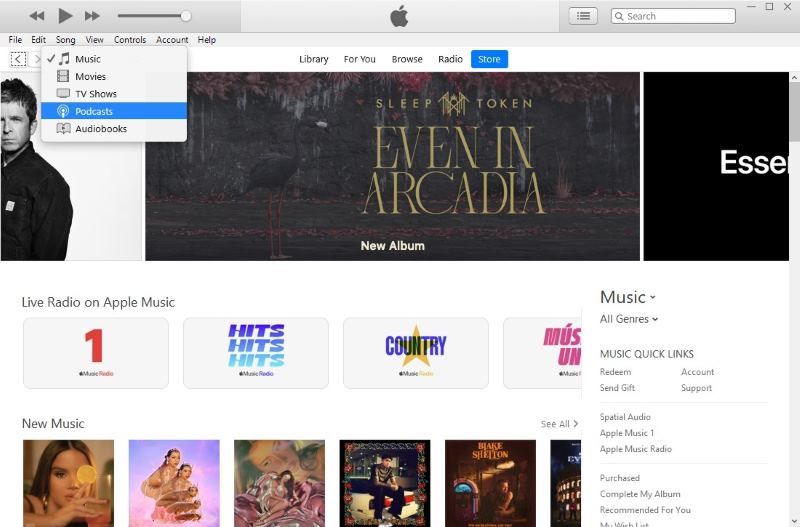
3. Effective Way to Download Apple Podcasts—Web Page
If you want to save your favorite Apple podcast episodes as MP3 files, the web page source is an easier method, which requires some skills. It was shared by Reddit users a few years ago and has proven effective.
- It doesn't require an extra podcast downloader.
- Free to use.
 Pros
Pros
- Not friendly for users on mobile ends.
 Cons
Cons
How to download Apple podcasts to MP3 via web page source?
STEP 1 Open Apple Podcast Web Player in your browser.
STEP 2 Find the podcast you want to download and open the episode. Press "Ctrl" + "U" to open the page source and "Ctrl" + "F" to use the search function. Type "MP3" in the search box to find some URLs with MP3s.
STEP 3 Copy the full URL to a new web page and download the podcast.
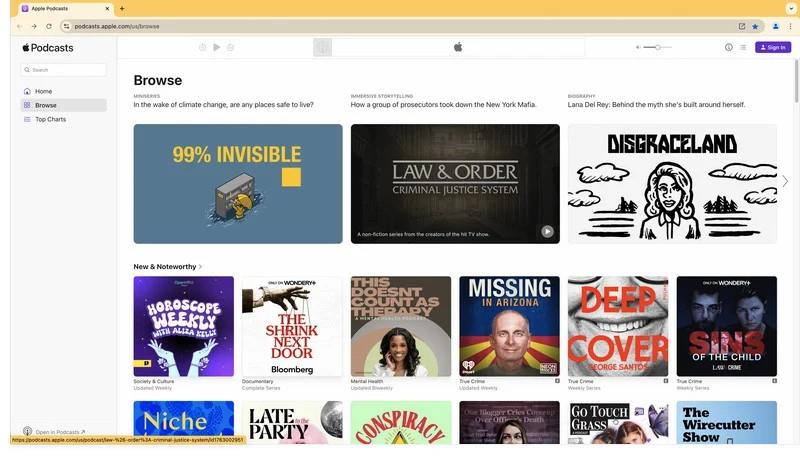
4. Free Online Tool to Download Apple Podcasts to MP3—Fame
Fame is a free online tool designed to download Apple podcasts to MP3. It is easy to use. However, it's worth noting that free users only get one podcast download per month. If you want to download more than one podcast, upgrade your account to Premium.
- No app installation is required.
- Compatible with Windows and macOS.
- Basic ID3 tags like title, artist, and album are saved.
 Pros
Pros
- Free users only have one free download per month.
- The highest audio quality is at 128kbps only.
- Only support MP3 output format.
 Cons
Cons
How to download Apple podcasts to MP3 via Fame?
STEP 1 Open Fame Download Podcast to MP3 in your browser.
STEP 2 Open the Apple Podcast Web Player and find the podcast you want to download. Then copy the episode link and paste it into the download box in Fame.
Note: Links to entire podcast episodes will not be recognized. You need to select a single episode.
STEP 3 Click "OK" and follow the guidelines to enter your email address. Copy the download link that the Fame Team sends you by email, paste it into your browser and download the podcast.
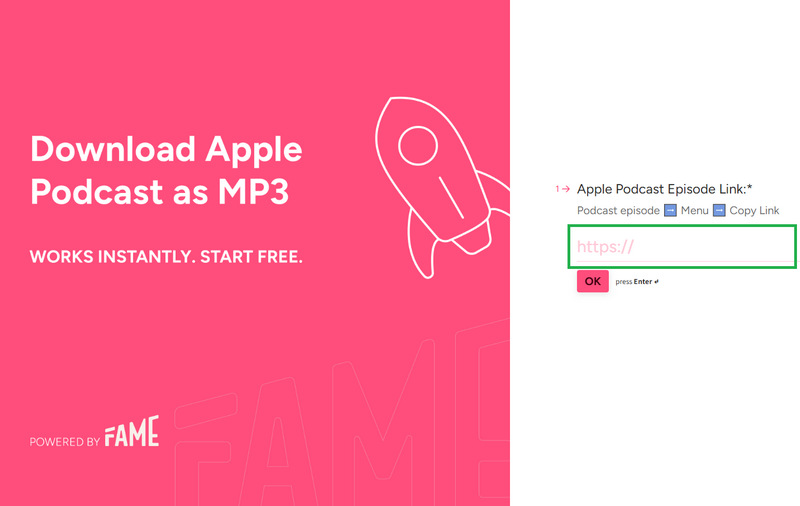
5. Fast Apple Podcasts to MP3 Converter—PodcastToMp3
While Fame can just recognize links of Apple podcasts, PodcastToMp3 is more general. It is a simple online tool that allows you to download podcasts directly to your device in high-quality MP3 format.
- No app installation is required.
- Compatible with Windows and macOS.
 Pros
Pros
- Only support MP3 output format.
 Cons
Cons
How to download Apple podcasts to MP3 via PodcastToMp3?
STEP 1 Open PodcastToMp3 in your browser. Type the name of the Apple podcast you want to download into the box.
STEP 2 Click the podcast cover, and then you can download the episodes one by one.
STEP 3 Find them in the "Downloads" folder on your computer.

FAQs about Apple Podcast Downloader
How to convert a podcast to MP3?
You can use online tools like Fame and PodcastToMp3, as they are free and simple to use. However, considering their unstable download speeds and limited output formats, we still recommend professional tools like Tidabie Music Go. Check the section above to operate your program according to the steps, then you can find the downloaded podcast file in your designated folder.
Can I listen to downloaded podcasts on airplane mode?
Airplane mode is designed to disable a device's wireless communication functions. However, it does not prevent you from accessing locally stored content, like downloaded podcasts. Before getting on the plane, use Tidabie Music Go to download podcasts you want to listen to. The episodes will be stored locally and can be played back even when the device is in airplane mode.
Does listening to podcasts use data on an iPhone?
It depends. If you stream podcasts over a cellular network, it will use data. However, it doesn’t if you download podcast episodes in advance and then listen to them.
Conclusion
In conclusion, Tidabie Music Go stands out in downloading Apple podcasts with fast batch download speed, high-quality audio, multiple output formats, and an ad-free experience. While other methods have their pros and cons, Tidabie provides a comprehensive solution. To enjoy your favorite podcasts offline with ease, try Tidabie Music Go. Your commute, workout, or downtime deserves premium audio quality.
Jacqueline Swift | Senior Writer
Jacqueline is an experienced writer and a passionate music aficionado with over 5 years of experience in the industry. She provides in-depth reviews and valuable insights on leading music platforms, as well as practical guidance for playing music across various devices in her articles.

