Menu
How to Download Spotify to FLAC Lossless Free
Does Spotify use FLAC or WAV? Unfortunately, Spotify streams are in AAC and OGG Vorbis formats. What if you need FLAC files? Can you convert Spotify to FLAC? The answer is yes. This article will show you how to download Spotify to FLAC without losing quality. You are even offered free ways to get Spotify in FLAC.

Part 1: How to Download Spotify to FLAC Lossless on PC/Mac
To download Spotify FLAC songs, Tidabie Music Go is your best assistant. It can convert Spotify music to FLAC format on your PC or Mac device. Whether you intend to save single songs, playlists, or albums, you can download them in FLAC effortlessly. More importantly, Tidabie downloads Spotify in FLAC without quality loss, allowing you to save the original audio quality from Spotify.
Compared to other tools, Tidabie Music Go, as a professional Spotify FLAC downloader, supports batch download at up to 10x faster speed. You are allowed to download the whole playlist or album at a time, regardless of the large number. Just with a few simple clicks, you save all your favorite songs in FLAC on your computer. Its fast speed greatly reduces conversion time and saves your effort.
In addition, Tidabie Music Go supports converting Spotify to MP3, AAC, WAV, ALAC, and AIFF, meeting your various demands. If you prefer to download HiFi or HiRes music, you can also use Tidabie to download from Apple Music, Amazon Music, Deezer, TIDAL, Qobuz, and more sites.

Tidabie Music Go
- Download songs, albums, and playlists on PC and Mac.
- Download music from Spotify, Amazon Music, Apple Music, TIDAL, YouTube Music, etc.
- Convert Spotify music to MP3, AAC, WAV, FLAC, AIFF, and ALAC.
- Batch download Spotify music at up to 10x speed with original quality.
- Keep ID3 tags including title, album, and artist.
- Freely enjoy podcasts online and download podcasts.
- Listen to radio shows and record radio freely.
How to Convert Spotify Music to FLAC with Tidabie Music Go
In this section, we will demonstrate how to convert Spotify music to FLAC. In this process, the original audio quality will be fully retained.
STEP 1 Select to Download from Spotify
Start Tidabie Music Go on your computer, and select the Spotify section. Tidabie supports downloading from the Spotify web player and app. Choose a source as you like. Then log in to your Spotify account, which allows Tidabie to access Spotify's library.
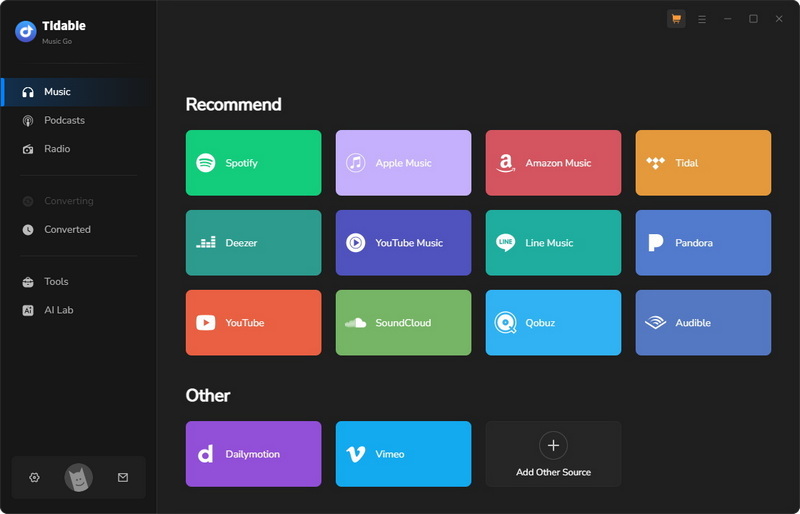
STEP 2 Choose FLAC as Output Format
To convert Spotify to FLAC, you need to change the output settings manually. Click the gear icon to open the "Settings" pane. Choose FLAC as the output format. Make other settings, such as output folder and output file name, as you like.
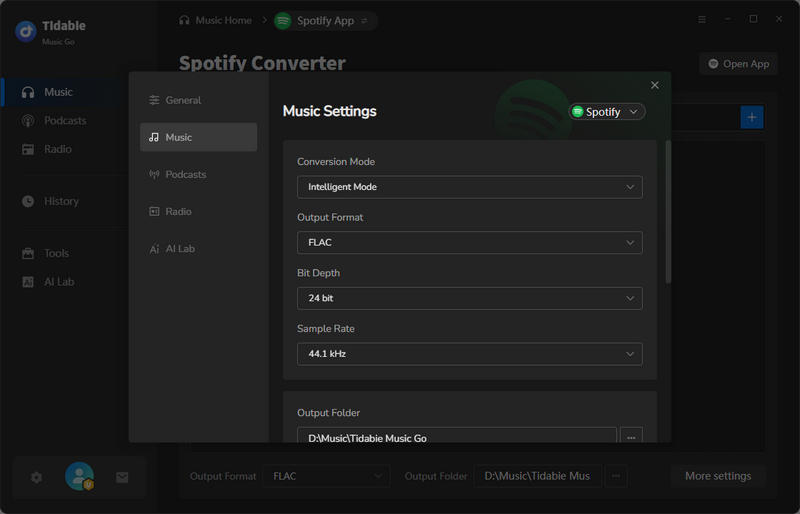
STEP 3 Add Spotify Music to Convert
Browse the Spotify library and open your favorite song, playlist, or album. Click the "+" icon to let Tidabie parse the songs. A window will then appear, where you can choose specific tracks. Then click the "Add" button to add them to the task list.
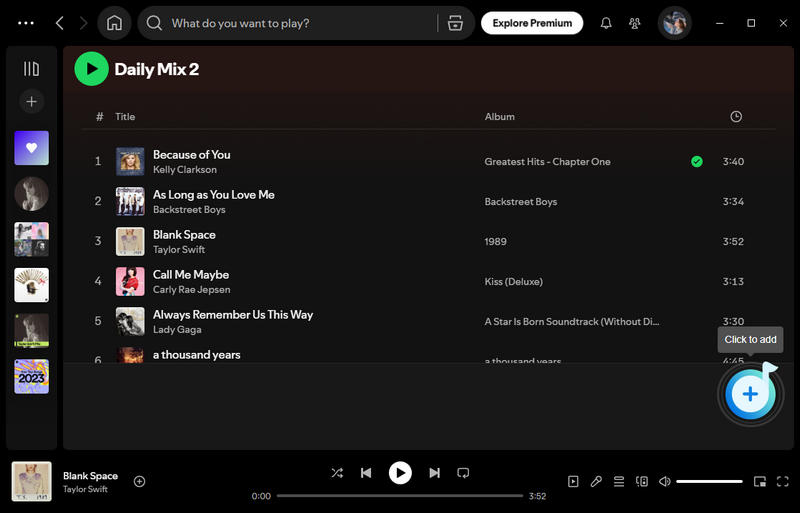
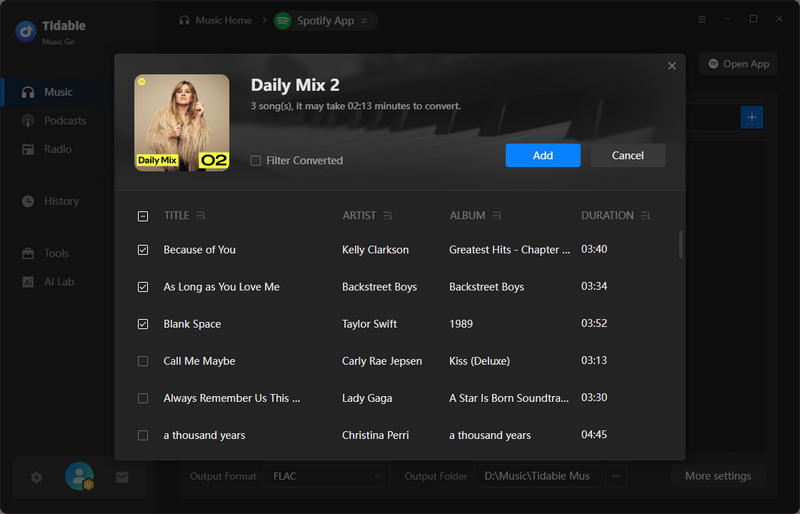
STEP 4 Download Spotify Music to FLAC
Click the "Convert" button, and Tidabie will download Spotify music to FLAC. This FLAC downloader has a fast speed, so your songs will soon be finished. After that, you get FLAC music files from Spotify, and you can listen to them without an internet connection.
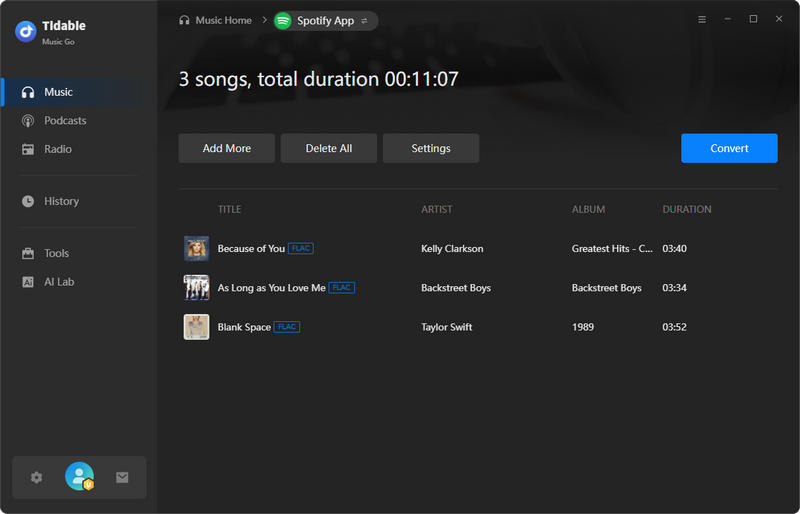
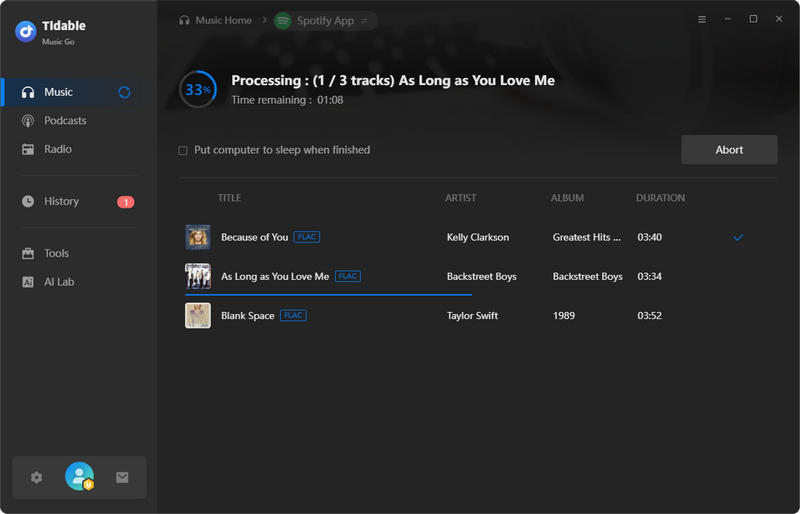
- Download Spotify to FLAC files on PC and Mac.
- Keep the original audio quality from Spotify.
- Download Spotify playlists and albums in batches quickly.
- Retain full ID3 tags including title and artist.
- 100% safe and clean.
- Convert Spotify to MP3, AAC, and more.
- Support Apple Music, TIDAL, Qobuz, and 100 sites.
 Pros
Pros
- Doesn't offer a mobile version.
 Cons
Cons
Part 2: How to Download Spotify to FLAC on Android
If you prefer to download Spotify to FLAC on Android devices, try TuneCable Spotify Downloader for Android. TuneCable offers a popular Spotify FLAC downloader. Similar to Tidabie Music Go, it can download FLAC music from Spotify, including tracks, playlists, and albums. It keeps the original audio quality, ensuring you have a high-quality ear experience. This tool boasts a fast download speed, and a song can be converted in seconds.
How to Download Spotify in FLAC with TuneCable
- Download TuneCable's APK and install it on your Android device.
- Open the app and tap on "Login Spotify" to log in to your account.
- Select "Profile" and "Download Settings", then choose FLAC as the output format.
- Go to the Home page, browse and open your desired songs, playlists, or albums.
- Tap the "+" icon to parse the content, and then choose your favorite tracks.
- Tap "Download" and continue to download Spotify songs in FLAC.
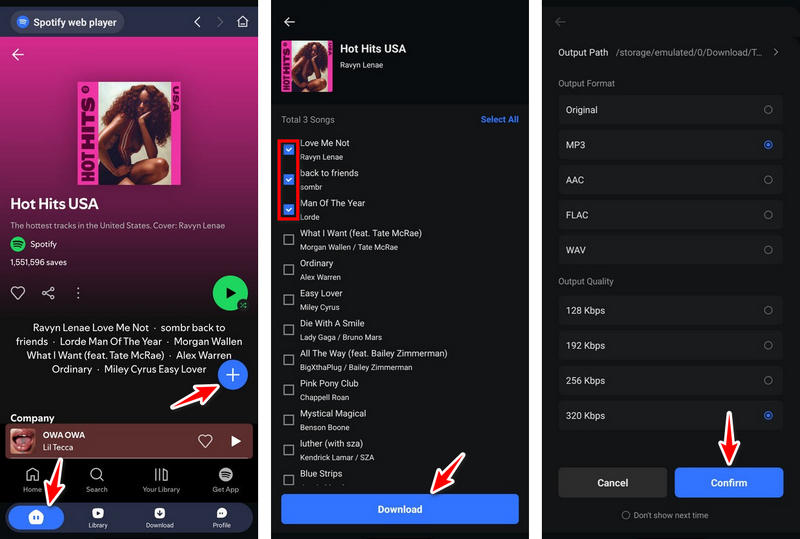
- Download Spotify music to FLAC on Android conveniently.
- Preserve original audio quality from Spotify.
- Fast conversion speed and support batch downloads.
- Keep full metadata information.
 Pros
Pros
- Support downloading from Spotify only.
 Cons
Cons
Part 3: How to Download Spotify to FLAC Free Online
Want to download Spotify to FLAC for free? There are free online tools to download Spotify music. One of the most popular tools is SpotifyMate. SpotifyMate can download music from Spotify online, including tracks, playlists, and albums. It has a fast speed, taking you several seconds to download a song.
However, most of the online tools, including SpotifyMate, download Spotify in MP3 only. They cannot save the songs in FLAC. So you have to use a format converter additionally. Although you spend zero downloading Spotify music, you may encounter various troubles, such as no batch download, slow speed, low quality, and more; some of the tools may bring malware and risks to your device.
- Download Spotify songs for free.
- No need to install an app.
 Pros
Pros
- Download Spotify in MP3 only, no FLAC option.
- Batch download isn't supported.
- Websites contain ads and redirections, which may pose risks.
 Cons
Cons
How to Convert Spotify Music to FLAC Online for Free
- Open the SpotifyMate website and paste the link of your target Spotify song, playlist, or album.
- Click the "Download" button and wait for the parsing.
- Click the download button of the songs, and you can download Spotify music online.
- Start Tidabie Music Go, and choose "Tools" and "Format Converter".
- Drag and drop the downloaded MP3 files from SpotifyMate to Tidabie.
- Choose FLAC as the output format and click "Convert" to get Spotify music in FLAC format.
Note: SpotifyMate downloads only 3 tracks for a playlist or an album. To download all of them at once, you need to upgrade to a premium account.
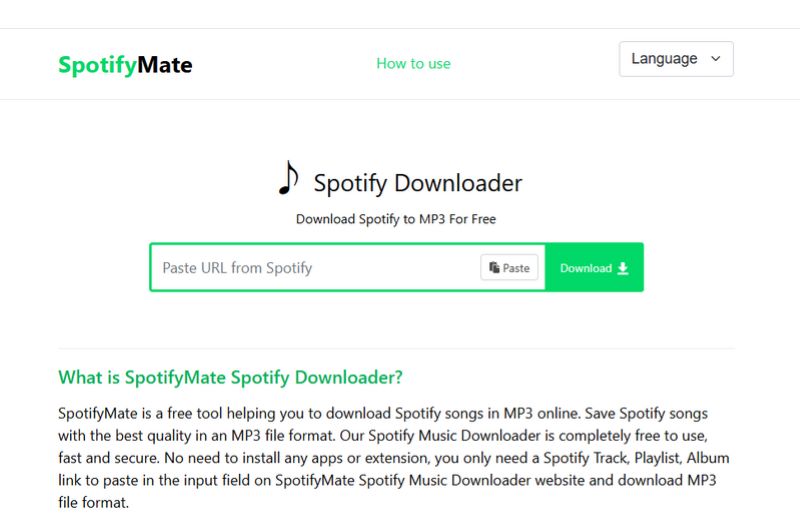
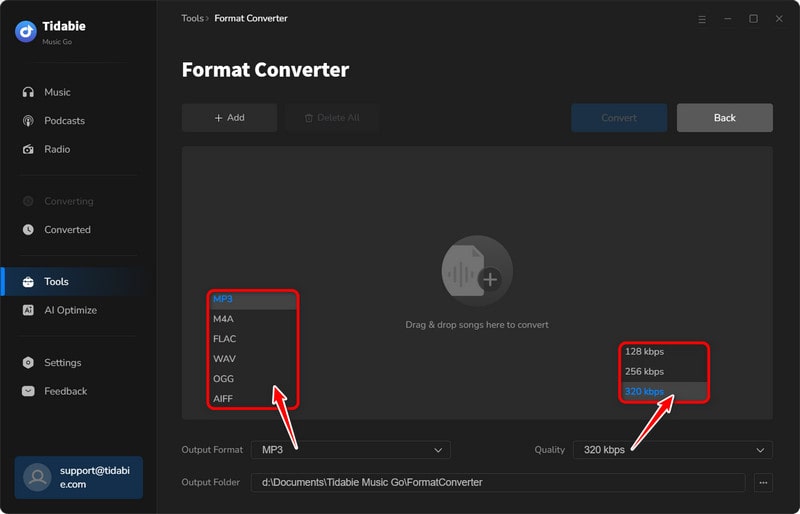
Part 4: FAQs Spotify to FLAC
Can Spotify play FLAC?
Yes, Spotify can play FLAC files. Although Spotify doesn't stream FLAC music at present, the service allows you to upload your local FLAC files and use it as a media player.
What is the best Spotify FLAC downloader?
Tidabie Music Go is recognized as the best Spotify FLAC downloader for its high-quality preservation and fast speed. It can download Spotify songs, playlists, and albums in FLAC format. The original quality can be fully retained, and no details are missing. Besides, it has a super-fast speed, allowing you to download a song in a few seconds.
Will Spotify get lossless audio?
It is said that Spotify will release lossless audio in 2025, but some users think it won't. Just pay attention to the Spotify official.
Conclusion
Although Spotify doesn't stream FLAC lossless audio, you can download Spotify to FLAC files. By reading this article, you can download Spotify FLAC songs on PC, Mac, and Android devices. If you prefer a free online method, you can also get an answer here. When you want the best experience to download Spotify in FLAC, Tidabie Music Go is your ultimate solution. Batch download, fast speed, high-quality preservation...... all you wanted is covered. Try Tidabie Music Go for free now.
Jacqueline Swift | Senior Writer
Jacqueline is an experienced writer and a passionate music aficionado with over 5 years of experience in the industry. She provides in-depth reviews and valuable insights on leading music platforms, as well as practical guidance for playing music across various devices in her articles.

