Menu
Top 10 Ways to Get Apple Music Free Forever
Apple Music provides various subscription plans, including a 1-month free trial for its premium features. However, this free trial eventually transitions into a paid subscription. After the trial period ends, you need to pay to continue enjoying Apple Music's services. If you're on a tight budget and looking for the most affordable way to use Apple Music, a monthly subscription might not be the most economical choice.
If you are one of those Apple Music fans, you may want to get Apple Music songs free forever for offline playback. We also shared a handy Apple Music downloader that can fully satisfy your needs.
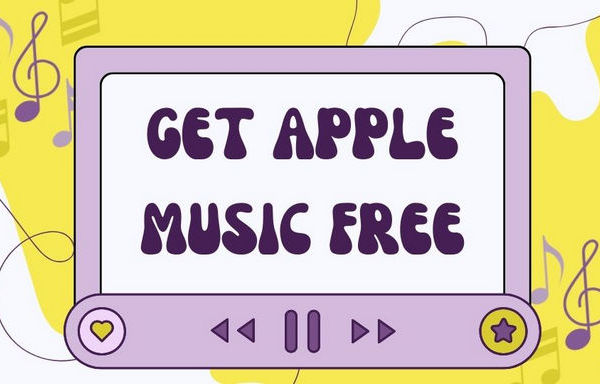
- Part 1. Is Apple Music Free?
- Part 2. How to Get Apple Music Free Trial for 1 Month
- Part 3. How to Get Apple Music Free Trial for 2 Months
- Part 4. How to Get Apple Music Free Trial for 3 Months
- Part 5. How to Get Apple Music Free Trial for 4 Months
- Part 6. How to Get Apple Music Free Trial for 6 Months
- Part 7. How to Get Apple Music for Free Forever
Part 1. Is Apple Music Free?
No, Apple Music is not a free service. Unlike other music streaming platforms such as Spotify, which offer users the ability to listen to music, playlists, albums, and more at no cost, Apple Music operates on a subscription-based model with no free tier.
Apple Music Subscription Plans
You don’t have to pay immediately to start exploring Apple Music. The service offers several free trial options that allow you to experience its features before committing to a subscription.
Part 2. How to Get Apple Music Free Trial for 1 Month (For New Users)
Via Apple Music Official(For New Users)
Like other streaming music services, Apple Music offers a free trial period before requiring a subscription. Previously, this trial period lasted up to 3 months, but as of February 2022, it has been reduced to 1 month. New users can enjoy Apple Music for free during this one-month trial. Simply sign up to take advantage of this offer. Below are the steps to get your 1-month free trial of Apple Music.
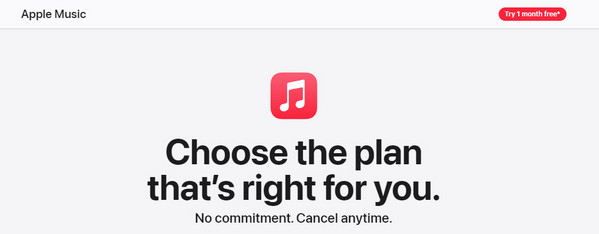
STEP 1 Visit the Apple Music webpage through any web browser. Click the "Try 1 month free*" button located either at the top-right corner or in the middle of the screen.
STEP 2 Follow the on-screen instructions to set up a new Apple Music account. Choose your trial type: Individual, Family, Voice, or Student. Provide a valid payment method to activate the trial.
Important Reminder: Make sure to cancel your subscription before the 1-month free trial period ends if you decide not to continue with Apple Music. If you don’t cancel, your subscription will automatically renew.
Via Shazam (For New Users)
Discover the magic of music with Shazam, the revolutionary application developed by Apple. With just a tap, Shazam can identify songs, movies, commercials, and TV shows from brief audio clips, enhancing your media experience like never before. Now, thanks to an exciting partnership between Apple Music and Shazam, users can dive into Apple Music's vast library at no cost for one month. Imagine exploring millions of tracks, curated playlists, and exclusive releases—all for free. It’s simple: visit the Shazam website, scan the QR code, and instantly unlock your 1-month Apple Music free trial. This limited-time offer allows you to immerse yourself in endless musical explorations without any commitment, with the freedom to opt out at any time.
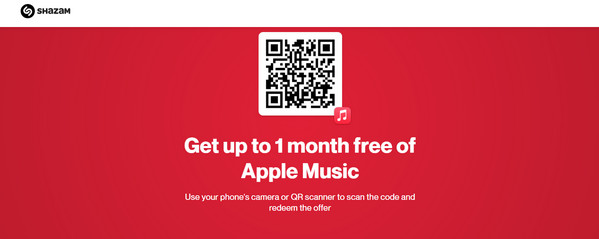
STEP 1 Visit the Shazam website.
STEP 2 Open your phone and scan the QR code displayed on Shazam's website.
STEP 3 After scanning, you will see the signup page. Just follow the on-screen instructions to get 1 month of free Apple Music.
Part 3. How to Get Apple Music Free Trial for 2 Months
Via Apple ID Balance (For New Users)
Add $25 or more to your Apple ID balance and enjoy up to a 2-month free trial of Apple Music! Once completed, you’ll get an additional month of Apple Music free, totaling 2 months of complimentary access. Make sure to check the availability of this offer in your region and enjoy your extended Apple Music experience! Here’s how you can take advantage of this offer:
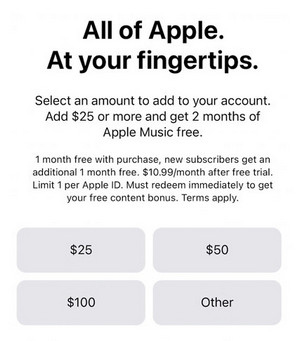
STEP 1 Open the Apple Store app on your iOS device.
STEP 2 Tap the photo, sign-in button, or your initials at the top of the screen.
STEP 3 Select "Add Money to Account" and choose the amount you want to add.
STEP 4 Follow the prompted instructions to complete your purchase.
Via NFL (For new users)
For a limited time, Apple and the National Football League (NFL) are offering new subscribers an exclusive two-month free trial of Apple Music, providing full access to over 100 million songs, curated playlists, and exclusive NFL content including original shows and live gameday radio. This special promotion is designed to bring fans closer to the music and culture of the NFL throughout the season.The offer is valid until February 8, 2026.
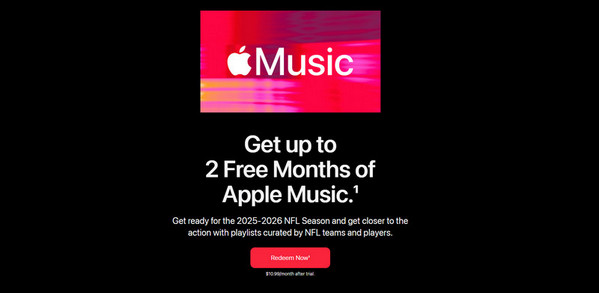
STEP 1 Ensure you are a new Apple Music subscriber (or someone who hasn't had a subscription for a long time), then go to the official redemption page.
STEP 2 Click "Redeem" and sign in to the Apple ID account you want to use for the subscription. The system will automatically confirm your eligibility.
STEP 3 Add a valid payment method to your account to activate the 2-month trial. To avoid being charged, remember to cancel your subscription before the two-month trial period ends.
Part 4. How to Get Apple Music Free Trial for 3 Months (For New Users)
Apple frequently collaborates with various retail partners to offer special promotions. In one such partnership, Apple has joined forces with iSTYLE, a well-known retailer, to provide a free trial of Apple Music. This promotion generally lasts for about three months, giving customers ample time to explore and evaluate the music streaming service.
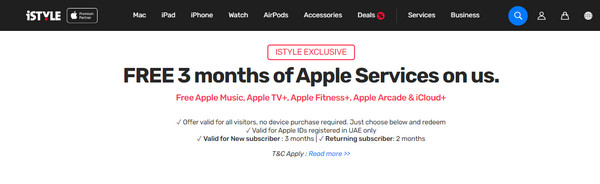
Enjoy up to three months of Apple Music for free with an eligible audio device. New subscribers receive three months, while returning subscribers get two months. Ensure your iPhone or iPad is updated to the latest iOS or iPadOS version. Activate your Apple Music trial by pairing your audio device with your iPhone or iPad. Remember, you have three months to redeem this offer after initially activating your eligible device.
Part 5. Get Apple Music Free Trial for 3~4 Months (For New and Returning Users)
As a leading global consumer electronics retailer, Best Buy offers a wide range of products and services. A standout offering is the opportunity to enjoy Apple Music for free for an extended period. Here's how you can benefit from this exciting promotion:
3-Month Free Apple Music Trial:
Best Buy provides a 3-month Apple Music trial absolutely free, with no purchase necessary. Simply search for "Apple Music deals" on the Best Buy website to claim your free 3-month trial code.
4-Month Free Apple Music Trial:
Additionally, those enrolled in My Best Buy Plus or My Best Buy Total membership can enjoy a 4-month free trial of Apple Music. This offer is an excellent incentive for members looking to explore Apple's vast music library.
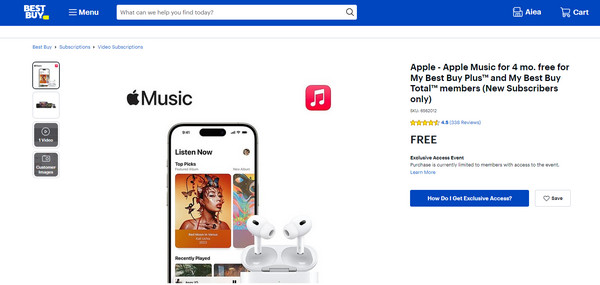
STEP 1 Visit the Best Buy website and log in to your account.
STEP 2 Search for Apple Music, and you will see the 3 months or 4 months free Apple Music page.
STEP 3 Click the yellow 'Add to Cart' button and finish the checkout process. The Apple Music free code will be sent via email soon.
STEP 4 Follow the email instructions to redeem the code.
Important Details to Note:
Part 6. Get Apple Music Free Trial for 6 Months
Via Apple Products (For New Users)
Apple Music will be free for six months for anyone who purchases or has previously owned Apple devices, such as AirPods. To activate this offer, you will need to activate your Apple device within 90 days. Please be aware that only new Apple Music subscribers are eligible for this free trial. Users who activated an eligible new device before August 8, 2023, were eligible for the 6-month free trial offer, and those who activated after August 8 are eligible for the 3-month free trial only. Check the eligible devices below:
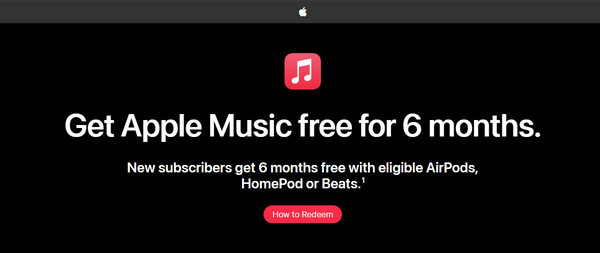
STEP 1 Make sure your iPhone or iPad is running the latest version of iOS or iPadOS.
STEP 2 Pair your eligible audio device to your iPhone or iPad.
STEP 3 Open the Apple Music app on your iOS device and sign in with your Apple ID.
STEP 4 Tap Get 6 months free.
Via Verizon Plan (For New and Existing Users)
Verizon Wireless has teamed up with Apple to bring an exciting offer: a 6-month free trial of Apple Music for both new and existing customers. Whether you're already enjoying Verizon services or just joining, you can now explore all the premium features of Apple Music without any cost. With this trial, you'll gain access to over 100 million songs, enjoy offline listening, and experience music without any ads.
Note: 5G Start Unlimited, 5G Do More Unlimited and 5G Play More Unlimited plans are eligible for 6 months of free Apple Music, then $10.99/mo after.
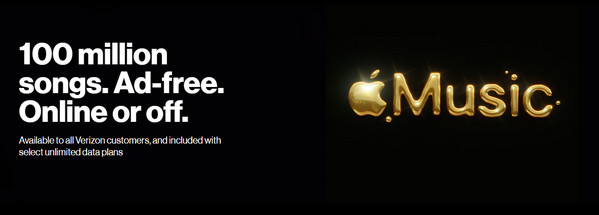
STEP 1 Open the My Verizon app on your phone, and sign in with your Verizon account.
STEP 2 Go to "Account > Add-Ons", and find Apple Music.
STEP 3 Follow the on-screen instructions, you'll soon receive a text message to activate Apple Music free trial for 6 months.
Via EE (For New and Existing Users)
As a leading mobile network operator in the United Kingdom, EE is committed to providing top-notch service to all its customers. Whether you're new to EE or a long-time customer, you can now enjoy an extended free trial of Apple Music for up to 6 months—a value of over £65. To get your six months of Apple Music for free, simply text MUSIC to 150. When you receive a follow-up text, reply YES (make sure you have the bill payer’s permission) and you’ll receive further instructions on how to activate and enjoy this fantastic offer. You can also open the EE app, and go to Plan & Add-ons > Add-ons > Get more ad-ons, follow the instructions to get the offer.
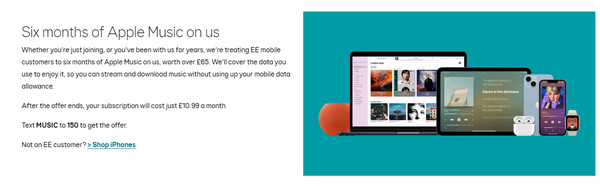
Part 7. How to Get Apple Music for Free Forever
Upon the expiration of your Apple Music free trial, you are required to subscribe to continue accessing Apple Music services. Alternatively, you may opt to cancel your free trial before any charges are incurred. However, please note that canceling the trial will result in the loss of all previously downloaded songs. Is there a method to retain access to Apple Music for free indefinitely and bypass these restrictions? Fortunately, we have a comprehensive solution that allows you to keep Apple Music tracks permanently, even after canceling your trial or subscription.
Tidabie Music Go is designed for downloading songs, albums, podcasts, playlists, radio, audiobooks, and other audio files from popular streaming music services, including Apple Music, Spotify, Tidal, YouTube Music, and more. With the help of Tidabie Music Go, you can easily download Apple Music to local devices during the free trial and save the songs for offline playback forever!

Tidabie Music Go
- Batch-download songs, albums, playlists, and podcasts from major streaming services like Apple Music, Spotify, Amazon Music, TIDAL, YouTube Music, etc.
- Preserve original audio quality, such as Spotify HD, Apple Music Lossless (Hi-Res), Amazon Music HD & Ultra HD and more.
- Convert Apple music to MP3, AAC, WAV, FLAC, AIFF and ALAC.
- 10X download speed & keep full ID3 tags.
- Keep the downloaded songs forever even when your music subscription expires.
- Handy Tools: burn CD, export to iTunes, Audio Splitter, Metadata Editor, etc.
STEP 1 Download and install Tidabie Music Go on your computer. Unlike other music converter tools which usually support one streaming service only, Tidabie Music Go enables you downloading music from more than 15 streaming music services with ease. You don't need to worry about losing your playlist when switching to another service.
To download free Apple Music songs, you need to select "Apple Music" from the main interface. Next, follow the prompts to log in to your Apple Music account to load your library.
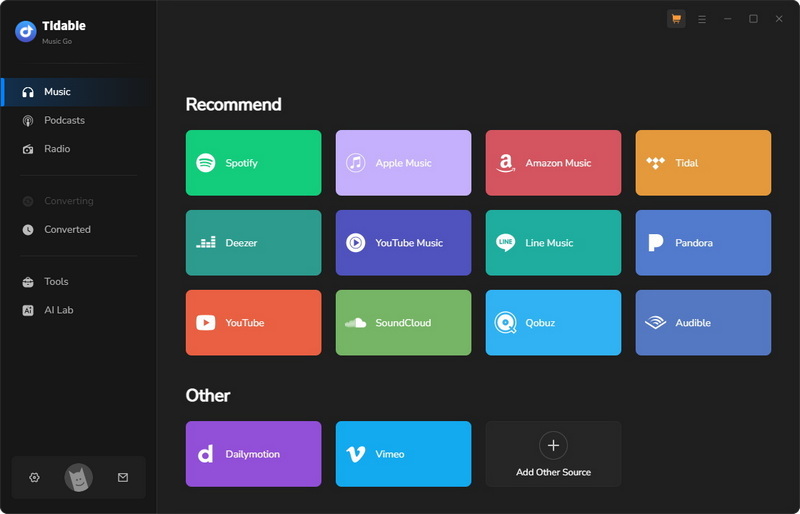
Note:
Tidabie Music Go allows you to download music from multiple sources, including music app and music web player. As for the Apple Music source, the available options are Apple Music/iTunes app and the Apple Music web player. If you would like to switch to another source, just tap on the "Switch to App/Web player" icon in the upper-right corner of the "Music" page.
STEP 2 Go to the "Settings" option located in the left-side menu bar, here you can customize the conversion mode, output format, bit rate, sample rate, download path, download folder structure, etc.
Conversion Mode: choose "Record Mode" to get the best quality.
Output Format: choose "Auto" to download music with the original audio format and quality.
Bit Rate: when you choose a lossless format such as FLAC/WAV, this option will be unavailable since Tidabie will download the original quality only for your best experience.
Output File Name: here you can decide the names of the downloaded songs. For example, when you choose "Track number + Title + Artist", the downloaded songs will look like "01 Love Story Taylor Swift", thus you can sort the songs in album order on your computer.
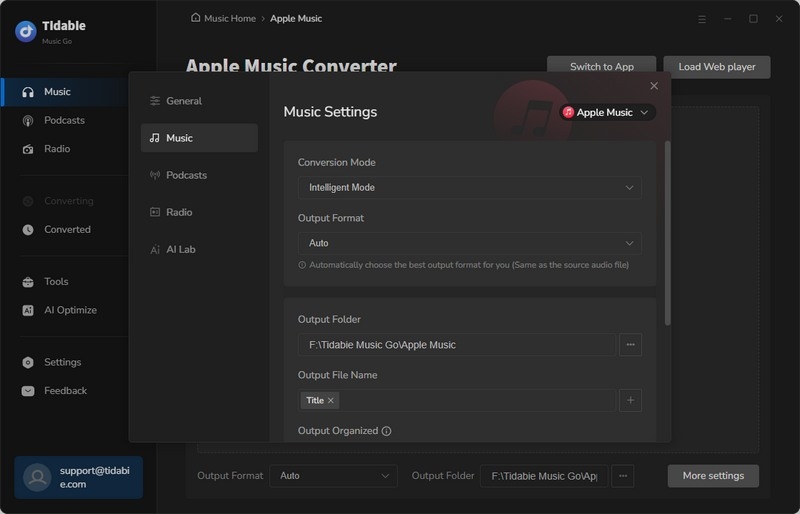
STEP 3 Open any playlist or album you want on Apple Music. Then click the "Click to Add" button in the lower right corner. Add the songs to the convert list via the Add button.
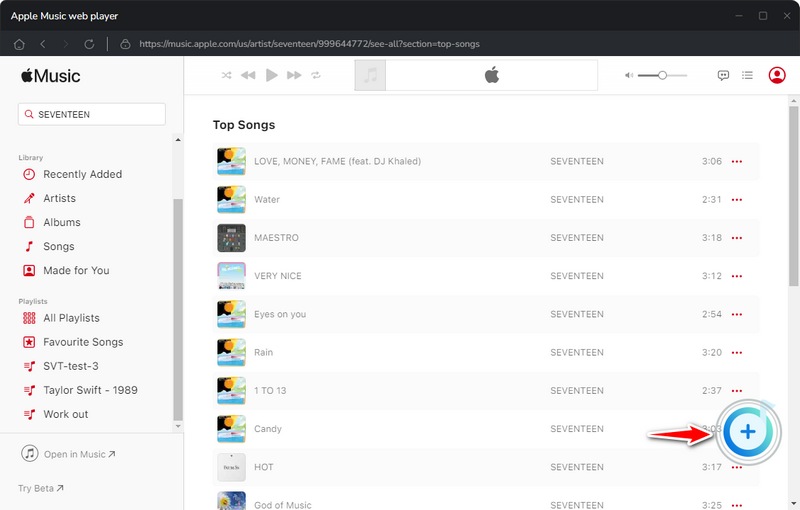
STEP 4 If you would like to choose more songs to download, simply hit "Add More" and repeat the add-song movements. Otherwise, start downloading by clicking the "Convert" button.
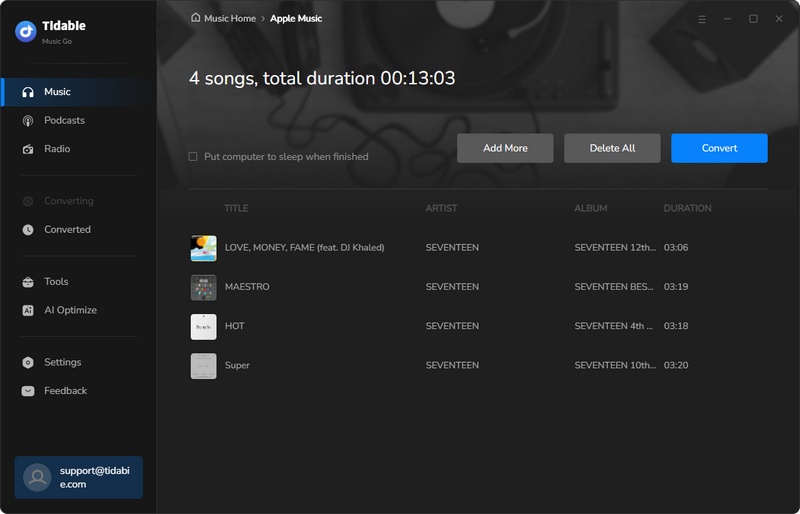
STEP 5 Once the songs are downloaded to the local PC, the output folder will pop up automatically. Alternatively, you can go to the "Converted" module to view the download history or hit the folder icon near each song to locate the downloaded music file.
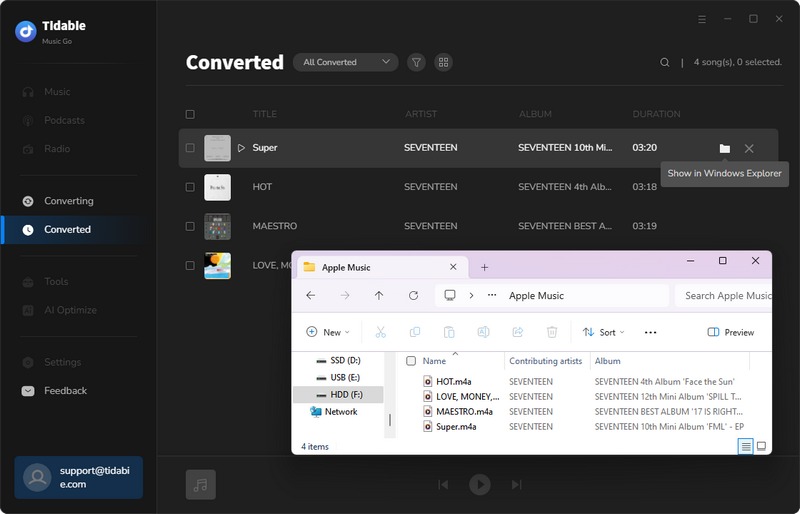
Now, you have successfully downloaded all your music to computer with ID3 tags kept. The downloaded Apple Music tracks have been converted to unencrypted audio files which allows you to play them on MP3 player, mobile phone or even add the songs to DJ/Video editing software.
Conclusion:
Apple Music is a comprehensive service that grants you access to an immense library of songs. But what if you can't afford the ongoing subscription fees? Don't worry — this article reveals the top 10 effective methods to enjoy Apple Music for free, ranging from 1 to 6 months, and even forever. Find the most suitable way to get an Apple Music free trial and elevate your listening experience. With Tidabie Music Go, you can effortlessly convert and download your favorite songs, albums, and playlists to your local device, ensuring permanent playback without any interruptions. Now download and have a try!
Jacqueline Swift | Senior Writer
Jacqueline is an experienced writer and a passionate music aficionado with over 5 years of experience in the industry. She provides in-depth reviews and valuable insights on leading music platforms, as well as practical guidance for playing music across various devices in her articles.
Related posts

