Menu
Top 7 Tidal Music Downloaders (100% Work)
Tidal is a widely popular music streaming platform offering high-quality audio and a vast library of songs, making it a prime choice for music lovers. However, some users may want to download tracks from Tidal for offline listening or other purposes. To meet this demand, various Tidal music downloaders have been developed. Here, we discuss the top 7 Tidal music downloaders currently available. They are all software solutions designed to convert or record Tidal music for offline listening. While they serve a similar purpose, each tool offers various unique features and differences. Let's delve into the comprehensive guide.
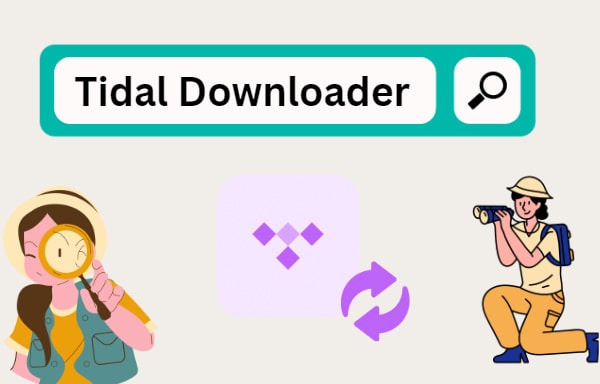
Top 1. Tidabie Tidal Music Downloader ⭐⭐⭐⭐⭐
Tidabie Tidal Music Downloader is a powerful and versatile tool that allows users to convert Tidal music to various formats. It boasts an intuitive user interface and advanced audio processing technology, ensuring high-quality output up to HiFi/Master audio and preserving the original metadata. Tidabie supports two download modes - app mode and web player, allowing you to download Tidal songs with or without the TIDAL app, and offer batch conversion, enabling users to convert multiple tracks in a batch, and it also offers the ability to customize the output settings such as bitrate, sample rate, and more, giving users full control over the audio quality. With Tidabie, you can easily listen to Tidal music anytime, anywhere, with any device. Overall, it is the most cutting-edge and professional Tidal Music downloader currently.
➤ Highlighted Features of Tidabie:
- Download songs, playlists, albums, and podcasts from Tidal to local Windows and Mac computers.
- Convert Tidal tracks to plain MP3, WAV, AAC, AIFF, ALAC, and FLAC format files.
- Preserve HiFi/Master Tidal songs without quality loss.
- Retain full ID3 tags after the conversion including title, artist, album, etc.
- Support up to 10x fast conversion speed & batch download.
- Able to sort Tidal music files into folders based on playlist, artist, album, etc.
- Provide more flexible output settings like output path and output file name.
- Offer handy tools such as Format Converter, Tag Edit, Export to iTunes, etc.
- Support downloading Tidal's music from both the TIDAL app and the Tidal web player.
- Available for Tidal Free, HiFi, and HiFi Plus accounts.
- Enable permanent playback and free transfer of any Tidal Music tracks.
- Compatible with the latest Windows and Mac & multi-language support.
➤ How to Use Tidabie to Download Tidal Music?
Step 1 Run Tidabie Tidal Music Downloader and select a download mode on the primary page. The app mode needs the TIDAL app and can keep Master quality at 5x or 1x (for Mac) the speed, while the web player mode works via the built-in Tidal web player and can save HiFi quality at up to 10x fast speed. Select a mode as you wish and log in to your Tidal account.

Step 2 Go to "Settings". Choose an output format, output quality, and output path. You can also name the output files with the provided options, and choose a way to organize the output files.
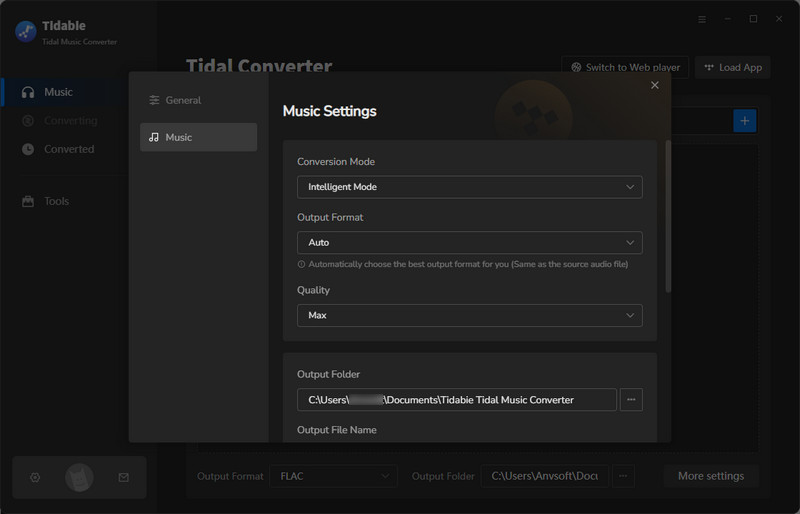
Step 3 If you choose the app mode, head to the track, playlist, album, or podcast on the TIDAL app, click and hold on to the title, then drag and drop it right into Tidabie. But if you use the web player mode, open the playlist/album, and hit on the blue icon "Click to add". The songs will then be listed on a popup. Tick off the songs you'd like to convert and click on "Add" to confirm.
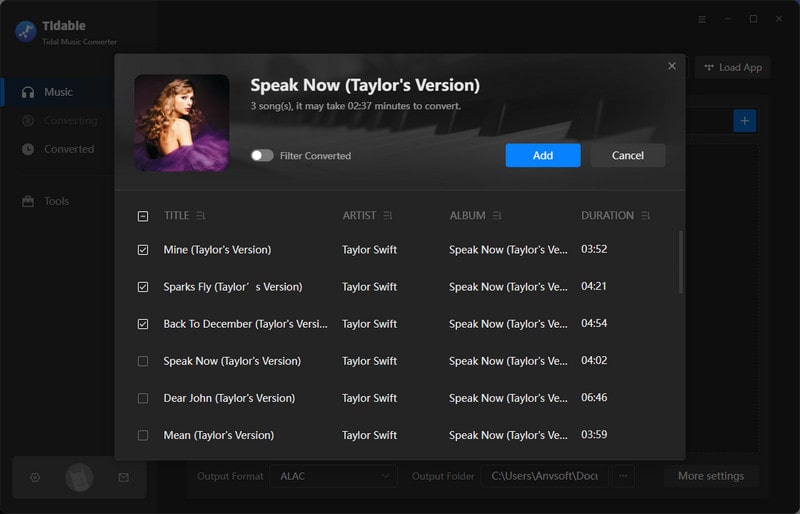
Step 4 Simply click on "Convert" to start the conversion at once. If you want to add more songs to this batch, repeat the previous step.
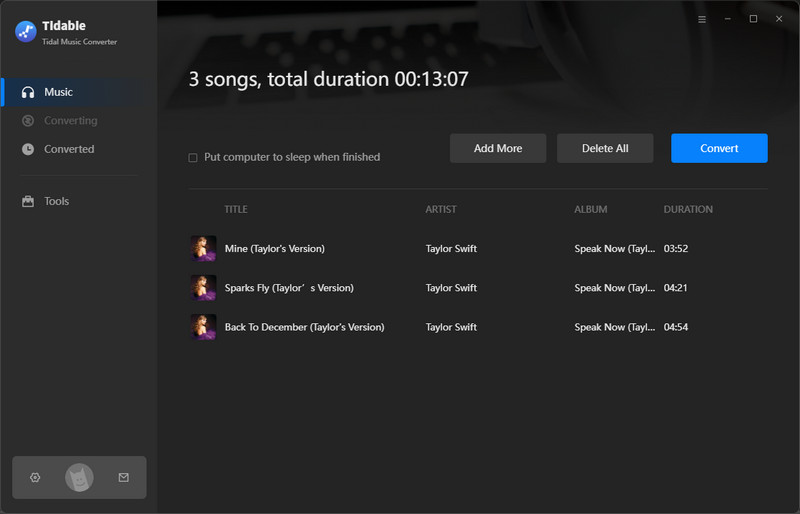
Step 5 The conversion will be complete soon after. You can check your download from "History". Then enjoy Tidal music download your way!
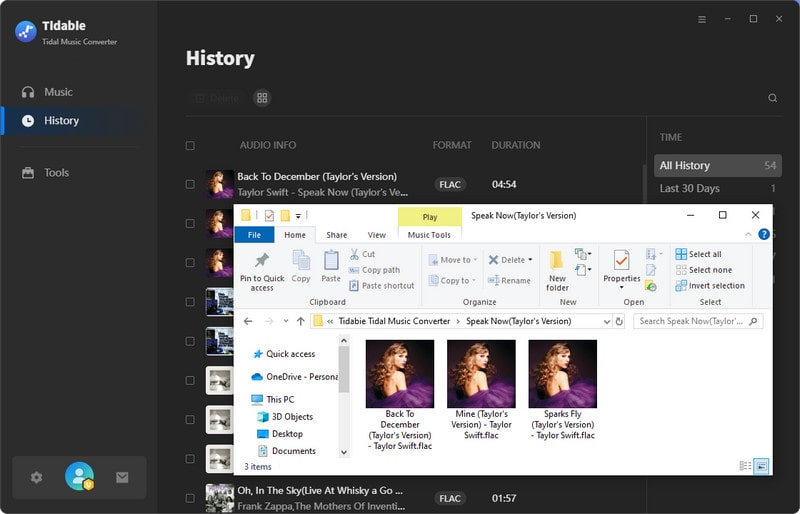
- Top quality output: retain HiFi & Master Tidal songs.
- High download speed: up to 10x fast speed (fastest).
- Free output settings: output format/quality/path/speed.
- Flexible management: rename and sort output files accordingly.
- Handy tools: Format Converter, Tag Edit, Export to iTunes, etc.
😀Pros:
- Need a little fee.
😔Cons:
Top 2. TunePat Music One ⭐⭐⭐⭐
TunePat Music One is a reliable Tidal Music downloader. It can download Tidal music to the local computers, and convert Tidal music into MP3, AAC, WAV, FLAC, or AIFF formats. TunePat Music One also supports batch conversion and offers customization options to adjust the output audio quality according to personal preferences. Like Tidabie, TunePat also offers handy tools like Format Converter. But different from Tidabie, TunePat Music One is more a comprehensive music streaming downloader than a music downloader tailored only for Tidal Music, as this TunePat program also supports platforms including Spotify, Apple Music, Amazon Music, Deezer, YouTube, Line Music, Pandora, etc.
➤ Highlighted Features of TunePat Music One:
- Download music from Tidal, Spotify, Apple Music, and other music streaming platforms.
- Convert Tidal Music tracks to MP3, AAC, WAV, FLAC, AIFF, and ALAC.
- Preserve the original quality of Tidal songs.
- Keep full ID3 tags including title, artist, album, etc.
- Run at up to 10x fast speed & bulk download.
- Offer handy tools of Format Converter, Tag Edit, etc.
➤ How to Use TunePat to Download Tidal Music?
Step 1. Run TunePat Music One on your computer and select a download mode for Tidal Music.
Step 2. After logging in to your Tidal account, finish output settings from the settings interface.
Step 3. Follow the tips to add Tidal Music songs to convert and click on "Convert".
Step 4. After the conversion is finished, check the songs, and enjoy Tidal music freely.
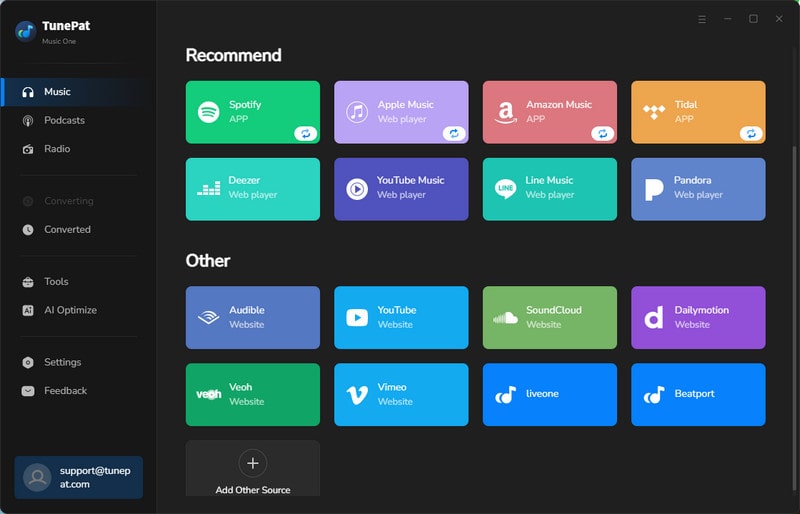
- Multi-platform support: Tidal, Spotify, Apple Music, etc.
- Various output formats: MP3, AAC, WAV, FLAC, etc.
- Lossless output: retain the original quality of Tidal songs.
- Top conversion speed: up to 10x fast speed.
- Handy tools: Format Converter, Tag Edit, Export to iTunes, etc.
😀Pros:
- Need a higher fee.
😔Cons:
Top 3. AudiCable Audio Recorder ⭐⭐⭐⭐
AudiCable Audio Recorder is also a music all-in-one downloader. It not only is a Tidal music downloader but also a great converter for Spotify, Apple Music, Amazon Music, etc. It takes a slightly different approach by providing users with the ability to record Tidal music as it is being played on the computer. This software captures the audio stream in real-time and saves it in MP3, AAC, FLAC, or other formats. AudiCable Audio Recorder maintains the original audio quality without any loss. It also allows users to set other output settings like output path and output file name.
➤ Highlighted Features of AudiCable:
- Support downloading music from Tidal, Spotify, Apple Music, and other music streaming services.
- Convert Tidal Music songs to MP3, AAC, WAV, AIFF, ALAC, and FLAC.
- Keep original audio quality and ID3 tags.
- Enable the perpetual offline playback of Tidal Music songs.
➤ How to Use AudiCable to Download Tidal Music?
Step 1. Start AudiCable on your computer and select Tidal to log in.
Step 2. Change output format, output quality, output path, and other settings accordingly.
Step 3. Add your target Tidal playlists to Audicable, and hit "Convert", then AudiCable will start recording.
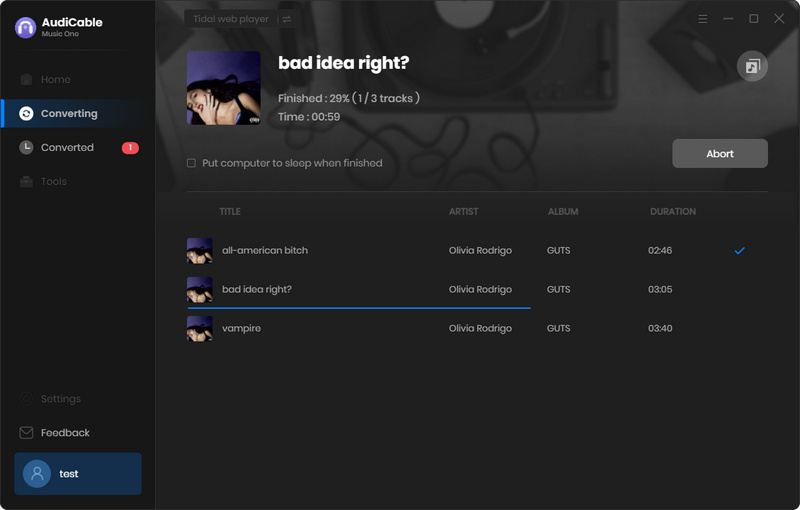
- Multi-platform support: Tidal, Spotify, Apple Music, etc.
- Various output formats: MP3, AAC, WAV, FLAC, etc.
- Full metadata: title, artist, album, etc.
- Flexible settings: output format, output quality, and output path.
😀Pros:
- Need a higher fee.
😔Cons:
Top 4. Apowersoft Streaming Audio Recorder ⭐⭐⭐
Apowersoft Streaming Audio Recorder is a comprehensive tool that not only supports Tidal but also records audio from various other platforms, including Spotify, YouTube, SoundCloud, and more. It can capture audio from your computer's sound card or any input device, making it versatile for capturing system audio, microphone sounds, or both simultaneously. The recorded audio can be saved as MP3, FLAC, WAV, or other popular formats.
➤ Highlighted Features of Apowersoft:
- Support music from Tidal, Spotify, Apple Music, and other music streaming services.
- Record Tidal's music for offline listening.
- Output Tidal's music to multiple formats including MP3.
➤ How to Use Apowersoft to Download Tidal Music?
Step 1. Run the program and select a sound source and output format as you wish.
Step 2. Play your target songs and click to start recording on the program simultaneously.
Step 3. After recording, you can edit the tracks as needed.
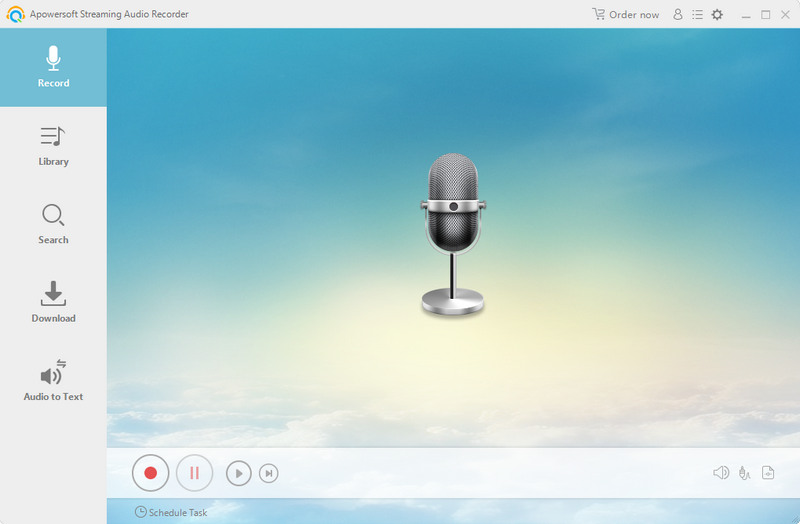
- Support multiple music streaming services.
- Offer Multiple output formats.
- More functions and features like audio editing.
😀Pros:
- Do not support HiFi/Master audio output.
- Only 1x the speed & high requirement to network.
- Need more technical skills & expensive.
😔Cons:
Top 5. Audacity Audio Recorder ⭐⭐⭐
Audacity Audio Recorder is a free, open-source audio recording and editing software that is widely used and respected within the audio community. While its primary purpose is not limited to recording Tidal music, it is capable of capturing any audio played on the computer. Audacity supports multiple audio formats, offers extensive editing capabilities, and provides a range of effects and plugins for audio enhancement.
➤ Highlighted Features of Audacity:
- Support Tidal, Spotify, Apple Music, and other music streaming platforms.
- Record Tidal songs and output in various formats including MP3.
- Allow to trim, add effects, and take more edits to Tidal recordings.
➤ How to Use Audacity to Download Tidal Music?
Step 1. Open Audacity on your computer and select the output parameters to your preference.
Step 2. Play Tidal songs through the Tidal app or web player, and click to start recording on Audacity.
Step 3. After the recording, you can edit the files with rich functions.
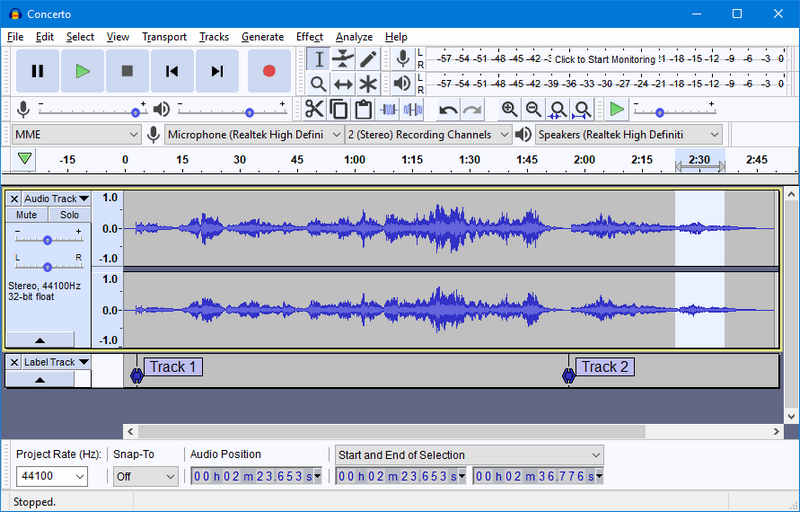
- Support multiple music platforms.
- Free to record Tidal songs in multiple formats.
- Offers more functions and features for audio editing.
😀Pros:
- Do not support HiFi/Master audio output.
- Only 1x the speed & high requirement to network.
- Require much more technical skills to operate.
😔Cons:
Top 6. Pazu Tidal Music Downloader ⭐⭐
Pazu Tidal Music Downloader is specifically tailored for Tidal music enthusiasts. It works via accessing the embedded Tidal web player and represents the kind of Tidal music downloaders. It allows users to convert Tidal tracks, albums, and playlists into plain formats. What makes Pazu Tidal Music Downloader unique is its ability to retain the original Hi-Fi audio quality of Tidal tracks while removing the Tidal DRM protection.
➤ Highlighted Features of Pazu:
- Download Tidal's music to local computers.
- Convert Tidal's music to M4A, MP3, AAC, FLAC, WAV, and AIFF formats.
- Keep HiFi audio & ID tags after conversion.
➤ How to Use Pazu to Download Tidal Music?
Step 1. Run the program and change the output settings.
Step 2. Browse and open your target tracks, click on "Add songs",and Hit to start the conversion.
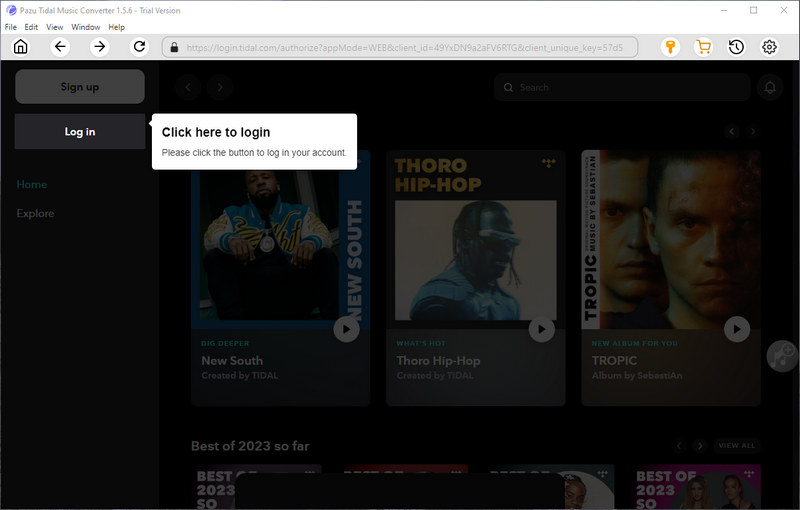
- Save Tidal music locally for offline listening.
- Support multiple output formats.
- No need to install the TIDAL app.
😀Pros:
- Do not support Master quality.
- Cannot sort files based on playlists.
- Need a little fee.
😔Cons:
Top 7. AudFree Tidal Music Downloader ⭐⭐
AudFree Tidal Music Downloader stands out for its ability to download Tidal music from the TIDAL app. It represents the kind of Tidal music downloaders that require the TIDAL app to run. AudFree is focused on providing excellent audio conversion capability with a user-friendly interface. It features a relatively high-quality converting engine that can convert Tidal music to various formats like MP3, M4A, FLAC, AAC, M4B, or WAV.
➤ Highlighted Features of AudFree:
- Download Tidal music to local computers for offline listening.
- Convert Tidal music to MP3, AAC, and other formats.
- Preserve ID3 tags after conversion.
➤ How to Use AudFree to Download Tidal Music?
Step 1. Run the AudFree program on your computer, followed by the pre-install TIDAL app opened.
Step 2. Go to the preference panel to change the output settings.
Step 3. Copy and paste the track/playlist link to AudFree, and click to start the conversion.
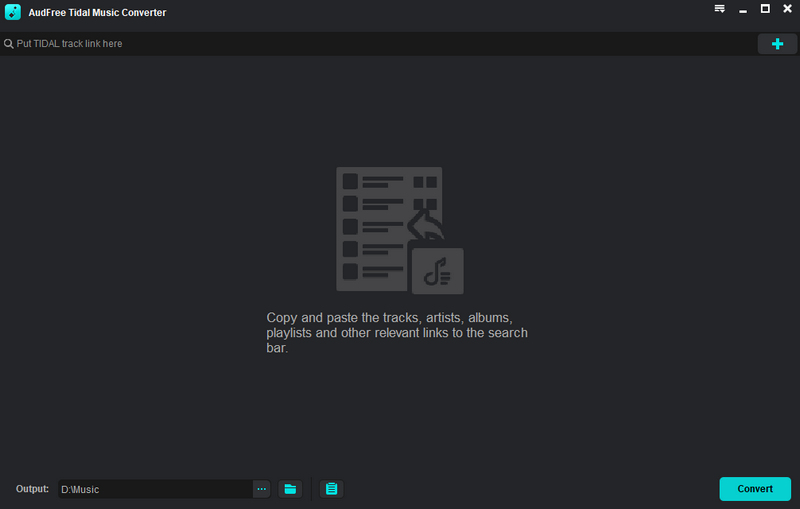
- Save Tidal Music songs locally for offline listening.
- Support multiple output formats.
- Keep ID3 tags after conversion.
😀Pros:
- Require the TIDAL app to work.
- Slow speed and run at only 1x speed for stable download.
- Need a little fee.
😔Cons:
Conclusion: Comparison among Tidal Downloaders
In this article, we collect and rank the top 7 Tidal downloaders this year. With different highlighted features, pros, and cons, you may be dazzled. For a better vision and to help you select a suitable Tidal downloader, we draw this table to compare the top 7 Tidal downloaders from aspects.
| Output Format | ID3 Tags | Download Lyrics | Audio Source | Audio Quality | Speed | Tools | Monthly Price | |
|---|---|---|---|---|---|---|---|---|
| Tidabie | MP3, AAC, WAV, AIFF, ALAC, FLAC | √ | √ | TIDAL | HiRes | 10x | √ | $14.95 |
| TunePat | MP3, AAC, WAV, AIFF, ALAC, FLAC | √ | √ | 15+ Music Services | HiRes | 10x | √ | $29.95 |
| AudiCable | MP3, AAC, WAV, AIFF, ALAC, FLAC | √ | √ | 15+ Music Services | HiFi | 1x | √ | $14.95 |
| Pazu | M4A, MP3, AAC, FLAC, WAV, AIFF | √ | × | TIDAL | HiFi | 10x | × | $9.95 |
| AudFree | MP3, FLAC, AAC, WAV, M4A, M4B | √ | × | TIDAL | HiFi | 5x | × | $14.95 |
| Apowersoft | MP3, WMA, OGG, FLAC, WAV | √ | × | Mutiple music streaming services | 320kbps | 1x | √ | $29.95 |
| Audacity | MP3, WAV, M4A, OGG, AIFF, FLAC | √ | × | Mutiple music streaming services | 320kbps | 1x | √ | Free |
The Closing Thoughts
In conclusion, each of the top 7 Tidal music downloaders offers unique features and capabilities for converting or recording Tidal music. Tidabie Tidal Music Downloader has the most advanced functions to download Tidal music and is the most cost-effective one, TunePat Music One and AudiCable Audio Recorder focus primarily on efficient Tidal music conversion, AudFree and Pazu offer simple ways to download Tidal songs, while Apowersoft and Audacity provide recording capabilities as well. Users can choose the tool that best aligns with their requirements based on factors such as supported formats, audio quality, batch conversion capabilities, customization options, and ease of use.
Among the popular Tidal downloaders, Tidabie Tidal Music Downloader should be the top and the best Tidal downloader, for its ability to support two download modes (you can download Tidal music with or without the TIDAL app), to preserve HiFi-Master Tidal music, and download Tidal music at high speed up to 10x. With such cutting-edge features, Tidabie costs less than Tidal downloaders of the same kind. Try Tidabie now, you will find it deserves!
Jacqueline Swift | Senior Writer
Jacqueline is an experienced writer and a passionate music aficionado with over 5 years of experience in the industry. She provides in-depth reviews and valuable insights on leading music platforms, as well as practical guidance for playing music across various devices in her articles.

