
Menu
Tidal Music is dedicated to providing music lovers a higher sound quality. Owing to this, Tidal gains people all over the world to pay for the plan. Still, some are eager to export Tidal Music to common formats and save for offline listening. For all audio formats, MP3 is a quality-wise choice. Since MP3 audio files can compress audio file’s size up to 90%, it is ideal for offline playing and sharing. In terms of quality, MP3 has respectable fidelity to the original. For everyday usage, MP3 is perfect as it is.
If possible, download Tidal Music to MP3 and save it to your pocket on the computer, this would be a wonderful experience and option for any Tidal listener. Tidal Music to MP3 Converters allow you to convert the Tidal Music from a raw format to a plain MP3 format, saving Tidal Music locally on your computer. If you are thinking about getting a Tidal Music to MP3 Converter and have no idea which one is the best, we are here writing you some reviews on the top 5 Tidal Music Converters in 2023. And you can go for the best for your need.

| Program | Tidabie | TunePat | TuneCable | AudiCable | TiDown |
|---|---|---|---|---|---|
| Monthly Price | $14.95 | $29.95 | $14.95 | $29.95 | $0 |
| Avaliability | Tidal Music | All Music | Tidal Music | All Music | Tidal Music |
| Format | MP3, AAC, WAV, FLAC, AIFF, ALAC | MP3, AAC, WAV, FLAC, AIFF, ALAC | MP3, AAC, WAV, FLAC, AIFF, ALAC | MP3, AAC, WAV, FLAC, AIFF, ALAC | M4A |
| Quality | Hi-Res | Hi-Res | Hi-Res | Hi-Res | 128kbps |
| ID3 Tags | Yes | Yes | Yes | Yes | Yes |
| Install App | No Need | No Need | No Need | No Need | Need |
| Speed | 10X | 10X | 10X | 10X | 1X |
| Table OS | Win/Mac | Win/Mac | Win/Mac | Win/Mac | Win/Mac |
For Tidal subscribers, sound quality is the top priority. And to choose a Tidal Music to MP3 converter, speed and ease of use are also important considerations. All general features together, Tidabie Tidal Music Converter (Mac Version/ Windows Version ) ranks the first to cater to the needs.
Directly extract and download music from the Tidal app or the Web player, Tidabie Tidal Music Converter lets you freely convert Tidal Music to MP3, with or without the Tidal app. Excellent 10X conversion speed will shorten the time to wait for the process. Tidal artworks information will remain intact. Besides MP3 format, you can choose to convert Tidal Music to lossless files as FLAC, AAC, or WAC format.

Now let’s learn how to use Tidabie Tidal Music Converter to convert Tidal Music to MP3 step by step.
Astonishingly, Tidabie supports downloading Tidal music from the app and the web player. Pick a source as you like after opening this program. It is important to note that, when you select the app source, you should have the TIDAL app, but if you don't have a TIDAL app, the web player mode will be preferable. Both them are available for downloading Tidal music to MP3.

Click Settings on the lower left corner. Change the output format from Auto to MP3, create the output folder, and archive the downloaded Tidal songs by Artist, Album, Playlist, etc. If you want to save Tidal lyrics, do not forget to check its box.
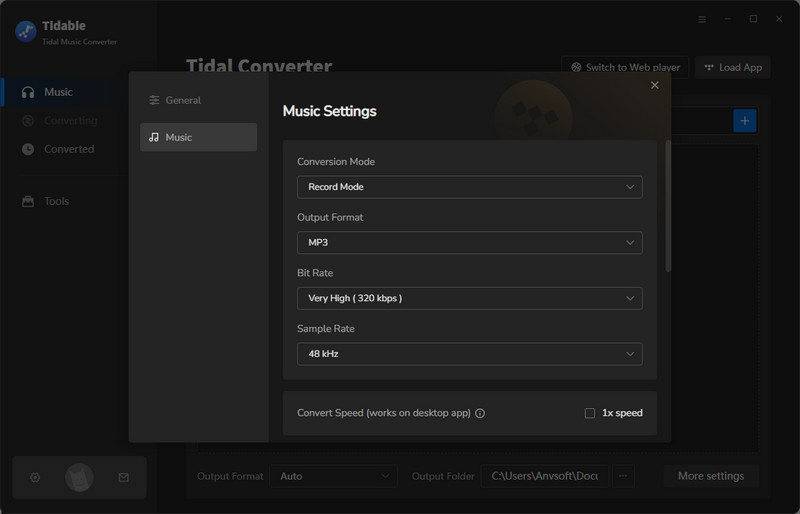
Ensure your Tidal account is logged in before taking action to add Tidal music. If you select the TIDAL app, go to your target Tidal tunes, click on the three dots, select Share > Copy track link, then paste the link to Tidabie. The other way is directly dragging and dropping.
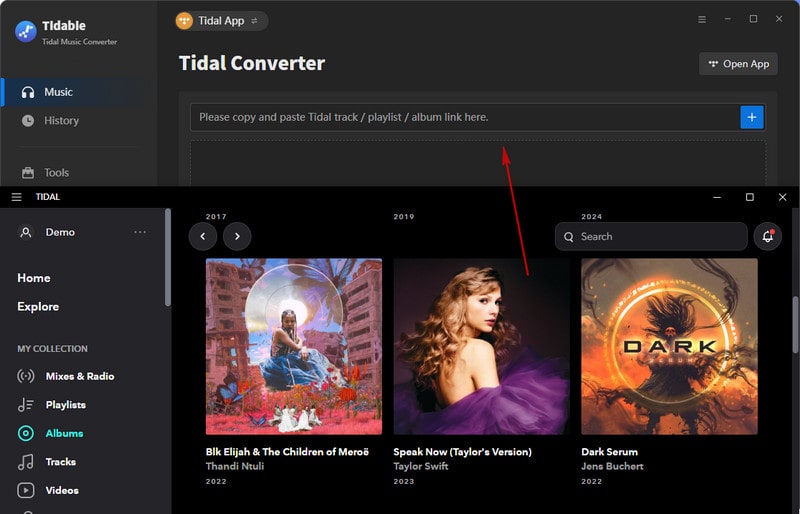
When you use the Tidal web player, open a playlist or an album on the web player, and click on "Click to add".
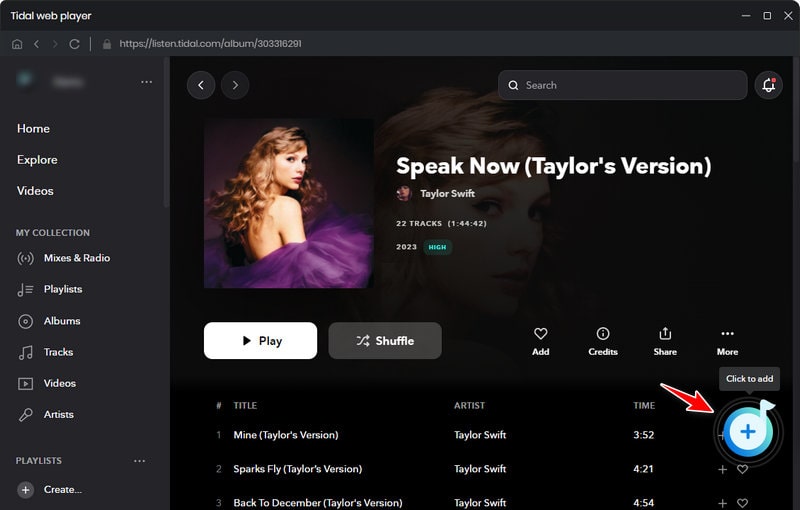
The songs are then loaded on a smaller window. Pick your wanted songs there and confirm with the "Add" button.
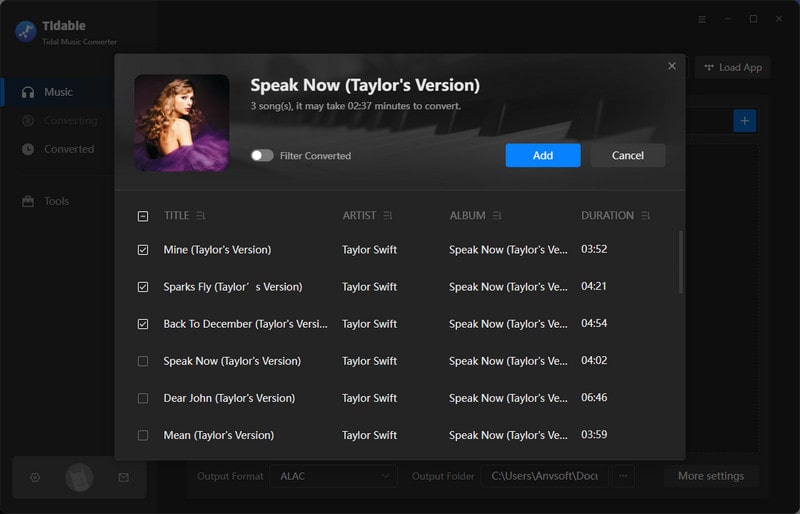
Click the Convert button under the Home tab and Tidabie would soon start exporting the selected Tidal music to the computer.
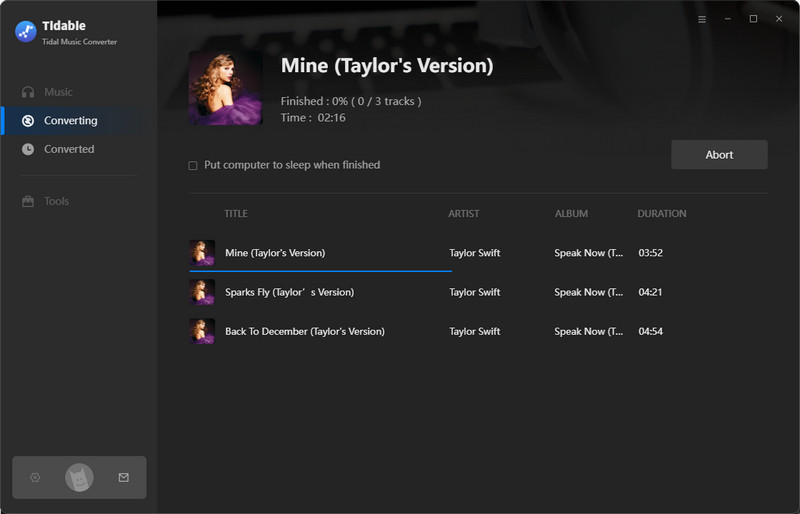
Once the conversion is done, you can click the Converted tab in the left bar or simply go to the output folder you set in Step 2 to find the Tidal downloads.
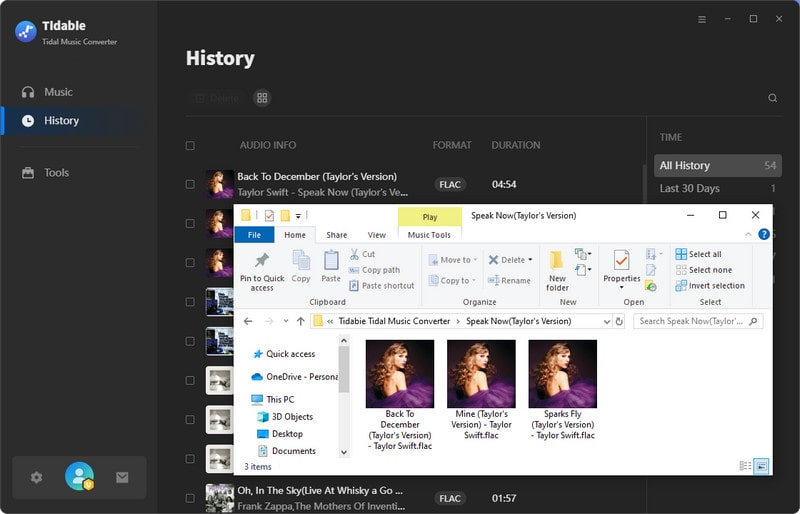
TunePat Music One is an all-in-one audio converter that makes it easy to convert music from a variety of popular streaming platforms. With support for Spotify, Amazon Music, Apple Music, Tidal, YouTube Music, Deezer, Line Music, Pandora Music, etc., it offers a comprehensive solution for music lovers who want to enjoy their favorite songs on any device.
STEP 1 Install TunePat Music One on your computer and launch it, choose to download from the TIDAL app or the Tidal web player from main interface. Then log into your Tidal account to access your Tidal library.
STEP 2 Click the "Settings" button on the left list of the main interface, here you can set the output format to MP3, audio quality, the download location, and choose to organize the output files by Artist, Album, Playlist, etc.
STEP 3 Choose a playlist/artist/album from Tidal, drag and drop Tidal music or click on the "+" icon. Select the songs you want to download from the pop-up window.
STEP 4 Click the "Convert" button to start converting the music to the format which you have chosen before.
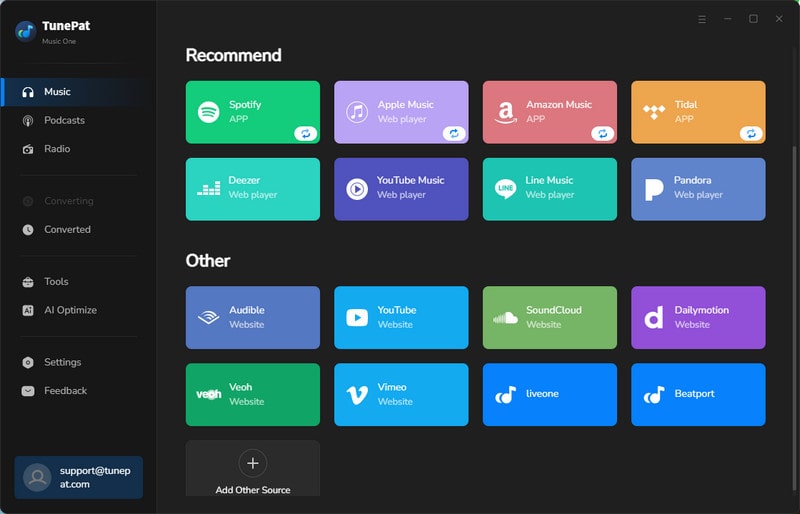
Well, if you are looking for a Tidal MP3 Converter that is capable of converting Tidal Music to Master Quality Audio (MAQ), TuneCable iTadal Music Converter, as it advertised, is your choice. Officially, Master Quality Audio reflects the original source and can stream up to 9216 kbps. Anyhow, it still serves as a backup to convert Tidal Music to MP3 audio file. It might be a bit more cumbersome to work with 2 apps compared to the previous tools.
STEP 1 Run TuneCable and select to download songs from the TIDAL app or the Tidal web player.
STEP 2 Go to the lower left and click the "Settings" button, you can customize the output format as MP3.
STEP 3 Copy Tidal track link to TuneCable or click on the "+" button, pick Tidal songs, and add them to TuneCable.
STEP 4 Now, hit the "Convert" button to start the conversion.
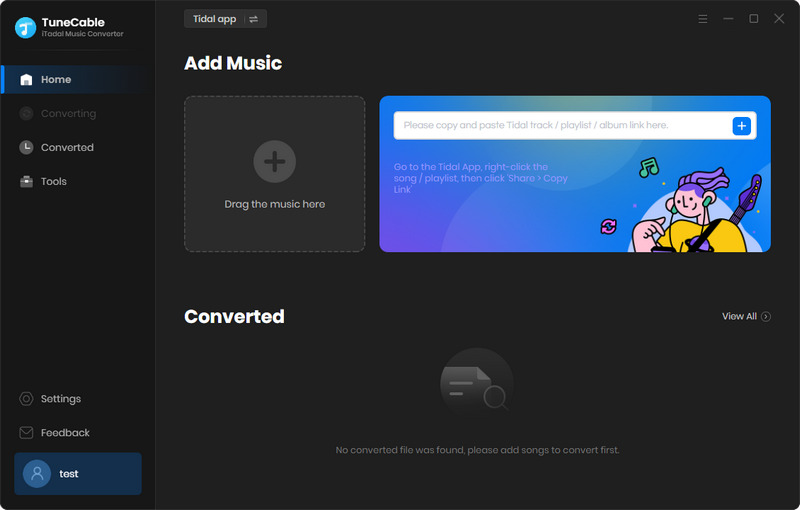
AudiCable Tidal Audio Recorder proceeds by recording the Tidal Music on the air and provides a user interface in the background. When you start the conversion, AudiCable will start to record the songs quickly. Meanwhile, it will work fine to convert the Tidal Music to a certain format involving MP3. The truth is that AudiCable itself is a comprehensive music converter. If you have one AudiCable Audio Recorder, you are possible to gain the steaming music world of privilege flexibly. Not only from the Tidal platform, but you can also convert music to MP3 from Spotify, Deezer, Pandora, Amazon Music, Apple Music, YouTube Music, etc. You can go for the recording steps to all these music services and get them downloaded as MP3 files as you want.
STEP 1 Launch AudiCable Tidal Audio Recorder and enter into the Tidal Music entrance on the homepage.
STEP 2 On the Settings switch, choose output format to MP3 and customize other necessary settings.
STEP 3 Add Tidal playlist or album to the software, and hit "Convert" to record the songs to local folder.
STEP 5 Check out the recorded Tidal Music within the program and open the output folder on the computer.
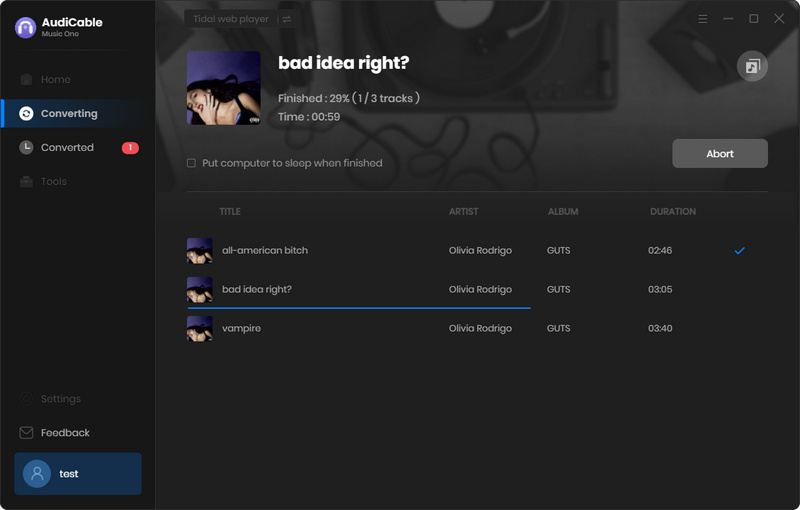
TiDown is a command-line tool released on GitHub. The same, TiDown is designed to help you download Tidal songs. The reason we put it into the list is that it is free provided to use. But you should know it is free yet time-consuming. Yes, if you view the feedback on its website, there are many technical issues left to solve for a long time. Anyway, but it is still worth a free trial if you have to economize.
Note that high res quality is not available for all tracks. If you paste a playlist link, you can uncheck any of the tracks that you don’t want to download in that playlist. There are mainly 2 versions Tidal-DL for Windows/ Linux/ macOS/ Android, and Tidal-GUI for Windows.
STEP 1 Download the Tidal-GUI program file from GitHub and run the program.
STEP 2 As you run it to start, you will be prompted to set https-proxy and log in.
STEP 3 Click the 3 dots at the right corner and find out the Settings entrance. Then change the default settings if needed. The track will only output as M4A.
STEP 4 Go ahead, simply type a single track/album/playlist/artist URL from the Tidal Web Player or Tidal App, and press Enter to download.
STEP 5 You then just use an online M4A to MP3 converter to switch to your desired MP3 format.
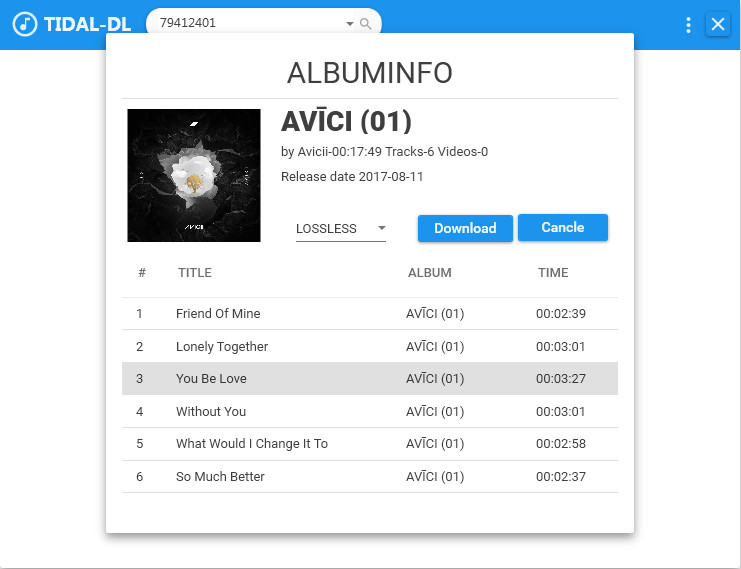
As you can tell, this article helps you pick the right Tidal Music to MP3 Converter for the sake of different purposes. A Tidal account enables you to access over 100 million songs. And a Tidal Music Converter assists you to download Tidal Music for offline playing, extract the audios to MP3 formats at will.
Secure Online Payment
Money Back Guarantee
24/7 Customer Support

Free Updates and Support