Menu
How to Keep Tidal Music Forever
Tidal is a high-quality music streaming platform that has won the hearts of music lovers worldwide due to its superior audio quality. Tidal caters to all types of music lovers. Many people wonder whether they can still access their favorite Tidal tracks once their subscription expires or if they cancel it. No worries! This article will guide you through the steps on how to keep your Tidal tracks forever.

✏️ Part 1. Keep Tidal Music Forever: Needed Tool
With music streaming services dominating the music industry, you may confront some hurdles when trying to own your favorite Tidal songs. As a Tidal user, you need to at least subscribe to a Tidal Individual plan to download music for offline listening. But does it mean you can keep Tidal music forever? Unfortunately, the answer is NO. As long as the subscription expires, you have to say goodbye to your favorite songs since the downloaded music files are encrypted and you can not replay them anymore. However, the good news is that with our powerful tool, you can keep your Tidal tunes forever now.
Tidabie Tidal Music Converter is your ticket to freedom in Tidal music. It enables you to convert Tidal tracks into common formats like MP3, AAC, WAV, FLAC, AIFF, or ALAC, making them yours and keeping them as local files forever. In this case, you don't have to worry about losing your favorite tunes.
Key features of Tidabie Tidal Music Converter are as follows:

Tidabie Tidal Music Converter
- Download Tidal songs, albums, playlists, and podcasts.
- 10X faster speed to convert Tidal tracks to MP3, AAC, WAV, FLAC, AIFF, ALAC.
- Batch download multiple Tidal Music playlists.
- Download songs with HiFi/HiRes audio quality and ID3 tags.
- Handy tools: AA/AAX Converter, Burn CD, Tag Edit, etc.
- Archive downloaded songs by artist, album or playlist.
Next, let's go deeper to figure out how to grab Tidal music and keep them forever.
✏️ Part 2. Simple Steps to Keep Tidal Music Forever
The process of downloading Tidal music via Tidabie Tidal Music Converter is simple. Just follow these steps:
Step 1: Launch Tidabie Tidal Music Converter and Choose Record Source
When you open Tidabie, you'll need to choose to record music from which source: Tidal App or Tidal Webplayer.
If you opt for recording music from the app, you can save Tidal songs up to HiRes quality at a speed of up to 5X. However, if you go for recording music from the web player, you can save HiFi audio at a speed of up to 10X. After that, you will need to log in to your Tidal account.

Step 2: Customize the Output Settings
To customize your Tidal music download settings, first click on the "Settings" button located on the left panel. In this section, you can select your preferred output format from a range of options including MP3, AAC, WAV, FLAC, AIFF, and ALAC.
You can also choose a specific output folder to save your downloaded songs and sort them by different categories such as artist, album, playlist, and more. This way, you can easily organize your music library and access your favorite tunes with just a few clicks.
(Tips: If you're looking for the best audio quality, go for the "Auto" output format, which maintains the original audio quality after conversion. )
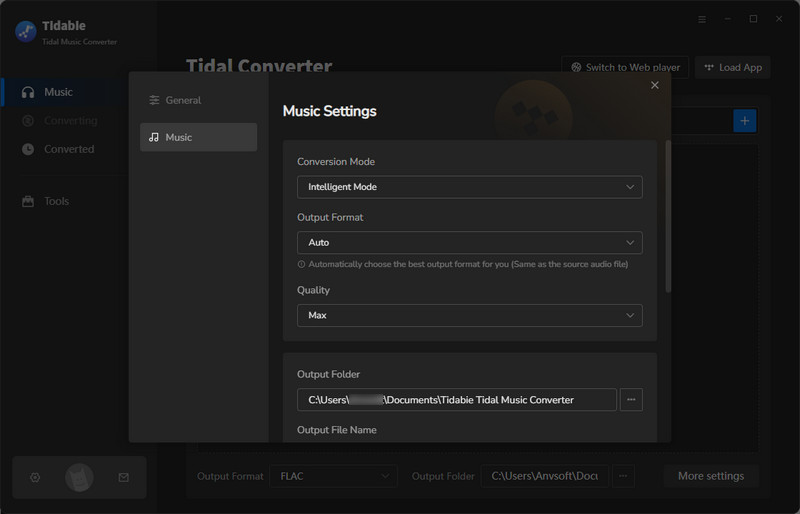
Step 3: Add Tidal Music to Tidabie
Simply drag and drop the playlists or songs from the Tidal app to Tidabie. Alternatively, you can copy and paste the artist, album, or playlist link to the URL parsing box of the Tidabie.
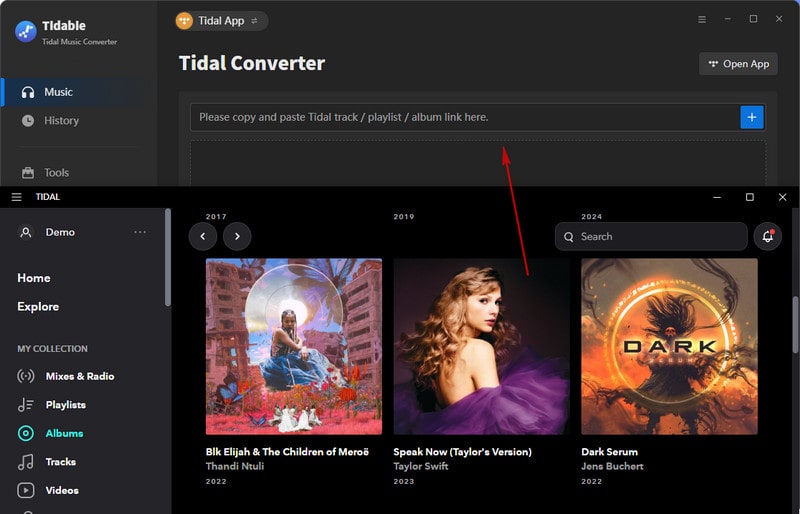
(Tips: You can open any playlist or album and tap on the "Click to add" button to add songs when recording music from the web player.)
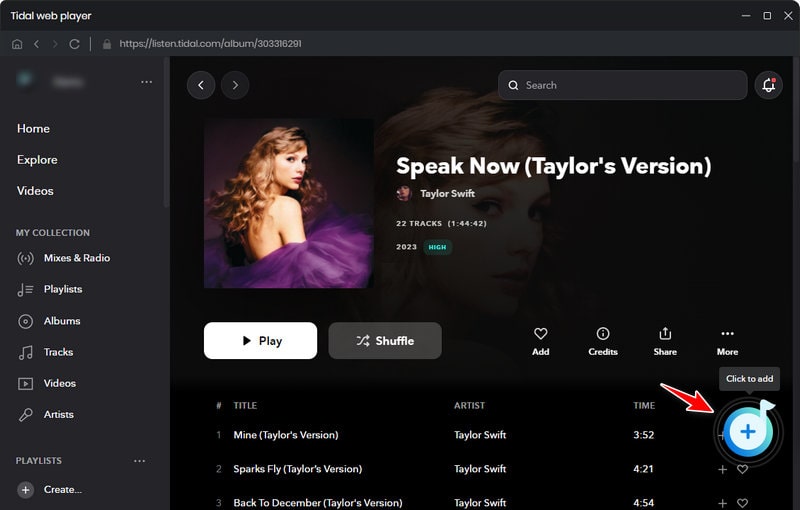
Then Tidabie will parse the whole playlist or album. You need to tick the Tidal songs that you want to convert in the queue. Finally, click on the "Add" button.
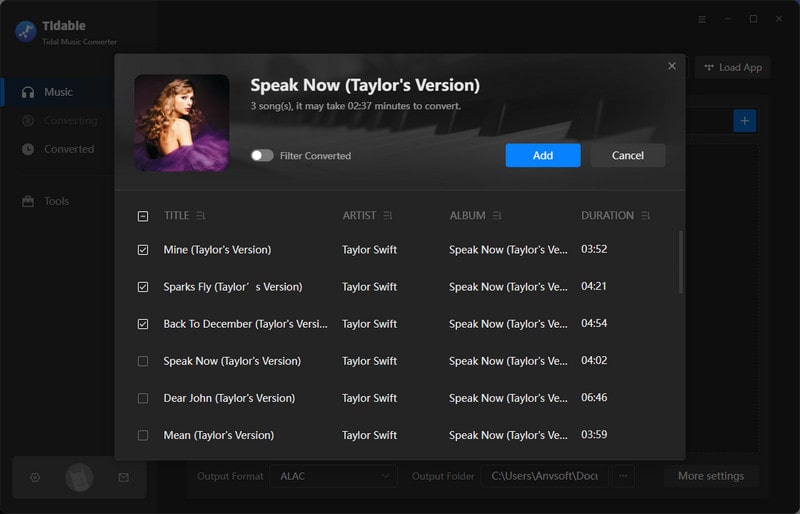
Step 4: Export Tidal Music to the Computer
Tap on the "Convert" button, and let Tidabie do the rest! Tidabie will begin converting and exporting the music to your computer. This process should be quick and easy, allowing you to enjoy your favorite Tidal music offline.
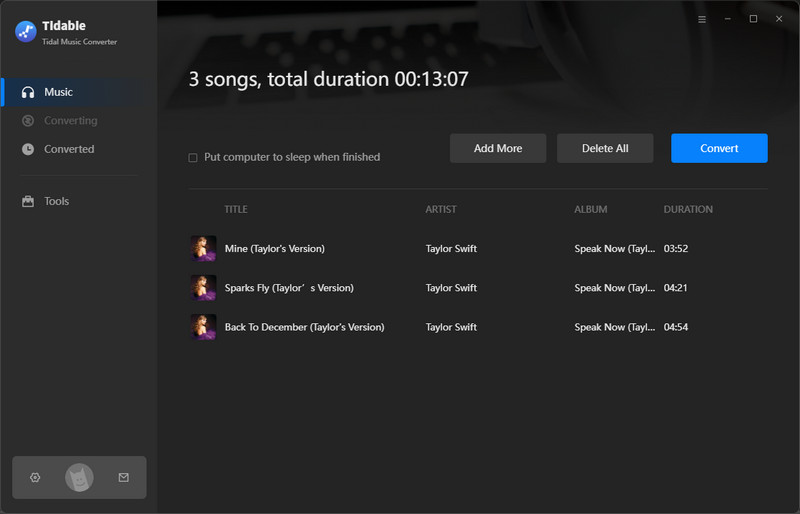
Step 5: Find the Tidal Downloads on the Local PC
Once converted, tap on "History" on the left tab, then click on the "Folder" icon behind any song. You can be directed to the local folder of the converted Tidal tracks. Now, you can keep your beloved Tidal music forever!
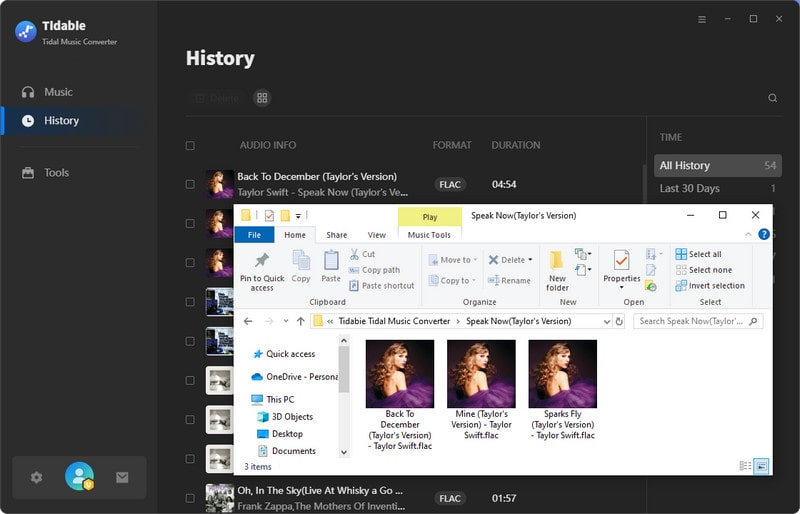
✏️ FAQ About Downloading Tidal Music
1. Can I Keep the TIDAL downloads when I'm no longer a TIDAL subscriber?
YES. Tidabie downloads and converts the TIDAL songs to normal MP3/FLAC and more formats. The downloaded songs will be saved on your computer forever. You can enjoy the music any time you like.
2. How can I download Tidal HiFi or Hi-Res audio?
If you would like to download Tidal HiFi audio or Hi-Res audio, you need to get a membership for the Tidal Individual plan. The most cost-effective way is to have a 30-day free trial. To initiate the free trial, simply visit Tidal's website and complete the sign-up process. The free trial is valid for 30 days, and you can cancel it before the trial period ends. You will not be charged any fees. To keep the Tidal HiFi audio or Hi-Res audio forever, you may download the tracks with Tidabie.
Conclusion:
If you're a music lover, you should definitely check out Tidal, a fantastic music streaming service that offers over 100 million songs, along with the option to download music for offline listening with a membership of Tidal. However, if you cancel your subscription, you'll lose access to all the Tidal music you've been enjoying. But don't worry. Tidabie Tidal Music Converter is here to help. It allows you to easily download music from Tidal to your computer, so you can keep listening even after your subscription runs out. Give it a try and you won't be disappointed!
Jacqueline Swift | Senior Writer
Jacqueline is an experienced writer and a passionate music aficionado with over 5 years of experience in the industry. She provides in-depth reviews and valuable insights on leading music platforms, as well as practical guidance for playing music across various devices in her articles.

