Menu
5 Best Deezer MP3 Downloaders (Desktop and Online)
Updated on: March 6, 2025
Category: Resources
In the modern world, we rely heavily on digital technologies to meet our everyday needs, including in the realm of music. With an abundance of platforms available, Deezer stands out as a popular choice for those looking to access a wide variety of music anytime, anywhere. However, if you're looking for a fresh start and a change of pace, you may need to leave your Deezer subscription behind. The question is, what do you do with your carefully crafted playlists and beloved songs? Well, the solution is simpler than you might think. You can easily download your Deezer library as MP3 files, no matter how extensive it may be, to enjoy whenever the mood strikes. In this article, we'll introduce you to five Deezer MP3 downloaders, both desktop and online tools, so you can choose the one that suits you best.

1. DeeKeep Deezer Music Converter
Are you a dedicated Deezer subscriber looking for a reliable and efficient way to download your favorite music? Look no further than DeeKeep Deezer Music Converter. This professional tool is specifically designed for Deezer subscribers, offering the ability to download your music as MP3, AAC, WAV, FLAC, or AIFF files while maintaining unbeatable sound quality. With 10x faster conversion speed, you'll be able to save your tunes in no time. Plus, DeeKeep preserves important ID3 tags like title, track number, artist, album, artwork, and more so you can easily organize your music library.
Features:
- Download Deezer music, playlist, album or podcast to computer.
- Convert Deezer music to MP3, FLAC, AAC, WAV, AIFF, or ALAC format.
- Proceed music conversion at 10X speed & batch conversion for different playlists/albums.
- Keep HiFi audio quality & lyric files.
- Preserve metadata such as title, album, artist, cover, track number, disc number, etc.
- Save Deezer downloads on local computer for permanent playback after the subscription expires.
- Provide audio tools: burn CD, metadata editor, aa/aax converter, local audio converter.
Pros
- Keep lossless audio quality and id3 tags.
- Allow users to customize output file name and download structure.
- Support high-speed batch conversion.
- Embedded Deezer offline music player.
Cons
- Require a Deezer Premium account to download HiFi music.
Step 1. Download and install DeeKeep on your computer, the embedded Deezer web player windows will automatically pop up. Log in to your Deezer account to load your Deezer library.
Step 2. Go to the 'Settings' part in the lower-left corner. Choose MP3 under output format. The best audio quality for MP3 format is 320kbps. If you want to preserve HiFi quality, please choose "Auto" which means download the original format/quality without conversion, or directly choose a lossless format such as FLAC. You can also check the "Save lyrics" option if you want to extract lyric files from Deezer.
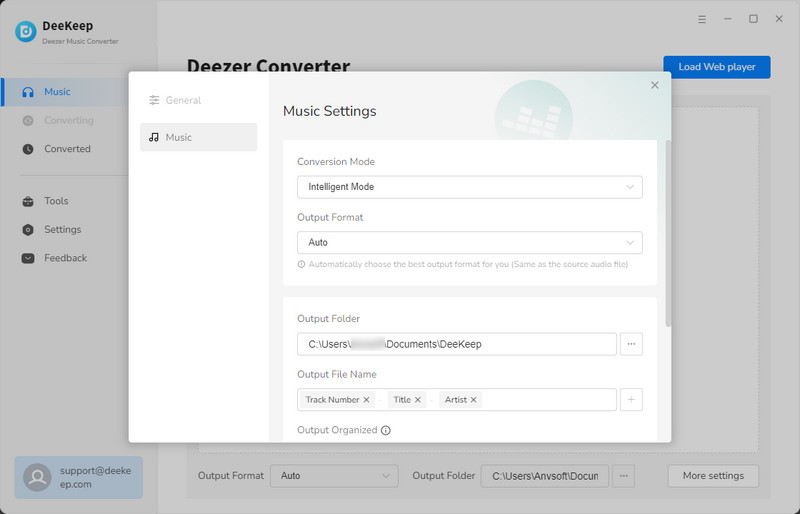
Step 3. Back to the Deezer web player, open a playlist or album, and click the blue "Click to add" button. DeeKeep will load all songs in a list, pick the songs you want and click the "Add" button to continue.
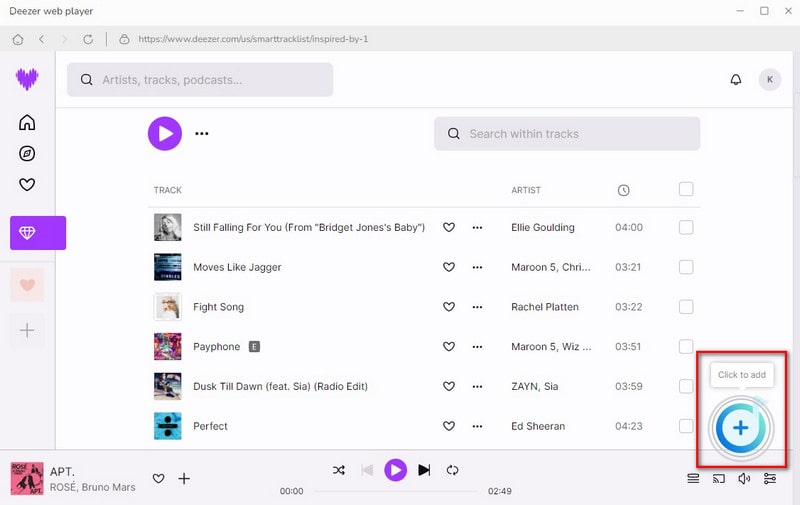
Step 4. Then press the 'Convert' button to start the conversion. Wait patiently until it is finished. When the download folder pops up, you can check the downloaded Deezer MP3 files.
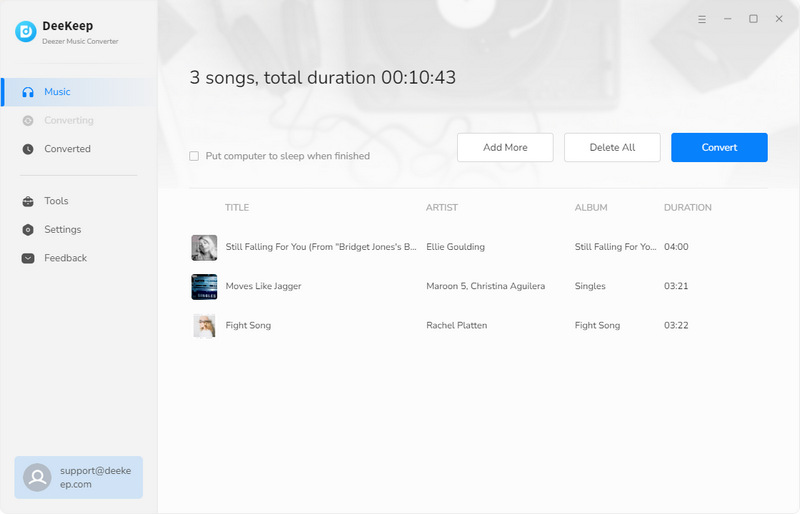
2. TunePat Music One
With TunePat Music One, music lovers have access to a comprehensive solution for downloading and enjoying their favorite songs from popular streaming music services. This handy streaming music converter allows you to easily download and listen to your favorite tunes on any device. Whether you prefer Deezer, TIDAL, Spotify, Amazon Music, Apple Music, YouTube Music, Line Music, or Pandora Music, TunePat Music One has you covered. With its easy-to-use interface and powerful features, this innovative tool is the perfect solution for anyone who wants to download Deezer mp3 music and enjoy it without any limitations.
Features:
- Download music from Spotify, Amazon Music, Apple Music, Line Music, Deezer, TIDAL, YouTube Music, Pandora.
- Download MP3/M4A/M4B audiobooks from Audible.
- Record music from Dailymotion, Veoh, YouTube, Vimeo, SoundCloud, etc.
- Sort downloaded songs by artist, album, or playlist.
- 10X conversion speed & retain ID3 tags.
- Formats supported: AAC, MP3, AIFF, FLAC, WAV, ALAC, FLAC.
Pros
- Support multiple streaming platforms, not just Deezer.
- Flexible output settings.
Cons
- Require a Deezer Premium account to download HiFi music.
Step 1. Start TunePat Music One on your computer, among all the music sources, select Deezer(web player). Then the embedded Deezer web player will pop up. Log into your Deezer account here.
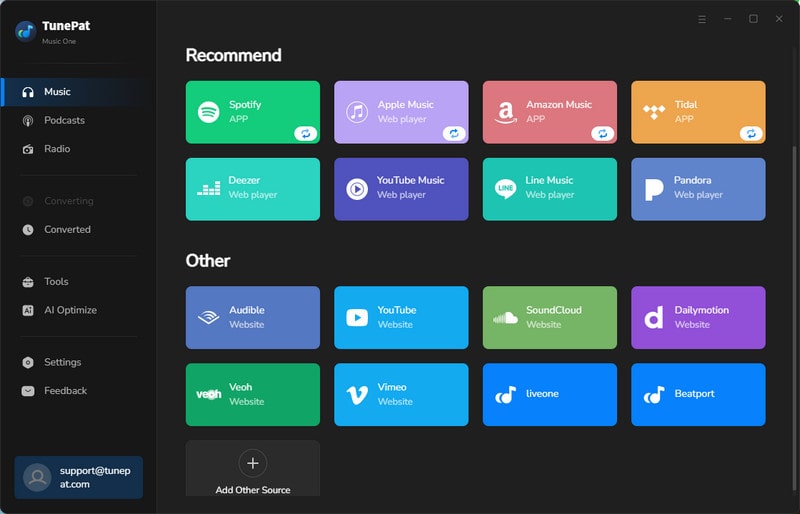
Step 2. Go to the left list of the main interface, and click the "Setting" button to adjust the output format as MP3, you can also customize audio quality and download path.
Step 3. Back to the Deezer web player and navigate to any playlist or artist. Click the "Add" button, then tap "Convert" to start downloading.
Step 4. After you finish all downloads, go to "History" to find the downloaded Deezer songs. You can listen to the MP3 files offline or even move songs to any device.
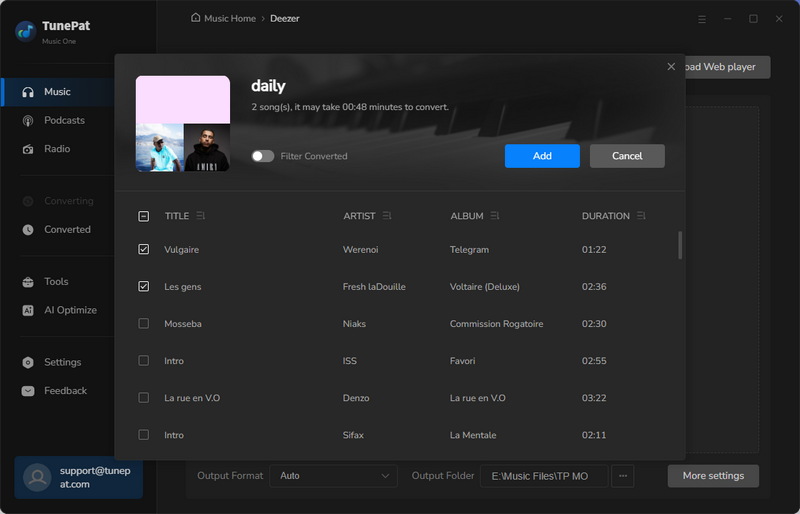
3. deemix
Updated: deemix has discontinued its service since 2022, please check other Deezer mp3 downloaders here instead.
Built from the ashes of Deezloader Remix, deemix is a barebone downloader library that supports a GUI interface and allows users to download individual songs, entire albums, and entire artist discographies. Deezer has never been hostile toward applications like deemix, but they do have some restrictions, such as restricting the ability to download high-fidelity music without an active subscription. But deemix still supports downloading MP3 files at 128 kbps ~ 320kbps.
Features:
- Download Deezer music, playlist or album.
- Save music as MP3 or FLAC files.
Pros
- Free to use.
Cons
- Slower speed.
- Require IT expert skills.
- Limited output format, only MP3 and FLAC.
Step 1. Install node.js and VS Code to your system.
Step 2. Download deemix-gui and deemix-webui from gitlab to your computer. Extract the two zip files.
Step 3. Copy all contents of the deemix-webui-main folder into the deemix-gui-main\webui folder.
Step 4. Open VS Code, go to File > Open Folder, and select the deemix-gui-main folder.
Step 5. Go to menu Terminal > New Terminal. Into the terminal's window type Set-ExecutionPolicy RemoteSigned and hit enter. Now into the terminal's window type yarn install-all to install all dependencies.
Step 6. After the installation is complete, use dev script at the bottom of VS Code explorer pane to open deemix.
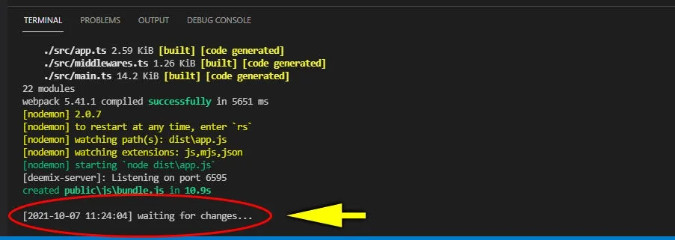
Step 7. When you see waiting for changes in the terminal's window, just open your favorite browser and paste http://127.0.0.1:6595 into the address bar. Reset set-ExecutionPolicy to restricted on VS code.
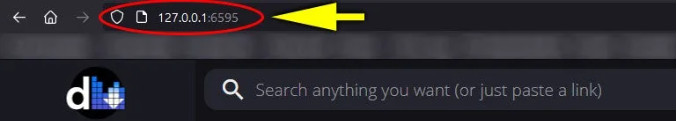
Step 8. Now you copy the song URL from Deezer into the Deemix search box for downloading MP3 songs.
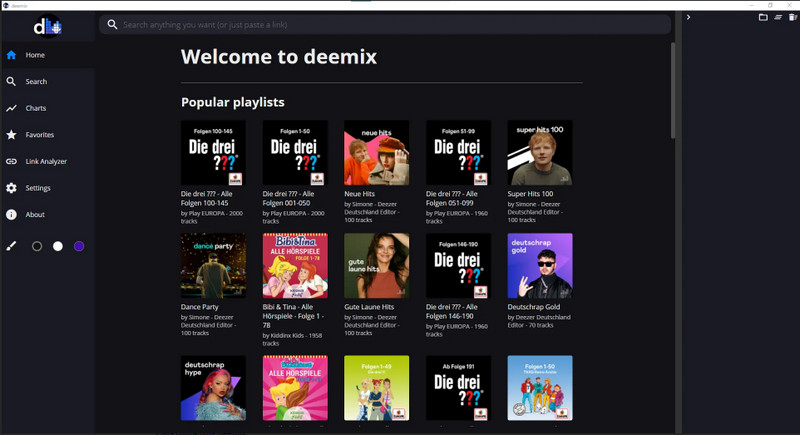
4. Keepvid Online Deezer Downloader
If you're looking for a quick and easy way to download a single track or music video from Deezer, Keepvid Online Deezer Downloader is definitely worth checking out. With no need to install any extra programs, you can simply access the website from any browser and start downloading Deezer music for free. However, it's worth noting that this online downloader only offers audio at 160kbps and MP3 format, with no ability to download an entire album or playlist. So if you're in a rush, there's a chance this Deezer MP3 online downloader may not work for you. Despite these limitations, it's still a fantastic option for those who prefer a simple, no-fuss approach to downloading their favorite music from Deezer.
Features:
- Download Deezer music, playlist or video.
- Save Deezer music as MP3 files.
Pros
- Free to use
- No need for a Deezer account.
Cons
- Keeps popping up ad sites.
- Lossy 160kbps quality.
- Support MP3 output only.
- No batch downloading
Step 1. Open the Deezer app or web player, find your playlist or albums, and then click on the "three-dot" icon, then click the "Share" option to copy the link.
Step 2. Copy and paste the song link into the Keepvid box. And don't click the "Go" button, otherwise, this site will pop up ads.
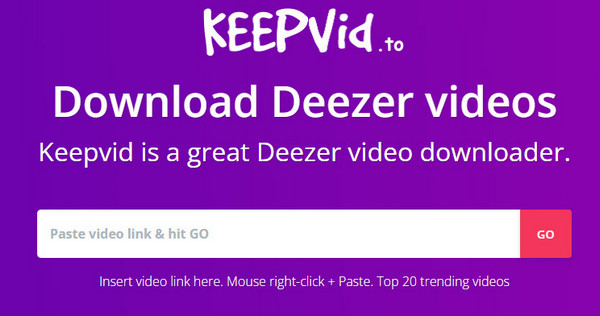
Step 3. Keepvid will start loading the URL, show both the video and music download button, choose "Download audio".
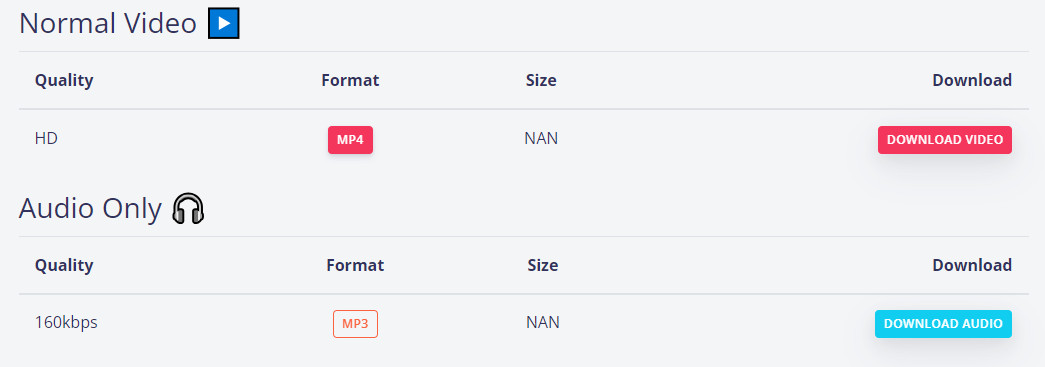
5. Soundloaders
Soundloaders is an online tool that lets you effortlessly download every Deezer song as an MP3 file, making it a breeze to listen to your favorite tunes on the go. Not only is Soundloaders compatible with both desktop and mobile browsers, but it also automatically adds all the necessary metadata, including artists, cover images, and release dates, to your downloaded tracks.
Features:
- Download Deezer music or playlist.
- Save Deezer music as MP3 files.
Pros
- Free to use
- No need for a Deezer account.
- Available for desktop and mobile devices.
Cons
- Lossy 128kbps quality.
- Support MP3 output only.
- No batch downloading
Step 1. Open the Deezer website or desktop app and go to a playlist or album page.
Step 2. Click on the three dots at the end of a music line, now click on "Share" and then copye the URL.
Step 3. Paste your link into the Soundloaders, and click the "Search" button.
Step 4. Click on "Download music" and it will start automatically.
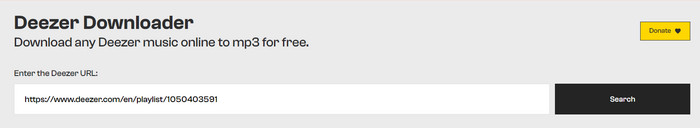
Conclusion: Comparison among Deezer MP3 Downloaders
| Audio Souce | Output Format | ID3 Tags | Success Rate | Batch Download | Audio Quality | Speed | Security | Pricing | |
|---|---|---|---|---|---|---|---|---|---|
| DeeKeep | Deezer music | MP3, AAC, WAV, AIFF, ALAC, FLAC | √ | >95% | √ | HiFi | 10x | High | $29.95/3M |
| TunePat Music One | 14+ streaming music services | MP3, AAC, WAV, AIFF, ALAC, FLAC | √ | >95% | √ | HiFi | 10x | High | $49.95/3M |
| deemix | Deezer music | MP3, FLAC | √ | >80% | × | 128~320kbps | 1x | Medium | Free |
| Keepvid | Deezer music & Video | MP3 | √ | <30% | × | 160kbps | 1x | Low | Free |
| Soundloaders | Deezer music | MP3 | √ | <30% | × | 128kbps | 1x | Low | Free |
Conclusion
Using the aforementioned top 5 Deezer music downloaders, downloading and MP3 conversion of Deezer music is simple. Deezer music can be permanently stored as MP3 files, which you can then play on an MP3 device, transfer to a USB drive, burn to a CD, and more. DeeKeep is the most reputable and professional of the top 5 Deezer to MP3 downloaders. However, as TunePat Music One can convert music from several music streaming services to MP3, it can be your best option if you use Deezer Music in addition to other subscription music services. To see if the other three downloaders satisfy your needs, you can also give them a try.

