Menu
TIDAL Pricing Changes: Everything You Need to Know
TIDAL dropped a piece of unexpected news about its upcoming changes to TIDAL subscriptions on March 3. It is said that the HiFi Plus and HiFi tiers will be combined into a single subscription tier called TIDAL. What contents are changing? What are the influences on the user experience with these changes? How can I back up my TIDAL music before the pricing changes? You may have numerous concerns. Just relax! Keep an eye on this article, you will find the workaround.

🔸 Part 1. What changes are coming to TIDAL subscriptions?
"The introduction of a single TIDAL subscription tier means more fans across 61 markets globally can discover and enjoy music in HiRes FLAC and Dolby Atmos catalog in addition to over 110M tracks in lossless quality for a best-in-class listening experience", wrote TIDAL, on its official website on March 3. It is said that on the upcoming April 10, 2024, TIDAL will update its pricing globally. What are the significant changes? Let's analyze step by step in the following respects:
1. Subscription Types:
Starting from April 10, TIDAL will only have one single subscription called TIDAL.
2. Plans, Prices, and Benefits:
| TIDAL HiFi | TIDAL HiFi Plus | TIDAL (start on April 10, 2024) | |
|---|---|---|---|
| Plans and Prices | |||
| Benefits |
|
|
|
🌞 Significant Changes:
As you can see from the given table, the pricing of the oncoming TIDAL subscription is basically the same as the TIDAL HiFi subscription. However, TIDAL subscribers will have access to the Max sound quality, which ought to be available with the TIDAL HiFi Plus subscription. In other words, TIDAL will offer lower prices with its Max audio quality for its subscribers in the near future. With a TIDAL subscription, users are allowed to enjoy music in formats like HiRes Free Lossless Audio Codec (HiRes FLAC), Dolby Atmos, Sony 360 Reality Audio, and FLAC.
TIDAL preserves multiple options to cater to the various needs, including individual, family, and student plans. However, starting from April 10, military and first responders will not be eligible for the previous discounts for subscribing to TIDAL's plans. As for the military or first responders who are charged $5.99 per month for the TIDAL HiFi plan, they have to pay a higher bill for an individual or family plan to continue to use TIDAL. However, those military or first responders who used to enjoy the discounts for the TIDAL HiFi Plus plan will pay less after the price change while enjoying the same benefits as before.
(Note: Customers of TIDAL, who are currently availing Military/First Responder discounts, will be able to continue receiving the same discounted rate until June 10, 2024.)
There will be an add-on for $9 per month to access over 110M songs in lossless quality through TIDAL's suite of DJ partners. For example, if you want to reach out to your TIDAL Music Library via Serato DJ, you need to pay another $9 per month on the basis of your individual plan, which means you should pay $19.99 every month. Again, if you were a TIDAL HiFi subscriber, this price is a little bit higher than before. But if you were a TIDAL HiFi Plus subscriber, you would actually be charged the same prices as before.
TIDAL Free users are enabled to stream music with up to 320 kbps quality. And this is what draws so many music enthusiasts to TIDAL. Before the pricing changes, you are able to stream TIDAL music with a free account and no need to subscribe to TIDAL's plans. However, after the pricing changes, only when you have the TIDAL subscription can you listen to music on the TIDAL app.
3. Influences on the Existing TIDAL Users:
In general, the impending pricing adjustment has some impacts on TIDAL's existing users. Concerning the prices, TIDAL Free users and TIDAL HiFi subscribers are affected much more by the pricing changes, compared with the TIDAL HiFi Plus subscribers.
You may lose your TIDAL account unless you subscribe to TIDAL plans.
You will need to pay more than $5.99. And you need to at least upgrade your account with a TIDAL subscription, which will cost $10.99/month.
You will be billed for another $9 every month.
🔸 Part 2. Extra Tips: How to back up TIDAL music before pricing changes?
If you are one of those who don't want to pay more than $5.99, don't want to be charged an extra add-on fee for a DJ extension, or you are a TIDAL Free user, you may consider switching to another streaming platform, and backing up your TIDAL music before the upcoming pricing changes. Here, we recommend a reliable helper for you, which is Tidabie Tidal Music Converter.

Tidabie Tidal Music Converter
- Download TIDAL songs/albums/playlists/podcasts to local computers.
- Convert TIDAL tracks to MP3, AAC, WAV, FLAC, AIFF, and ALAC.
- Preserve TIDAL Hi-Res and CD audio quality and full ID3 tags.
- Run at up to 10X fast speed & batch download TIDAL playlists.
- Sort TIDAL music files into folders by playlist, album, artist, etc.
- Offer handy tools of Format Converter, Tag Edit, etc. & save lyrics.
- Enjoy TIDAL music offline on any device and program.
- Bake up TIDAL Music Library.
With Tidabie Tidal Music Converter, you can download TIDAL Free, HiFi, and Hi-Fi Plus music. It is a useful tool designed for downloading TIDAL songs, podcasts, playlists, and albums to your computer and backing up your TIDAL Music Library forever. Simply follow the instructions below, and you will have the chance to keep your TIDAL music backups for any offline use on any deceives and at any place.
STEP 1 Start Tidabie Tidal Music Converter and Select Recording Source
First, you need to select a recording source from the opening interface. Two sources are provided in Tidabie Tidal Music Converter.
TIDAL Web Player Source: You can access your TIDAL library by logging in to the in-build web player. This option provides a faster conversion speed of up to 10X while preserving the "High" sound quality.
TIDAL App Source: To ensure the best experience, you need to pre-install the TIDAL app on your computer and log in to your account in the TIDAL app. By doing so, you can enjoy up to 5X conversion speed while preserving the "Max" sound quality.

STEP 2 Set the Output Parameters
Go to the "Settings" section, you can complete the settings for the output parameters, such as conversion mode, output format, bit rate, sample rate, etc. If you want to keep Max or High sound quality, it is recommended to use the default output format, Auto.
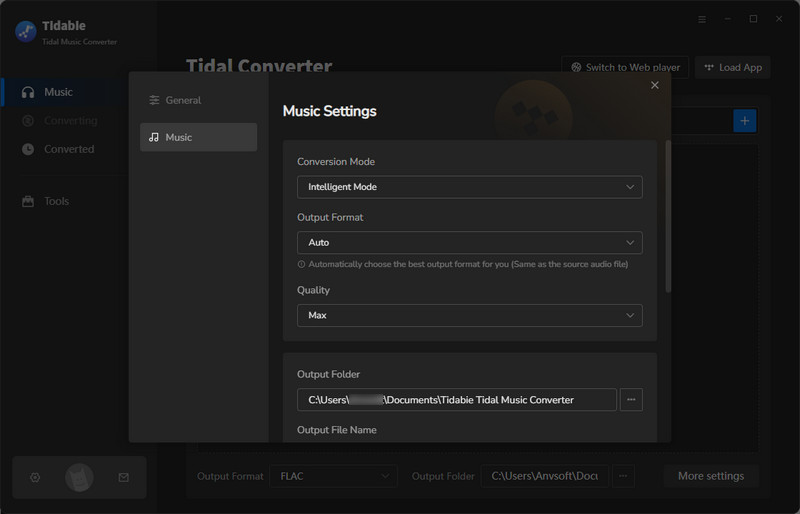
STEP 3 Parse the TIDAL Music You Need to Convert
After selecting the source for recording music, you can select the desired TIDAL song, playlist, or album to parse.
TIDAL Web Player Source:
Just simply click the "Click to add" button in the lower right corner, you can select the ones you want after parsing. Once you have finished choosing, you need to click the "Add" button. The chosen tracks will be ready to be downloaded. If you would like to select more tracks from other playlists or albums to download, you can tap on "Add more".
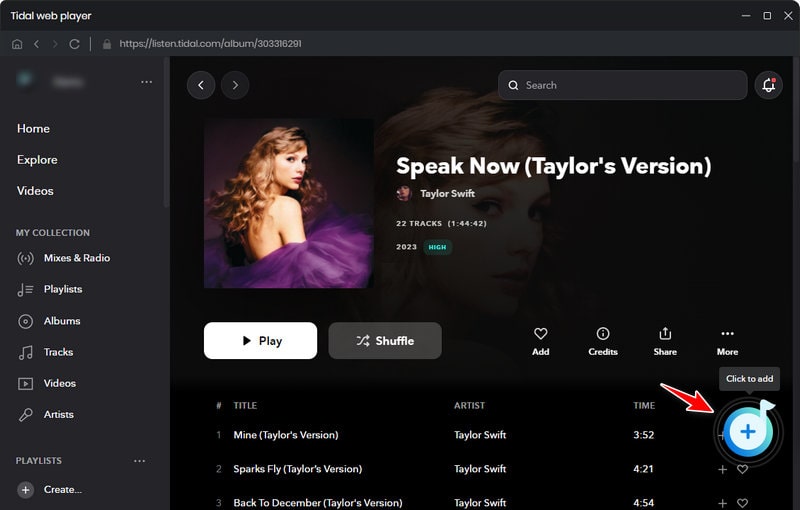
TIDAL App Source:
By dragging your desired TIDAL track from the TIDAL app and dropping it to the "Drag the music here" area on the Tidabie homepage, you can add the song to the downloading list easily. Alternatively, you can copy and paste the artist, album, or playlist links to the URL parsing box, and then tick the items you need from the pop-up window, which lists all the tracks on your chosen playlist or album. Finally, tap on the "Add" button. Similarly, if you want to add more tracks, just click "Add more".
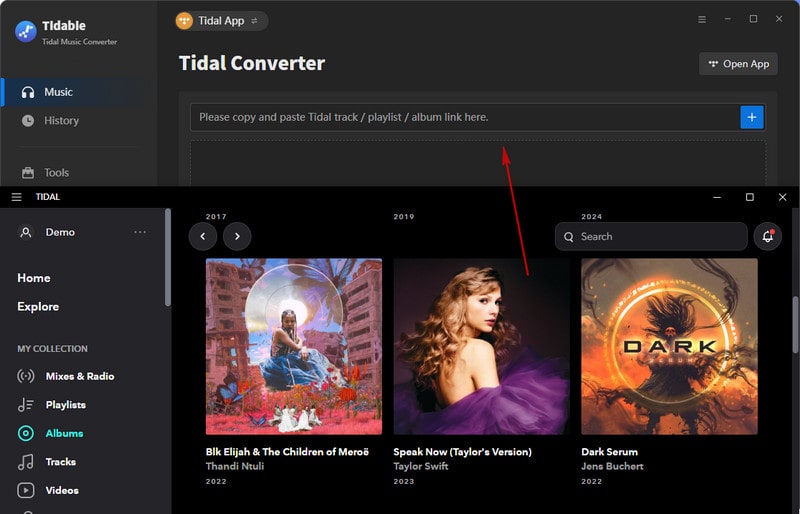
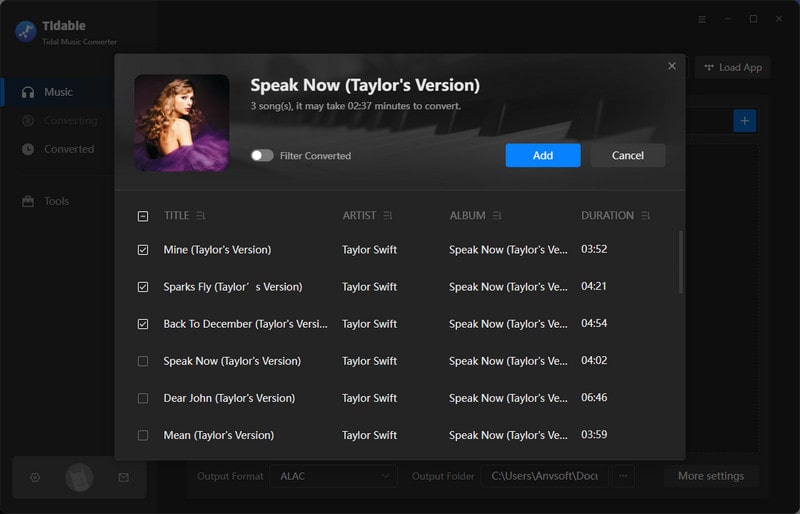
STEP 4 Start Downloading TIDAL Music
Once you have finished picking TIDAL tracks, just hit the "Convert" button to start the conversion process immediately. Wait for a moment, and your TIDAL music will be downloaded to the computer very soon.
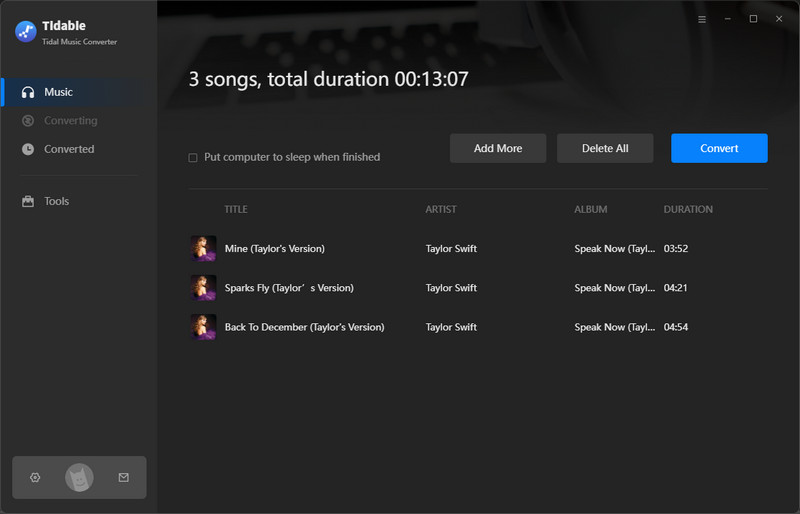
STEP 5 Locate Your TIDAL Music Backups on Your Computer
After the conversion is completed, the output folder containing the downloaded TIDAL songs will automatically pop up. Additionally, you can navigate to the "Converted" section to browse the downloading history. Hit the file icon next to the titles of each song, you can go to the output folder directly. Now, all your TIDAL music backups are saved on your computer.
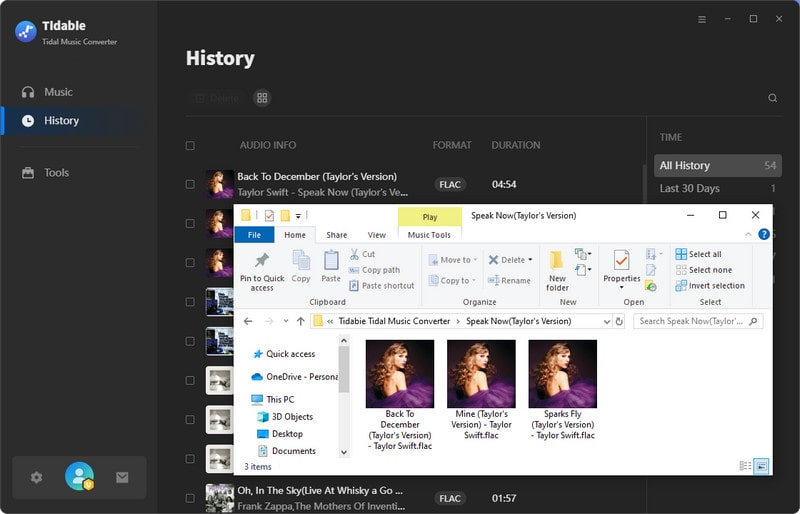
Conclusion:
In this article, we introduce a powerful tool for you to back up your TIDAL music. No matter if you are a DJ who has a tight budget or you are a TIDAL Free user, you can utilize this useful music converter to back up TIDAL music before impending pricing changes. Even if you are willing to accept the upgrading prices, you can download your TIDAL music for offline usage via Tidabie. With the assistance of Tidabie Tidal Music Converter, you can grab your local TIDAL Music Library with a few clicks. Apart from backing up TIDAL music to your computer, you can also transfer them to any other devices or any DJ programs, video editors, etc. for multiple usages.
We hope the information above helps you enjoy your TIDAL music to the fullest. Do not be unprepared for the changes that are coming soon. If you haven't downloaded this fantastic tool yet, don't hesitate to click the "Download" button below!
Jacqueline Swift | Senior Writer
Jacqueline is an experienced writer and a passionate music aficionado with over 5 years of experience in the industry. She provides in-depth reviews and valuable insights on leading music platforms, as well as practical guidance for playing music across various devices in her articles.
Related posts

