Menu
Add Tidal Music to Kinds of DJ Programs for Mixing
Tidal features millions of tracks across all genres of music. Most DJ programs take full advantage of streaming music sources when mixing and exporting individual tracks. The HiRes quality music coming from Tidal brings DJ lovers constant inspiration. Nevertheless, you are not entitled to the overall accessibility of mixing online Tidal Music with DJ programs, such as Traktor DJ. Only the conversion of Tidal Music tracks, albums, and playlists can remove all obstructions.
Following this post, you can refer to the detailed steps to stream Tidal Music on any DJ program directly. Additionally, you will benefit from Tidal Music sources after downloading Tidal songs to local files in common MP3/AAC/FLAC/WAV/AIFF/ALAC formats. You are not limited to mixing Tidal music with kinds of DJ programs online with the solution in this post. It shows a superior method to add Tidal tracks, albums, and playlists to any type of DJ software for mixing without a network connection.
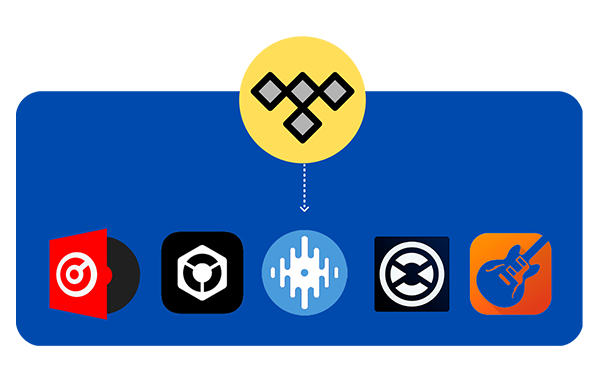
- Part 1: Batch Download Tidal Music Playlists to DJ Program Supported Files
- Part 2: Add Tidal Music to Virtual DJ for Mixing
- Part 3: Add Tidal Music to Pioneer DJ Rekordbox for Mixing
- Part 4: Add Tidal Music to Serato DJ (Lite) for Mixing
- Part 5: Add Tidal Music to Traktor DJ for Mixing
- Part 6: Add Tidal Music to Other DJ Software
Part 1: Batch Download Tidal Music Playlists to DJ Program Supported Files
Are you curious about this part? Why convert Tidal music before adding it to your DJ programs? Let's uncover more details. Or you can skip to the section you like. We plan to gradually guide all users, including fresh users, to add Tidal music to various DJ programs.
✅ Can I stream Tidal music on DJ programs directly?
Some DJ programs extend options when mixing to be more attractive for DJs. The steps of streaming Tidal music on DJ programs are similar. For instance, when using Pioneer DJ Rekordbox, you can make an entry into the Tidal Music library with a network connection directly.
Step 1. After the launch of Pioneer DJ Rekordbox on your computer, navigate to "TIDAL" on the left side panel. Then click on "Log in".
Step 2. Follow the prompts in the browser to log in and open Tidal with "rekordbox program file".
Step 3. After the loading of the Tidal Music library and collections, you are enabled to use the songs in Tidal freely.
Still want to know more details about mixing Tidal music with Rekordbox, refer to this post >>.
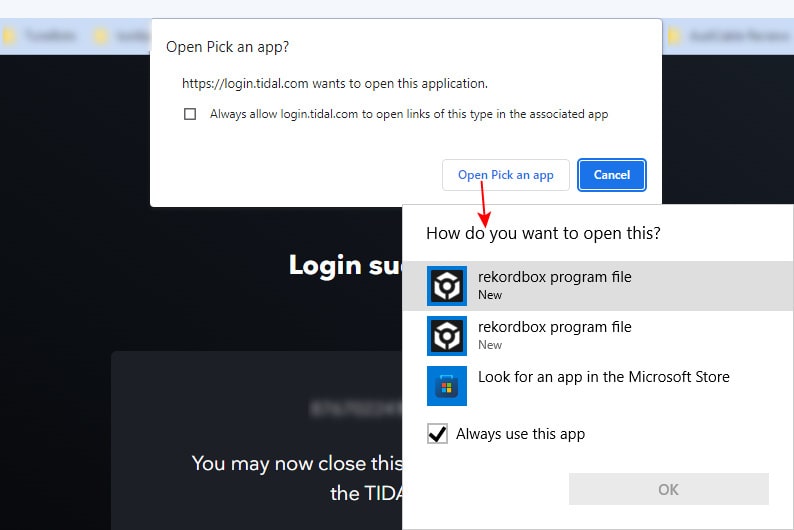
✅ Is there an ultimate solution for mixing Tidal music with any kind of DJ program?
Using Tidal music for mixing would be interrupted by a network connection sometimes. The only saver is Tidabie. Tidabie Tidal Music Converter is distinct among all music converted owing to its specialty of converting Tidal Music. This is a professionally customized converter for Tidal music. There is no extra installation needed to extract all collections and preferred playlists from Tidal.
Tidabie Tidal Music Converters cracks down on all the protection from Tidal and gets you not being limited to mixing Tidal music with DJ programs anymore. A perpetual control of Tidal Music tracks can be available after downloading Tidal songs to local files with the original sound quality and ID3 tags.
The DJ programs vary in supported files. However, it won't block Tidabie since it downloads Tidal songs in common formats, such as MP3, AAC, FLAC, WAV, AIFF, and ALAC. With this Tidabie extractor, you can freely add Tidal Music tracks, albums, playlists, and other collections to any kind of DJ software without fearing attacks from behind. The downloaded Tidal songs can be used anytime even after the cancellation of Tidal Music. Besides, you get opportunities to use Tidal songs with any program on any device.

Tidabie Tidal Music Converter
- Download Tidal songs, albums, playlists, and podcasts.
- 10X faster speed to convert Tidal tracks to MP3, AAC, WAV, FLAC, AIFF, ALAC.
- Batch download multiple Tidal Music playlists.
- Download songs with HiFi/HiRes audio quality and ID3 tags.
- Handy tools: AA/AAX Converter, Burn CD, Tag Edit, etc.
- Archive downloaded songs by artist, album or playlist.
Step 1: Choose Audio Source
We perform this conversion starting with the launch of Tidabie. On the start-up panel, choose the TIDAL audio source you prefer. Log in to Tidal Music with your TIDAL account. Tidabie extracts songs with the original quality.

Step 2: Change the Output Settings of Tidal Music
This step is optional for old users. You should learn where to change the default output settings when the first time using Tidabie. Look up to locate the "Settings" icon on the left panel, and click on it to access more options of Output Format, Bit Rate, Sample Rate, Output Folder, Output File Name, and Output Organized.
When selecting the output format, you should check the supported formats of the DJ program you want to use, then make a proper selection.
The songs can be exported in the same order as the original playlist when selecting "Playlist Index" in the Output File Name setting and selecting "None" in the Output Organized setting.
- Output Format: Auto, MP3, AAC, WAV, FLAC, AIFF, ALAC
- Bit Rate: 320kbps, 256kbps, 192kbps, 128kbps (up to HiRes)
- Sample Rate: 44.1KHz, 48KHz, 96KHz, 192KHz
- Output File Name: Track Number, Title, Artist, Album, Playlist Index, Year
- Output Organized: None, Playlist, Artist, Album, Artist/Album, Album/Artist, Playlist/Artist, Playlist/Album
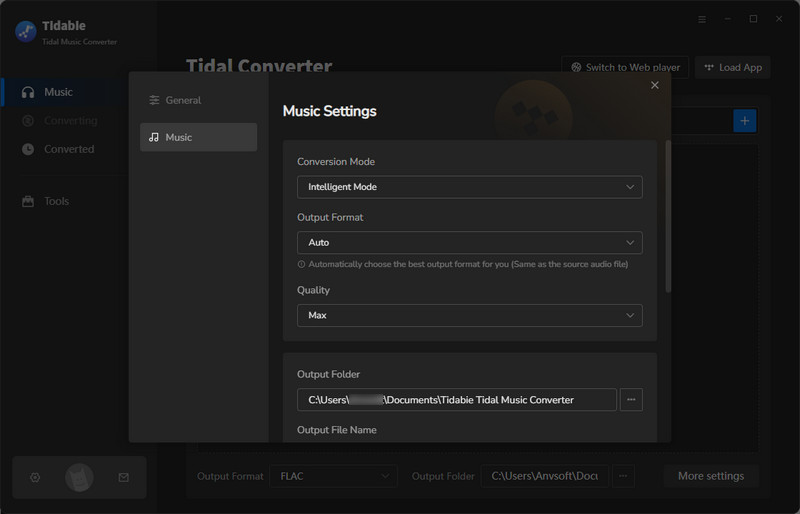
Step 3: Batch Download Tidal Music Playlists
Now you can select songs from the TIDAL app or web player. Open the album or playlist you want to download, and click the "Click to add" button to load songs from this playlist. After that, make a selection of your desired songs.
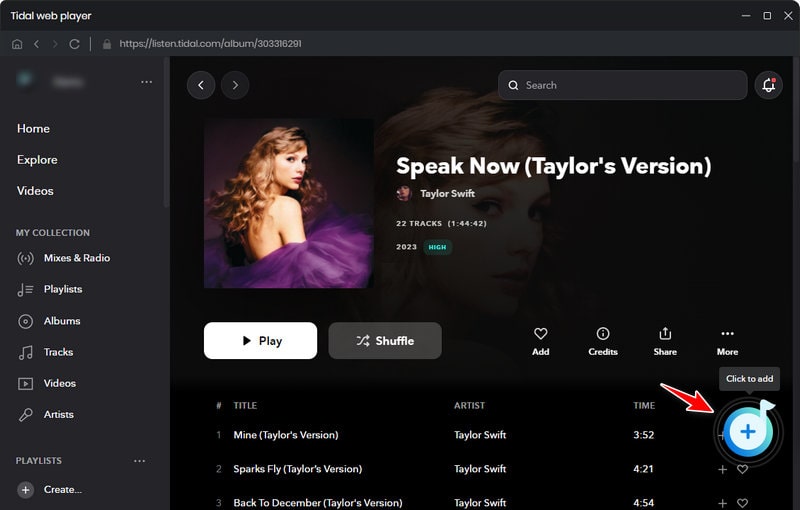
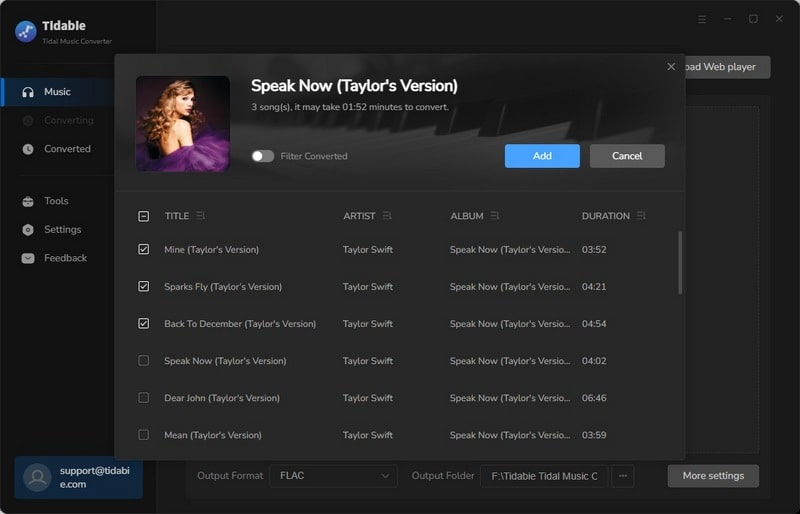
Head over to "Convert" on the right side to trigger an imminent conversion.
Head over to "Add More" on the left side to add the songs to a task list and select more songs from other playlists for batch conversion.
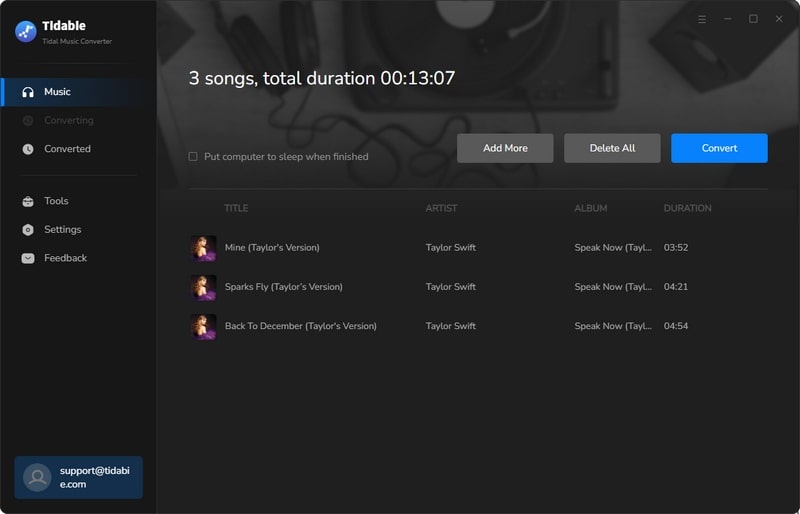
Step 4: Convert Tidal Music to DJ Program Supported Files
With 10X faster conversion speed, songs from Tidal will be saved to the output folder soon. When it finishes the conversion, you can use these downloaded Tidal Music tracks with any DJ app. What's more, you are not limited if you intend to transfer the Tidal songs to other devices or programs.
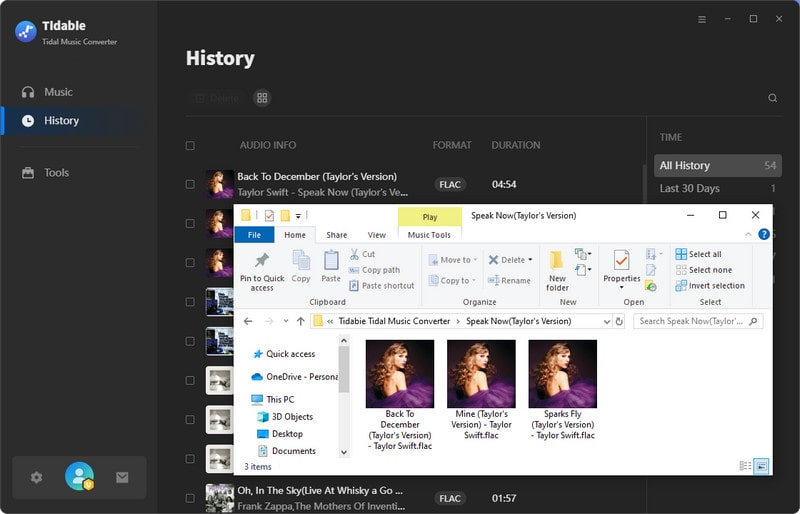
Part 2: Add Tidal Music to Virtual DJ for Mixing
Virtual DJ is considered an ultimate DJ app as it matches your favorite songs intelligently before mixing. Apart from that, it supports recording audio from the computer, broadcasting your playlist through your PC, connecting with a projector and playing karaoke, and burning your mixed songs to a CD.
Just check our detailed steps to import the converted Tidal Music tracks from the local PC to Virtual DJ for mixing.
✅ Supported file formats: MP3, WAV, CDA, WMA, ASF, OGG, OGM, M4A, AAC, AIF, AIFF, FLAC, MPC, APE
Step 1: Start Virtual DJ on your computer. Then look down to the left side, and navigate to "Local Music" ![]() .
.
Step 2: Locate the output folder where the converted Tidal Music files are stored, and simply add them to Virtual DJ. After a while, Virtual DJ will load all songs from the opened folder and it's your time to drag the desired tracks to the top editing area for mixing.
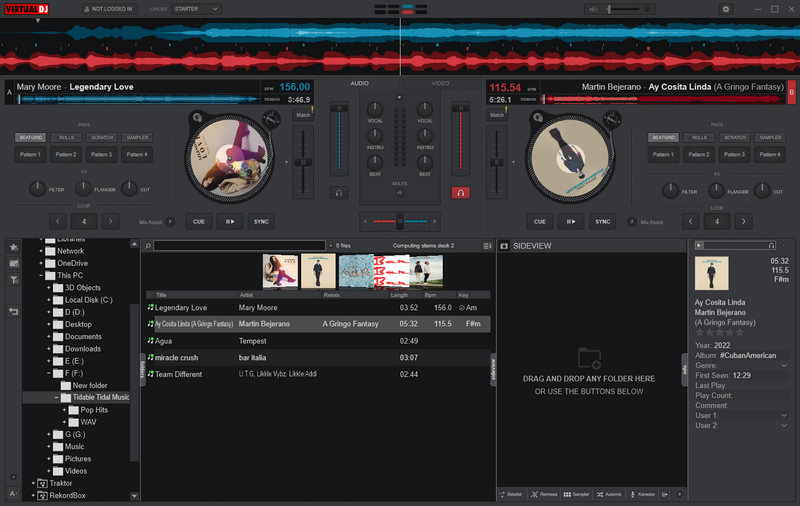
Part 3: Add Tidal Music to Pioneer DJ Rekordbox for Mixing
Pioneer DJ Rekordbox uses the latest generation playback engine to bring users an unprecedented audio feast. Rekordbox makes track analysis more accurate and responsive, improving every function and ensuring great piano sound and stability. When mixing songs and songs, you can record the information so that the songs can match each other. It provides you with many ways to manage music and mix, make music more personalized and powerful, it is the best choice for DJ lovers.
What's more, if you are familiar with Rekordbox, you may learn that its good extension for USB and SD import makes it easier and smoother to use and become a DJ anytime, anywhere. After converting Tidal Music collections to Rekordbox-supported local music files, we can transfer the converted Tidal songs to a USB flash drive or SD card to achieve offline mixing.
✅ Supported file formats: MP3, AAC, FLAC, WAV, AIFF, ALAC
Step 1: Open Rekordbox and go to the top left. Click "File > Import" to import Tidal Music files or the folder to Rekordbox from the local computer.
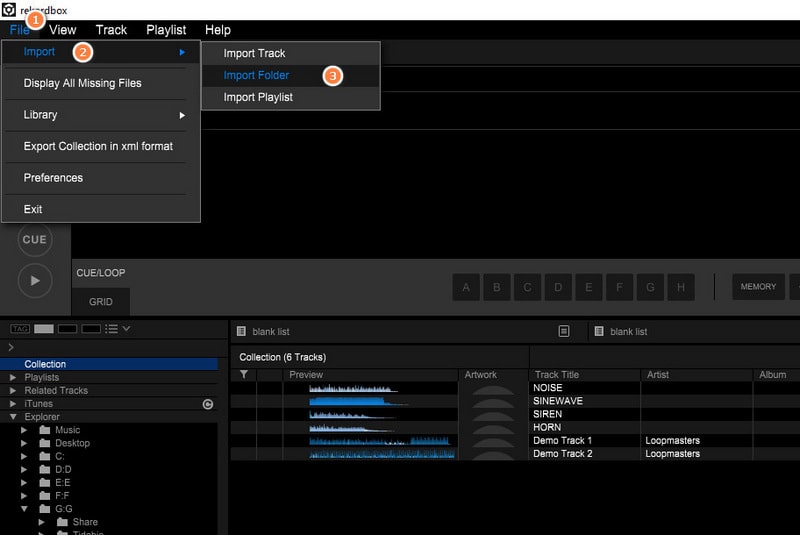
Step 2: Another simpler way is provided to import the downloaded Tidal Music files to Rekordbox. When you see the main interface of Pioneer DJ Rekordbox, you can easily find the working area. Just drag and drop the local Tidal songs from the computer into the Pioneer DJ Rekordbox library or an empty deck to import them. Or you can import all tracks at once by dragging the music folder to it.
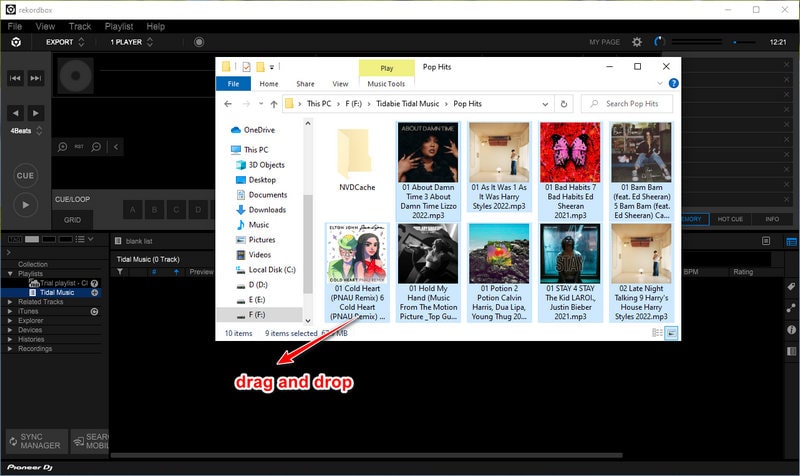
Step 3: Or you can go to "Explorer" to locate the Tidal Music folder on the local PC and use the Tidal songs to mix. After loading the newly imported Tidal Music tracks, you can drag any track you need to the top editing panel for mixing.
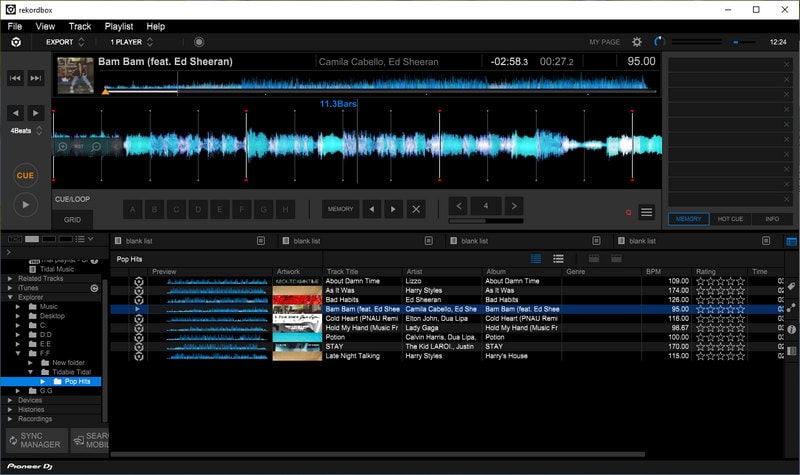
Part 4: Add Tidal Music to Serato DJ (Lite) for Mixing
As the most popular DJ software in the world, Serato DJ's incredible performance is deeply trusted by DJs. It powers the world's top artists on some of the biggest stages. Whatever your style, you can DJ freely with it. Your creative potential will be unlocked with innovative features and an intuitive interface. With Tidabie, you can freely import songs, playlists, and other audio from Tidal Music to Serato DJ for offline mixing anytime and anywhere.
✅ Supported file formats: MP3, OGG, ALAC (Mac only), FLAC, AIF, WAV, WL.MP3, MP4, M4A
Step 1: Initiate the Serato DJ and go to the left side, click the + crate icon![]() . It allows you to add a new crate for a new project.
. It allows you to add a new crate for a new project.
Step 2: To browse the local folders on Serato DJ, tap on the Files button on the right side. After all of the locations are displayed, just open the Tidal Music folder on your computer to import the Tidal songs to Serato DJ.
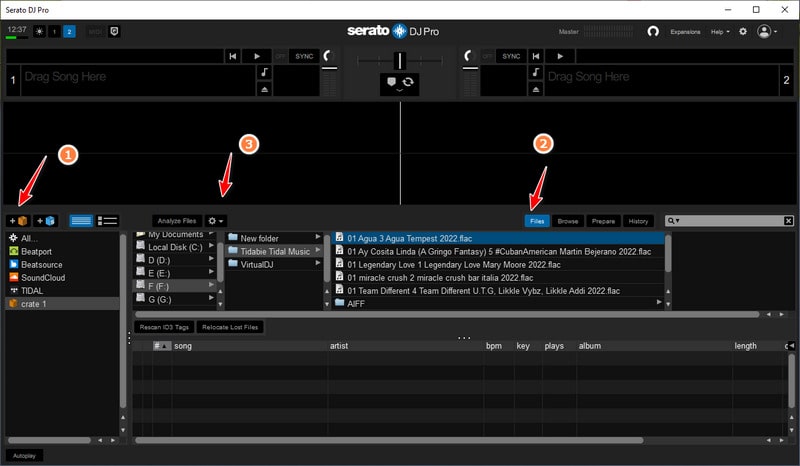
Step 3: If you need a simple way to add the local Tidal music to Serato DJ, just drag the Tidal songs from the local computer to the blank area of Serato DJ. To add all Tidal songs at once, you are allowed to drag the Tidal music folder to Serato DJ.
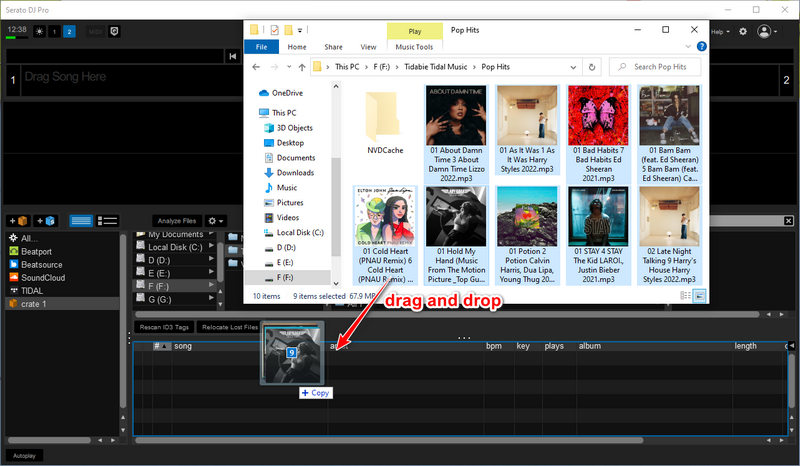
Step 4: When all the songs you want are added to Serato DJ, you can freely start your mixing with these newly added Tidal songs by dragging them to the top editing area.
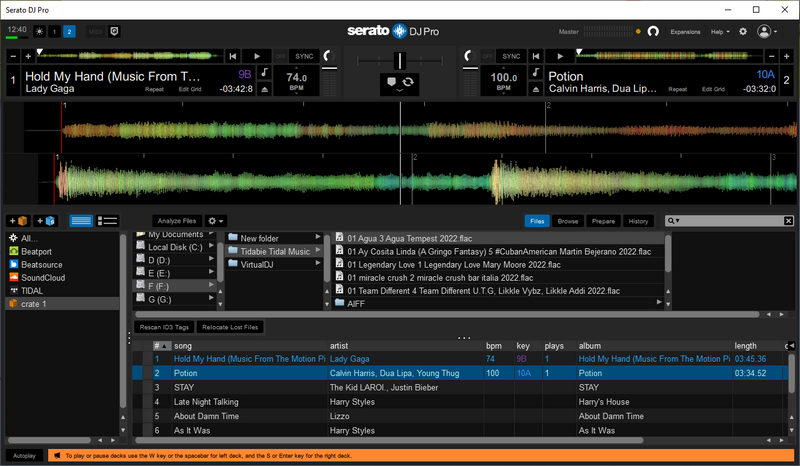
Part 5: Add Tidal Music to Traktor DJ for Mixing
Traktor DJ is an app that allows anyone to start mixing anytime, anywhere. It has a clean two-channel interface, and full DJ functionality, and makes it easy to start your music-sharing journey. 3-band EQ, 16 Cue point settings, monitor switches, and speed and volume faders help you share every detail of your music collection to the dance floor.
To keep the music fresh and let your music resonate with more people, Tidabie makes the Tidal Music library your private streaming music source. You are not limited to using songs from Traktor DJ.
Step 1: Three ways you can use to mix the Tidal songs with Traktor DJ. Tap on the "File" button in the top left corner, and choose "Preferences" in the pop-up window. Go to "File Management > Music Folders > Add" to locate the wanted Tidal Music folder on the local PC. Click "OK" to add the music folder to the music list as one of the source folders of Traktor DJ.
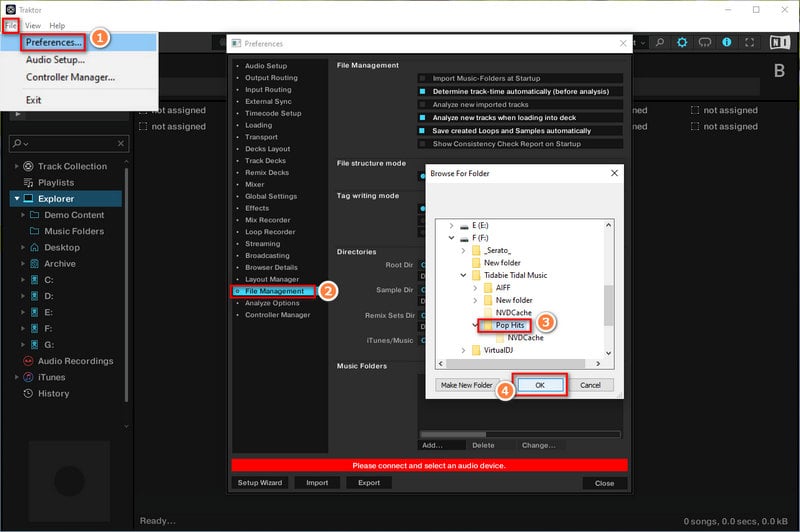
Step 2: But the Tidal songs will not be displayed at the moment. You need to go to Track Collection > Import Music Folders to upload songs from the source music folders. Since then, the Tidal Music tracks from that folder will be listed on Traktor DJ for mixing.
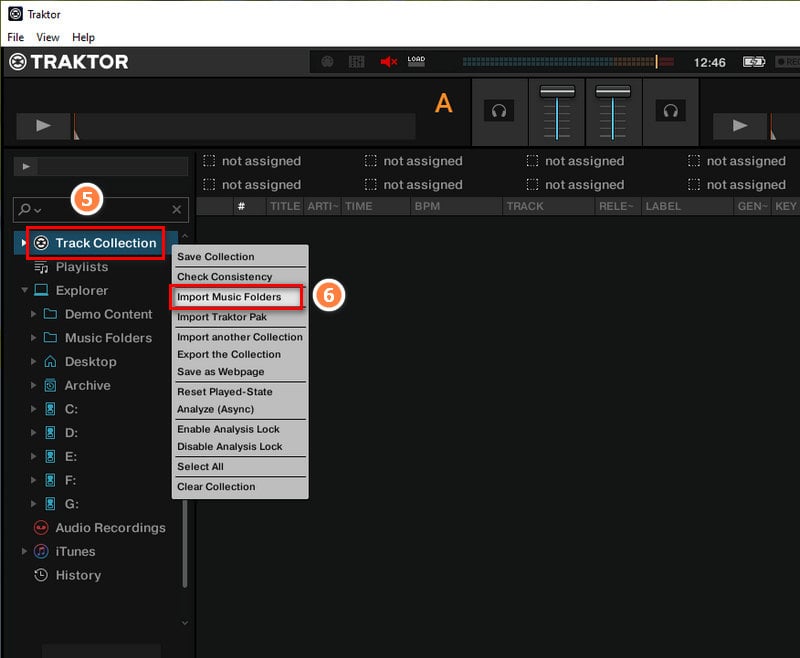
Step 3: Actually, there is another option to import the converted Tidal Music files to Traktor DJ. Simply generate a new playlist on Traktor DJ by right-clicking on "Playlist" in the left sidebar. Then add the desired Tidal Music files by dragging them into this playlist of Traktor DJ.
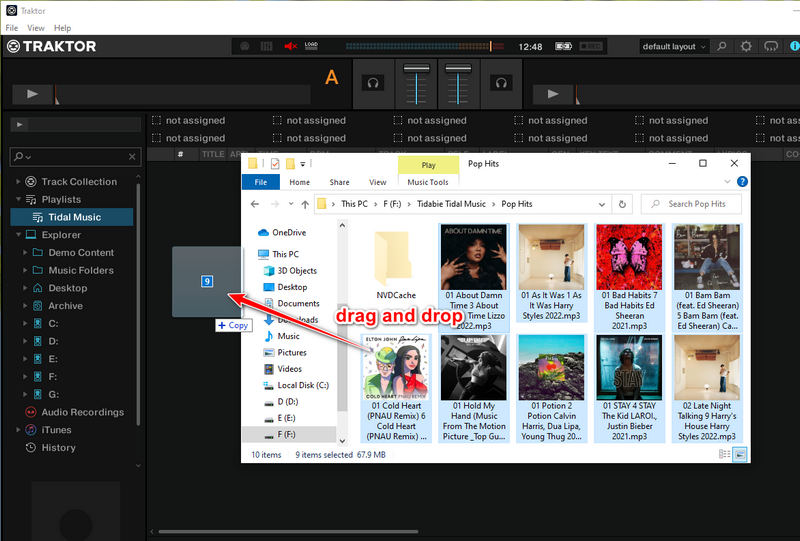
Step 4: Or you can simply go to "Explorer" to locate the Tidal Music folder on computer directly. Then you can use the Tidal songs directly. Finally, you are supported to use these Tidal songs with Traktor DJ freely even without a network connection. Drag any song you prefer to the top editing area to start mixing.
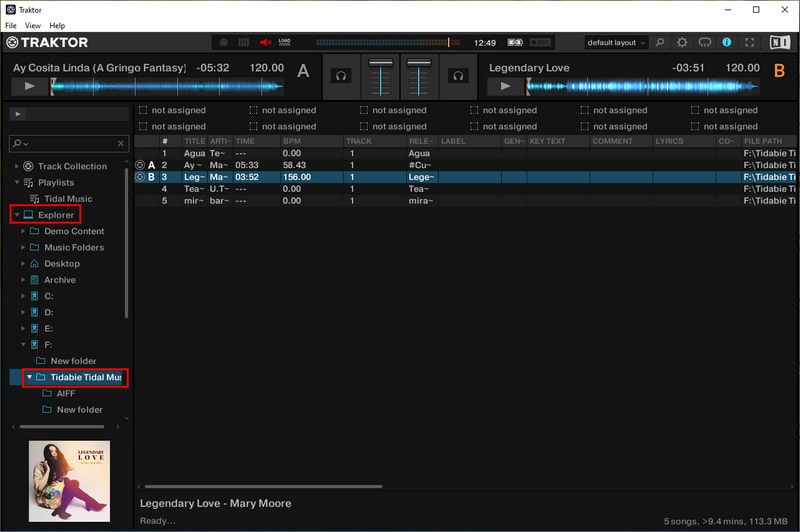
Part 6: Add Tidal Music to Other DJ Software
The above parts present the overall steps of adding Tidal music to several most popular DJ apps. Actually, the part of converting Tidal songs to local files in DJ software-supported files is crucial. After the conversion, you are not restricted to importing Tidal Music tracks, albums, and playlists to any program and device.
To import the converted Tidal music to kinds of DJ programs, you will find similar steps by searching specific tutorials. If you're wondering how to import Tidal Music playlists to other DJ programs (e.g. GarageBand), get the Tidal songs downloaded with the steps in part 1 then open their official website to learn more instructions.
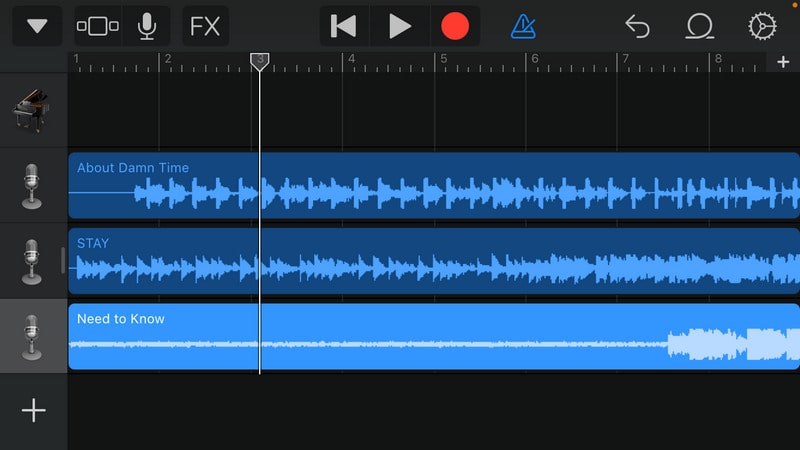
The Final Words
Extracting Music songs and playlists from Tidal makes it convenient to mix Tidal music offline with kinds of DJ programs under any circumstance. Tidabie Tidal Music Converter is essentially functional downloading Tidal music, albums, and playlists to the local files in MP3/AAC/FLAC/WAV/AIFF/ALAC formats that are well compatible with types of DJ apps.
Furthermore, Transferring the converted Tidal Music files to a USB flash drive or an SD card helps DJs access music sources anytime, anywhere if necessary. With the offline Tidal Music collections, your music creation can be unprecedentedly easier.
Jacqueline Swift | Senior Writer
Jacqueline is an experienced writer and a passionate music aficionado with over 5 years of experience in the industry. She provides in-depth reviews and valuable insights on leading music platforms, as well as practical guidance for playing music across various devices in her articles.
Related posts

