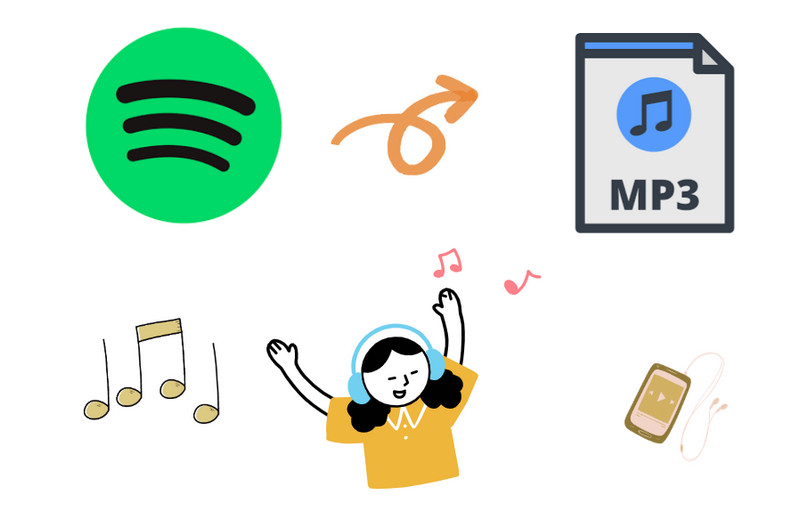
Menu
In today's world of music streaming, we have vast libraries at our fingertips, but true ownership of our favorite tracks can feel lost. While premium subscriptions often allow you to save music for offline listening, these files are typically protected and tied to the app. This has led many music enthusiasts to seek a more flexible way to download 320kbps songs as universal MP3 files, which means you can build a personal collection and play it on any device without being dependent on a single platform or a monthly fee.
If you're looking for a reliable way to create your own music library, you've come to the right place. This guide provides a straightforward way to download 320kbps songs easily, ensuring your favorite music is always with you, anytime and anywhere.
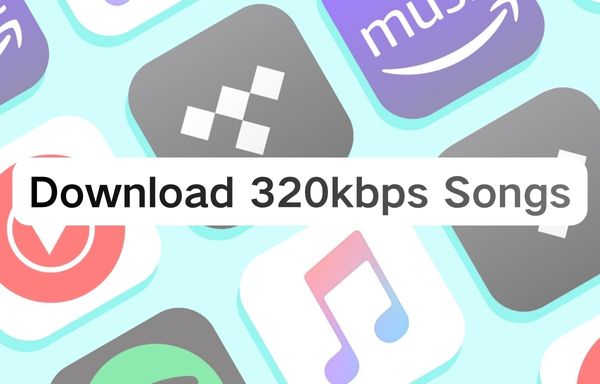
Many streaming services now offer premium tiers with HiRes or lossless audio. It seems like we have the best possible sound quality at our fingertips. However, this access comes with a significant catch: when you download music for offline listening within an app like Spotify, Apple Music, or Amazon Music, you don't truly own the files. You're essentially renting them. The moment your subscription ends, your downloaded playlist disappears. This is why so many users prefer to download 320kbps songs as standard MP3 files. This format delivers CD-like quality that works on any device, from a car stereo to an old MP3 player, free from monthly fees.

Want to preserve Spotify lossless audio forever? Tidabie Music Go delivers! This all-in-one tool downloads your music from Spotify, Apple Music, Amazon Music, TIDAL, YouTube Music, etc, as high-quality MP3 or lossless FLAC files, freeing your music from the app.
This desire drives people to search for ways to download songs from Spotify to MP3. It’s not just about offline access, but about creating personal mixtapes, archiving albums, or enjoying music in areas with poor connectivity. Ultimately, the goal is simple: full control over the music you love.
Now that we understand why building a personal music library matters, let's explore the most efficient method to make it happen. While the desire to download 320kbps songs is clear, finding a reliable tool can be challenging. In this section, we'll introduce you to a professional tool to learn how to download Spotify music to MP3, which is surprisingly simple and efficient.
Tidabie Music Go is an all-in-one audio solution designed to help you build a permanent music library. This powerful tool allows you to download 320kbps songs, playlists, podcasts, audiobooks, and radios from major streaming platforms like Spotify, Apple Music, Tidal, and more. It efficiently preserves the original high-fidelity audio during conversion, ensuring you get the best possible sound quality.
Tidabie Music Go supports downloading music to formats including MP3, AAC, FLAC, WAV, ALAC, and AIFF, with bitrate options ranging from 128 kbps to 320 kbps (available for MP3 and AAC). With batch processing at impressive speeds up to 10x, it saves you significant time. Also, it retains essential metadata like ID3 tags and even lyrics for a perfectly organized collection.

Tidabie Music Go
Follow these simple steps to save your favorite music as high-quality 320kbps MP3 files using Tidabie Music Go:
STEP 1 Launch Tidabie and Select Download Source
Open Tidabie Music Go on your computer. Here we take Spotify as an example. So select "Spotify" as your download source. You can switch to access Spotify through either the web player or the desktop app by clicking the top-center icon. Log in to your Spotify account to begin.
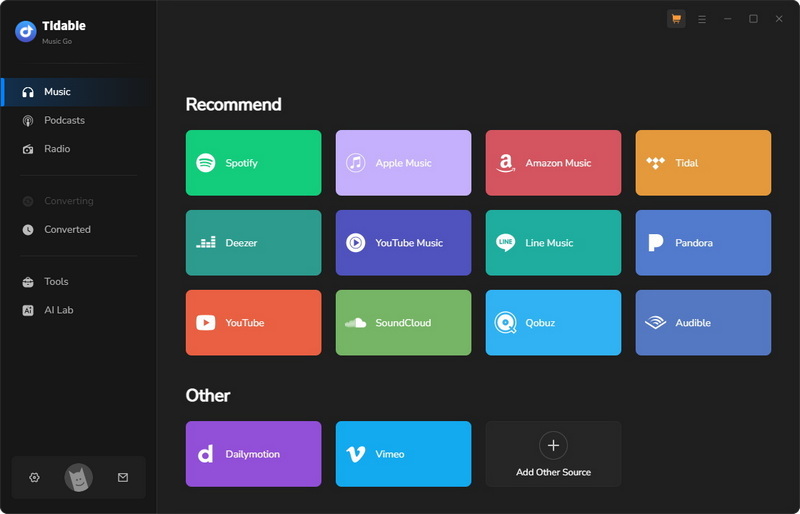
STEP 2 Configure Output Settings for 320kbps MP3
Go to "Settings" by clicking the gear icon in the lower-left corner. In the preferences panel, set output format to "MP3", choose "Very High (320 kbps)" as your bitrate for the best MP3 quality. You can also customize the conversion mode, sample rate, output folder, output file name, and more if needed.
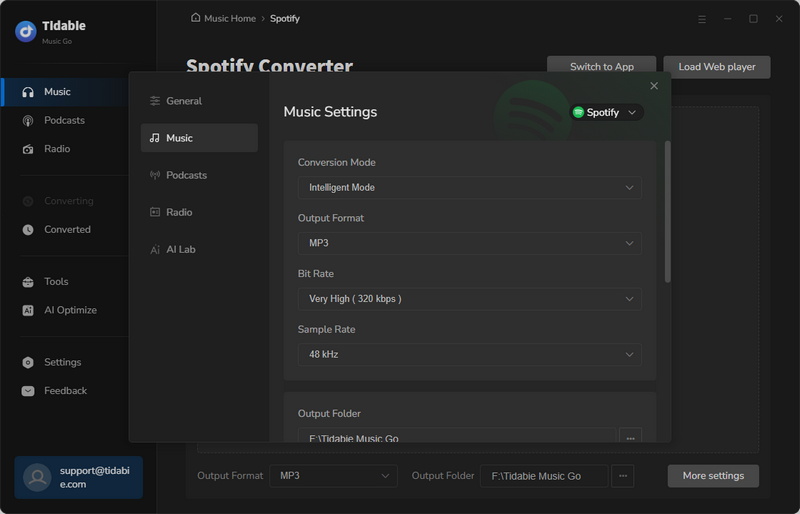
STEP 3 Add Music to Convert
Browse Spotify and find the songs, playlists, or albums you want to download. Click the blue "+" button that appears in the bottom right corner, then select the specific tracks you wish to convert. Confirm your selection by clicking "Add" to place them in the conversion queue.
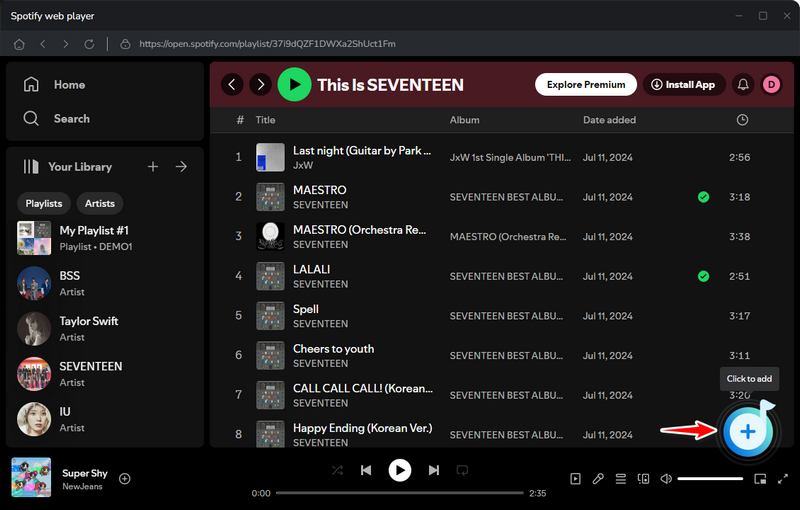
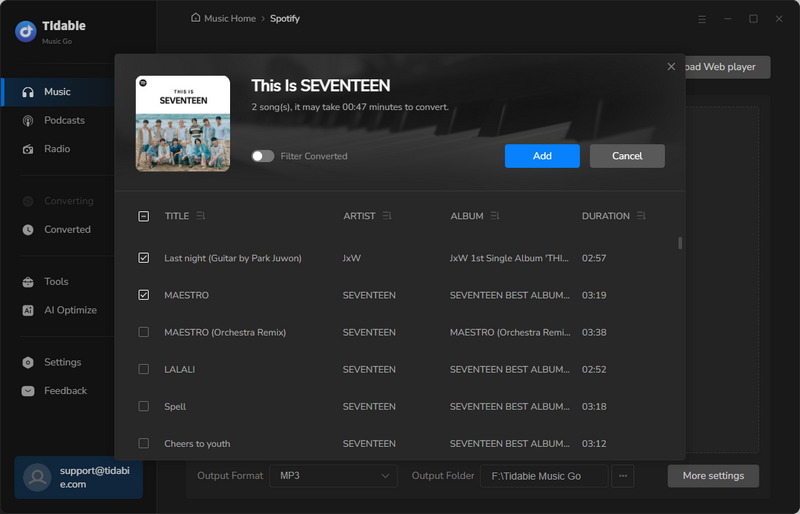
STEP 4 Download 320kbps Songs
Click the "Convert" button to start processing your music. Tidabie will quickly convert your selected tracks to 320kbps MP3 format. Once completed, your high-quality music files will be saved to your chosen folder, ready for offline listening anywhere. In the "History" tab, access the files by clicking the folder icon next to each song title.
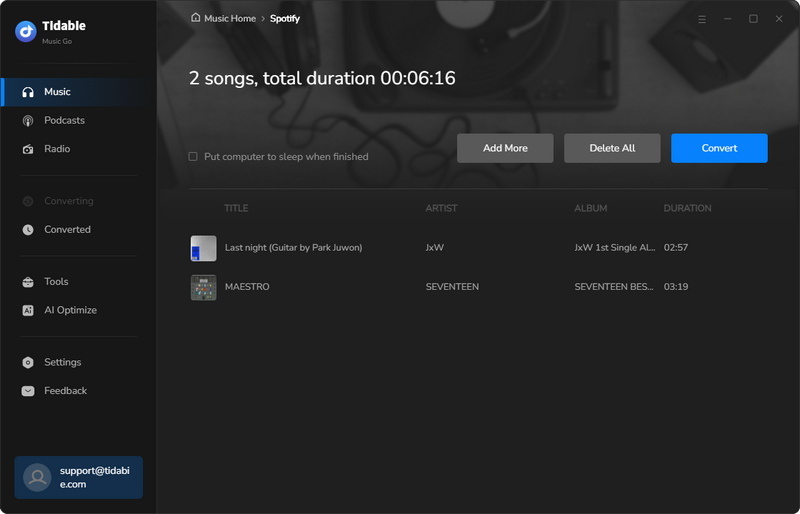
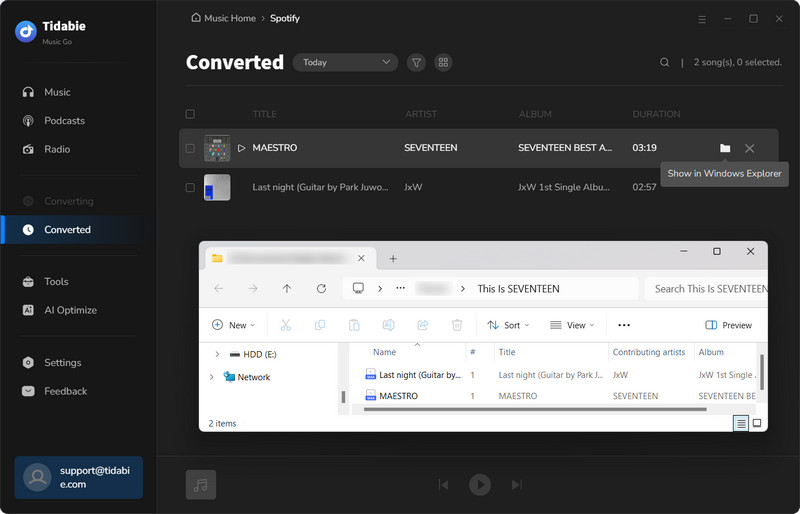
Now you can enjoy your Spotify music in 320kbps MP3 quality without needing the Spotify app or an internet connection!
You can check the bitrate by looking at the file's properties in your computer's file explorer or within a media player like Foobar2000. For a more technical method, you can use audio software to view the audio spectrum. A true high-quality 320kbps MP3 file will typically have frequencies that extend up to around 20 kHz, while lower bitrate files will show a "cut-off" at a lower frequency (e.g., 16 kHz for a 128kbps file) because the compression removes those higher sounds.
No. Even if it is possible, it will not improve its sound quality. The original conversion from 320 kbps to 128 kbps removes audio data to make the file smaller. Converting it to a higher bitrate simply makes the file larger without recovering the lost information, so it will still sound like a 128kbps file.
No. Generally speaking, the standard upper limit for the MP3 format is 320 kbps. While this is considered high quality, it is still a "lossy" format. For even higher fidelity, lossless formats like FLAC are used. If you want to save your favorites with a higher bitrate, Tidabie supports downloading music, e.g., Spotify lossless audio, in FLAC format.
If you are a premium user, you can download Spotify playlist through official means, but these files are not in MP3 format and can only be played within the app. However, third-party tools like Tidabie exist that can convert Spotify playlist to MP3 by recording the audio stream.
Similar to music, you could use third-party tools like Tidabie, allowing you to convert and download Spotify podcast to MP3 format for free.
No, YouTube Music itself does not stream at 320 kbps. For YouTube Premium subscribers, the highest quality setting available is 256 kbps AAC. While this is considered a high-quality bitrate, it does not reach the 320kbps benchmark.
This guide provides a clear, efficient method to download 320kbps songs. While streaming services offer convenience, they ultimately limit your access and control. Tidabie Music Go empowers you to permanently download 320kbps songs from your favorite platforms, breaking free from subscriptions. Stop renting your music and start building a lasting and high-fidelity collection that you truly own. Download Tidabie and try it to enjoy your music anywhere!
Jacqueline Swift | Senior Writer
Sidebar
Hot Tutorials
Secure Online Payment
Money Back Guarantee
24/7 Customer Support

Free Updates and Support
