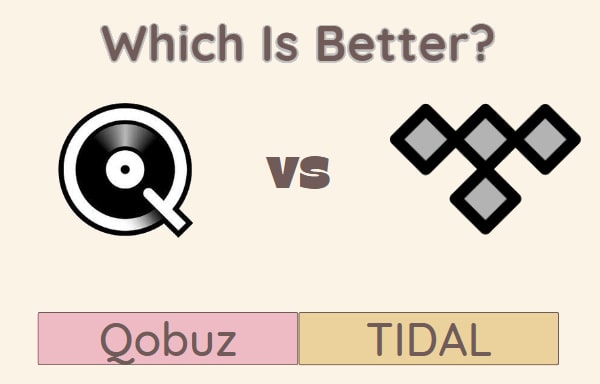
Menu
When we start to talk about streaming music, Spotify should probably be first on your mind. Spotify is undoubtedly the most popular streaming service in the market. However, Tidal will be a winner if listeners care more about the sound quality. Tidal boasts the Master high resolution and HiFi level quality for the subscribers. For some, they would like to enjoy the free yet ad-supported music on Spotify, which creates a cost-effective opportunity to be in a constant state of relaxation and enjoyment. For others, Tidal represents high audio quality that your flexible space will function as originally intended. Still, there are many differences between these 2 platforms. And which streaming service ought to be considered? Let's explore some of them.
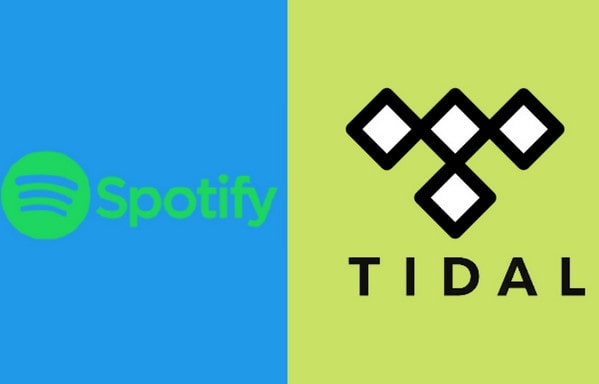
| Program | Spotify Music | Tidal Music |
|---|---|---|
| Monthly Cost | $11.99 | $10.99 |
| Catalogue | 100 million songs | 100 million songs |
| Audio Quality | up to 320 kbps | up to 24-bit/192kHz |
| Notable Feature | Free Tier | HD Videos, Curated Playlists |
| Platforms | iOS, Android, Windows, Mac, Web | iOS, Android, Windows, Mac, Web |
| Video Content | No | Available |
Spotify gives user free access to the music contents with no credit card requirement. This free yet ad-supported service will be better for those seeking for some party backgrounds or when they are on a trip. Meanwhile, Spotify desktop will allow you to play the music tracks that stored on your computer. While this feature is currently unachievable on Tidal desktop platform.
Every Tidal user has the privilege of 3 months to 6 months free trial, available for both Tidal HiFi and Tidal HiFi Plus. Significantly, Tidal focuses on high-fidelity audio streaming like HiFi (1400 kbps) and Master High-Res Quality (2304-9216 kbps). And this will be a good reason for you to choose Tidal, at least won’t until Spotify HiFi comes to fruition.
Whatever you finally choose Spotify or Tidal, you are going to give the similar treatment. The downside of Spotify and Tidal is that you can download the songs to offline playing, only within the app. You won't be able to access the physical files, neither will you can move the downloaded files to other player and play there. Nevertheless, the non-satiation of download and management does not stand any longer.
Tidal subscription is considered to be better for audiophiles. And Tidabie Tidal Music Converter is committed to flawlessly downloading Tidal Music to computer for a long-term playability, even you cancel the subscription in one day. Tidabie is powerful enough to keep the Tidal HiFi sound quality after the conversion. And there are more adorable features you should experience. Tidabie Tidal Music Converter is to download Tidal Music to some common audio file formats like MP3/AAC/WAV/FLAC/AIFF/ALAC. All downloaded Tidal Music is saving to the computer, keeping original sound quality. Steps to complete a Tidal playlist conversion involve several simple skills. And people can learn how to make their Tidal playlist download to computer with ease.

Tidabie Tidal Music Converter
For Spotify users, either Spotify Free or Spotify Premium, they can use NoteCable Spotie Music Converter to directly extract playlists from Spotify platform, and convert Spotify Music to some capital audio formats. MP3 is not the only types of format in need of conversion. NoteCable is potentially able to convert Spotify Music to MP3, AAC, WAV, FLAC, AIFF, ALAC. Moreover, the converted Spotify songs will be stored on your computer in order that helps you to manage the files offline. And the pros is that all music is permanently available and transferable to any device in your favor.
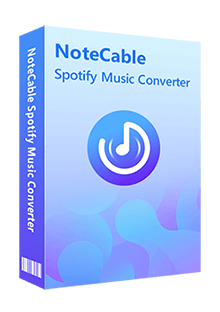
When we talk about 'music', we usually think of Spotify. While if you expect an overall point about the sound, Tidal will be the best option. And an essential part of the streaming music is downloading the music for offline playing. NoteCable Spotie Music Converter is of exceptional ability to download Spotify Music to computer at the bright extreme. Tidabie Tidal Music Converter helps you sort out the playlist on your computer even later you are no longer a Tidal subscriber anymore.
Sidebar
Hot Tutorials
TIDAL Tutorials
Secure Online Payment
Money Back Guarantee
24/7 Customer Support

Free Updates and Support
