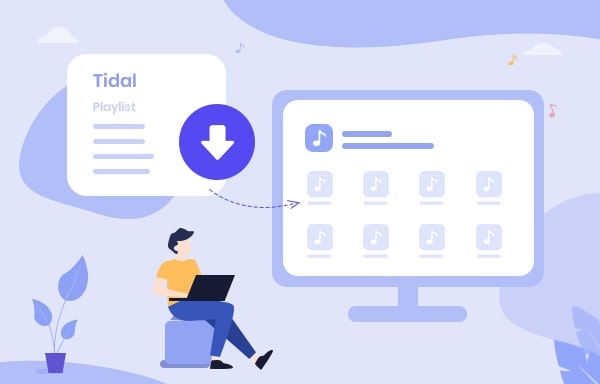
Menu
Tidal, an excellent on-demand streaming music service, provides 100 million songs, more than 650 thousand high-definition music videos, and exclusive music content for all members. What makes it special is its Hi-Fi audio, also named CD-quality audio, outstripping most of its rivals.
By subscribing to an Individual plan on Tidal, users are able to stream music at a bitrate of 160kbps or 1411 kbps online, as well as download songs offline via the Tidal app. However, just like the other music streaming platforms, those downloaded Tidal audio files are not saved as local files on computer, but more like the cache. In other words, your offline Tidal music is limited to be played within the Tidal app and cannot be copied elsewhere for playback.
Thankfully, downloading Tidal songs to computer is not that difficult if you use Tidabie Tidal Music Converter, a smart music tool to convert Tidal music to open music formats. And this article will introduce how to use this Tidal downloader, especially for macOS systems, to download Tidal music to Mac computer.
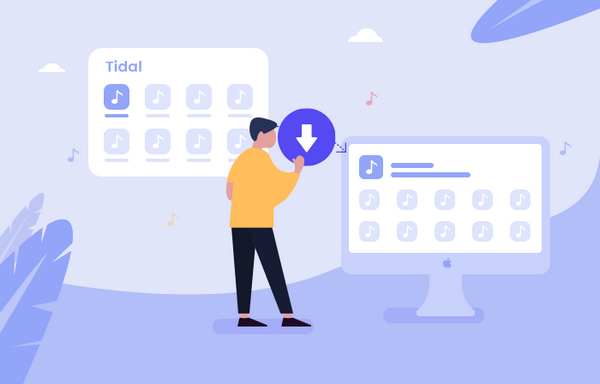
Tidabie Tidal Music Converter, a reliable and practical Tidal downloader, is born to download any song, playlist, or album from Tidal to Mac or PC, and convert Tidal songs to plain music format, like MP3, AAC, FLAC, AIFF, ALAC, WAV format. Featured with an outstanding audio downloading core, Tidabie will preserve 100% original quality after conversion. By using this smart Tidal music helper, you can easily output any Tidal music to Mac and save them forever!

Tidabie Tidal Music Converter
Tidabie Tidal Music Converter is a 100% clean and safe music tool. With or without the Tidal app, Tidabie will help you save any Tidal tracks to Mac offline with ease.
STEP 1 Launch Tidabie and Sign in Your Tidal Account
Install and run Tidabie Tidal Music Converter. You can select a download mode - app mode or web player mode. The former needs the TIDAL app to work but is capable of saving up to Master quality at 5x or 1x (for Mac) the speed, while the latter does not need the TIDAL app but works via the embedded web player and can retain up to HiFi quality at up to 10x the speed. Select the mode as you wish. And then log in to get into your Tidal account.
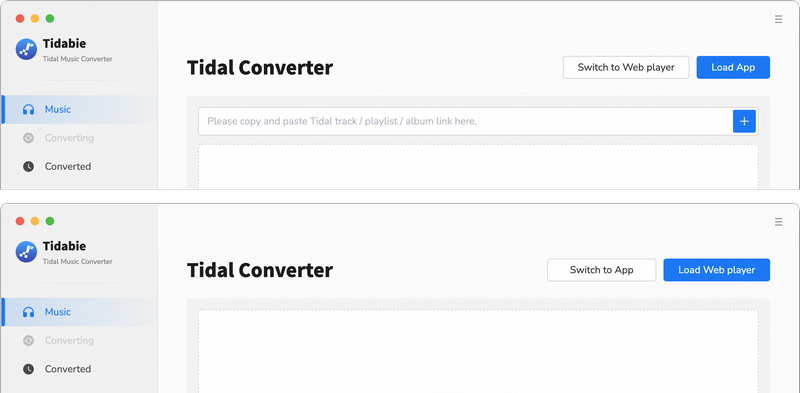
STEP 2 Select the Output Settings
Click the "Settings" module in the lower left corner, and there will be an interface prompting you to choose the Output Format (MP3/AAC/WAV/FLAC/AIFF/ALAC), Output Quality (128kbps, 192kbps, 256kbps, 320kbps), Output Path and more. In addition, you can also organize the output folder by Artist, Album, Playlist, etc.
When you choose "Auto" or "FLAC" as the output format, the music will output to HiFi/Master sound quality.
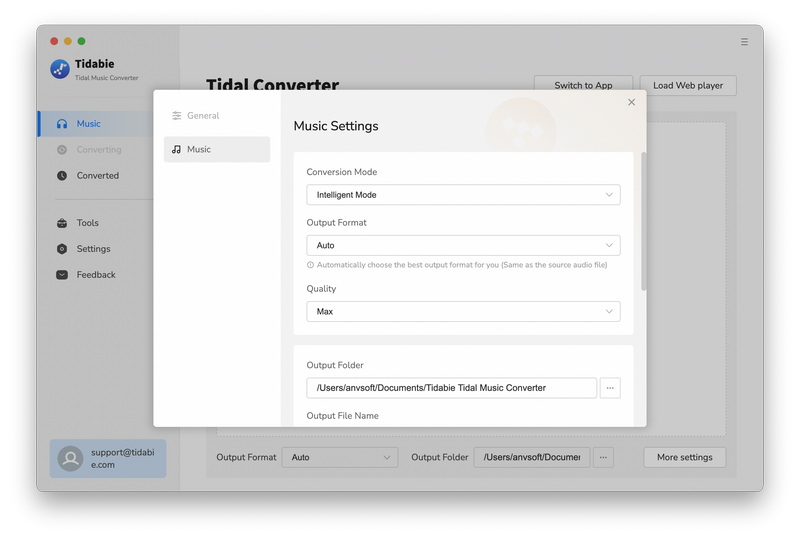
STEP 3 Select Tidal Music on Tidabie
You can open an album, artist, or playlist, then click the blue "Click to add" button suspending on the right side. Alternatively, when you are using the app mode, simply click and hold on to the track/playlist/album title, then drag and drop it right into Tidabie. Next, select the Tidal music that you would like to extract to Mac computer and hit on "Add".
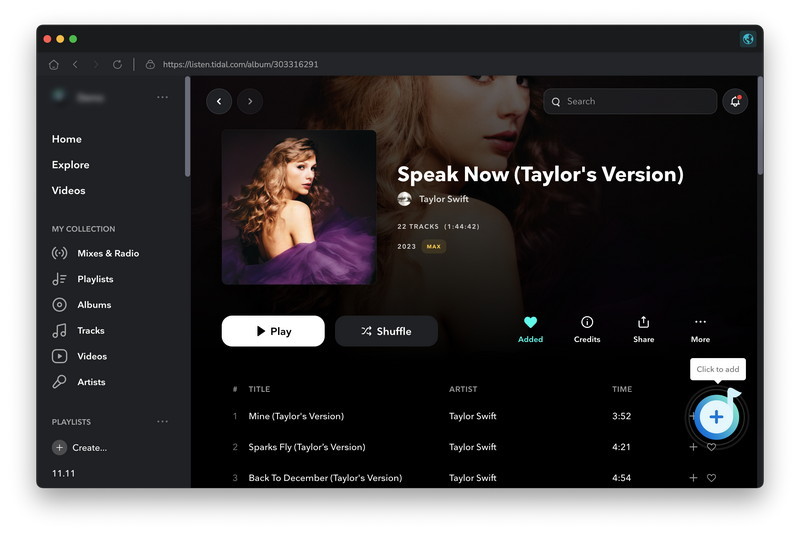
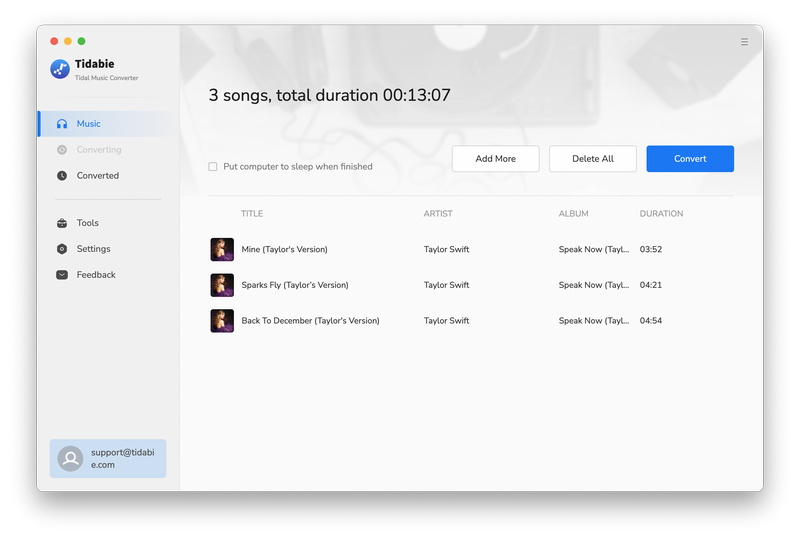
STEP 4 Download Tidal Music to Mac Computer
Click the "Convert" button and then Tidabie will start downloading audio from Tidal to your local Mac at a faster speed.
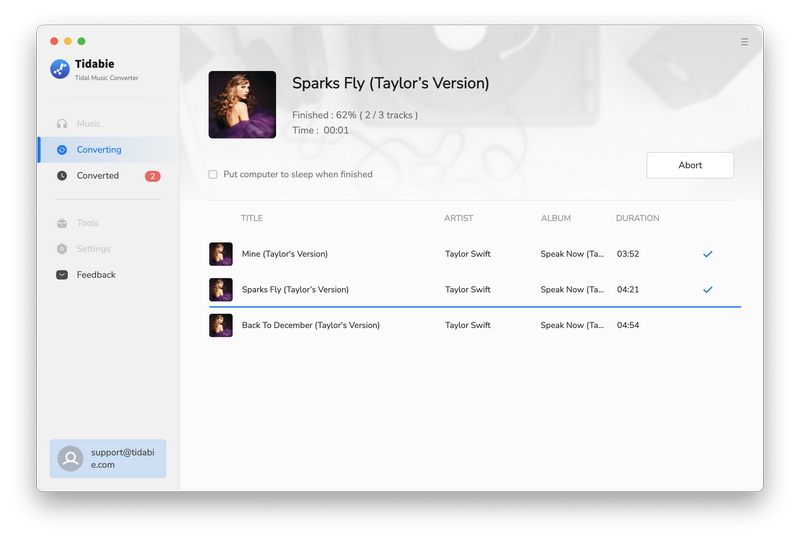
After the conversion process is finished, you can click the "Converted" tab on the left bar or directly go to the output folder you've previously set to find the well-recorded Tidal songs on your Mac computer.
If you are looking for a Tidal music downloader for Mac system, have a try on Tidabie Tidal Music Converter, which will surprise you with its fast downloading speed & zero loss output quality. Using Tidabie, your whole Tidal library will be saved as MP3/AAC/FLAC/WAV/AIFF/ALAC files with just a few steps.
After downloading Tidal songs to Mac computer, you can import them to any music player (like iTunes, etc) for normal playback limitlessly. Compared with the other music recorders in the industry, Tidabie must be the one you can't miss. Currently, Tidabie provides the free trial version for you to test, just do not hesitate and give it a shot!
Jacqueline Swift | Senior Writer
Sidebar
Hot Tutorials
TIDAL Tutorials
Secure Online Payment
Money Back Guarantee
24/7 Customer Support

Free Updates and Support
