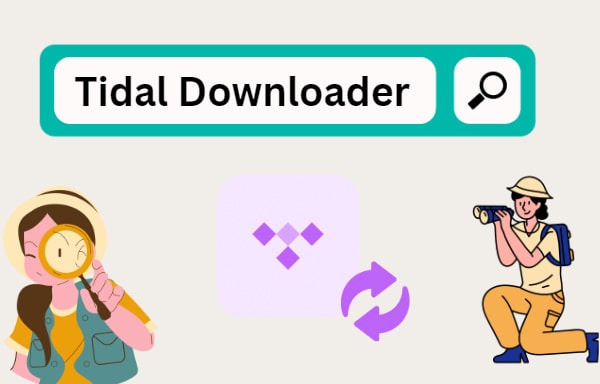
Menu
Streaming music online has prevailed for years. Tidal Music successfully stands out for its high-fidelity sound quality support. Joining the Tidal Music group orients you to millions of songs, albums, and playlists, especially including the top trendy hits. Despite lots of benefits from Tidal, you are limited on music downloading and listening because of DRM protection. To get around the DRM protection and obtain full control of the Tidal music, you should take a few minutes to go through this post.

Tidal Music can be generally classified into three types: Free plan, Hi-Fi plan, and Hi-Fi Plus plan. Tidal unlocks streaming online for Free users since early 2022. Nevertheless, do not expect too much. Only online listening to music with ads is open before you upgrade to a paid plan. If you count on offline playback, either Tidal HiFi or Tidal HiFi Plus subscriptions are necessary. What's more, the quality of audio you can access varies by subscription type. Tidal Free will miss out on offline listening, and the streaming quality is limited to 160 kbps. Tidal HiFi can listen to or download music in HiFi quality while Tidal HiFi Plus can listen to or download music in MQA quality.
To unlimitedly enjoy Tidal music, some users may jump into a Tidal HiFi or HiFi Plus subscription. However, it's incapable of breaking all limitations. This post aims to help you remove the DRM in the long-term consideration instead of upgrading your subscription. The songs you've downloaded from Tidal are originally DRM-protected. That means you are restricted from using or playing the music without the Tidal music app even though you've been subscribing to Tidal all the time.
Only by removing the DRM protection from Tidal music, you can:
It's proposed that we should download DRM-free songs from Tidal, lest we lose them after canceling the subscription. Lack of help from the third-party tool, it's impossible to achieve it. After collecting information on the kinds of Tidal Music Converters, we champion Tidabie as it's specially crafted for downloading DRM-free Tidal music flawlessly.
Tidabie Tidal Music Converter is skilled at removing the DRM protection from Tidal Music tracks by converting them to unprotected MP3, AAC, WAV, FLAC, AIFF, and ALAC formats. With Tidabie, you can make full use of the Tidal songs without limitations.

Tidabie Tidal Music Converter
Step 1 Launch Tidabie Tidal Music Converter
Download and install Tidabie on your Windows or Mac computer. You'll see two options on the Tidabie interface which allows you to choose the audio source: TIDAL app or TIDAL web player. Just choose the source you want. You can also check the difference below.
TIDAL app: drag and drop songs to Tidabie for downloading, or copy the url. This mode supports downloading High/Max audio quality songs with 1x-5x speed.
TIDAL web player: 1-click add songs from the embedded web player. This mode supports downloading High audio quality songs with 10x speed.

Step 2 Adjust the Output Parameters of Tidal Music
Tidabie situates the "Settings" button in the lower left corner. Click on it to discover changeable output parameters. If you want to transfer the downloaded Tidal songs to a device or use it with some programs, you should at least adjust the output format in case the tracks are not compatible with the device or program. For conversion mode, Tidal Record (app source) or Web Download (web player source) are recommended for downloading the best audio quality.
Tidabie allows you to sort the downloaded songs via artist, album or playlist. To download all songs to the same folder at once, choose "None" in the Output Organized setting.
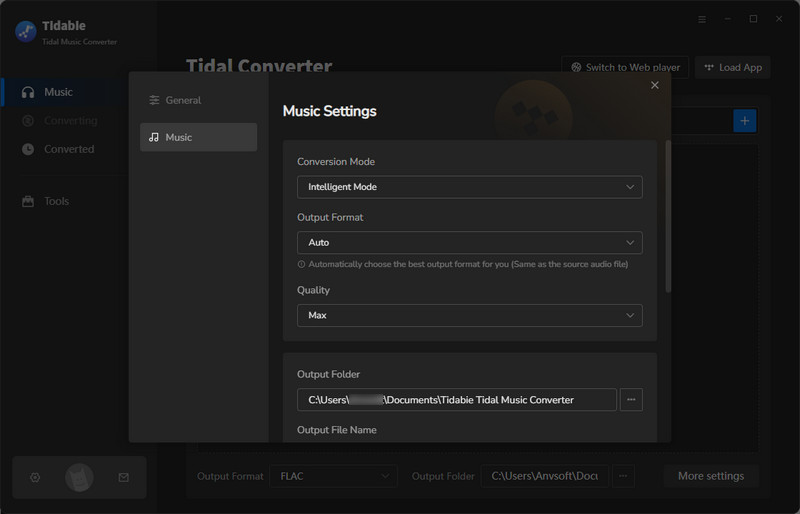
Step 3 Converting Tidal Tracks to DRM-Free Songs
Now you can add Tidal songs to Tidabie for downloading DRM-Free songs. For Tidal app source, you can directly drag and drop the playlist/album/single song to Tidabie. Or copy the playlist/album URL via Share > Copy link, then paste the link to Tidabie search box on the main interface. Pick the songs you want to download from the pop-up list and click the Add button.
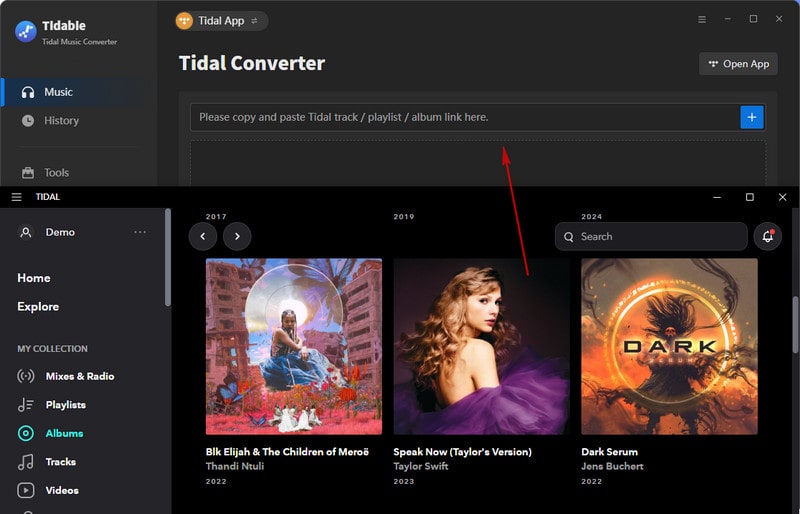
For web player source, just open a playlist or album, and click the "Click to add" button in the lower right corner, then select the songs you want to download and click the Add button to enter the convert interface.
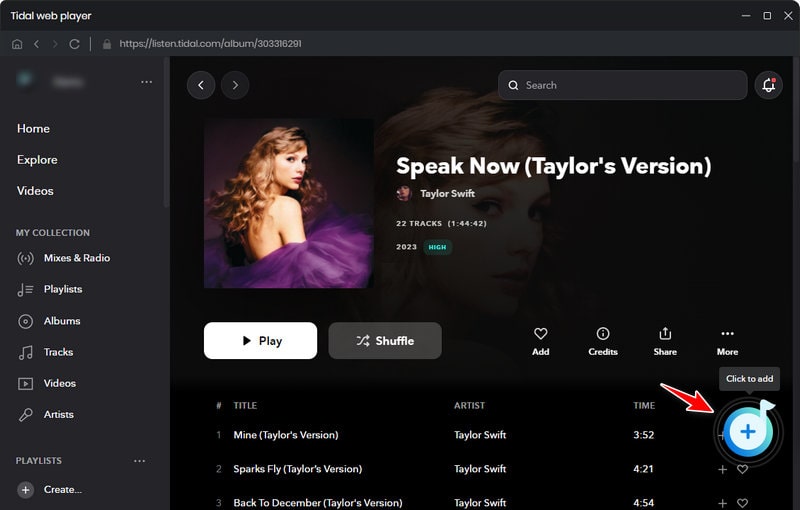
Step 4 Converting Tidal Tracks to DRM-Free Songs
Tidabie places the "Add More" button on the convert page which allows you to select more songs from other albums and playlists for batch conversion. You may want to download one single playlist at one time for better sorting. Then opt for the "Convert" button to trigger an instantaneous conversion.
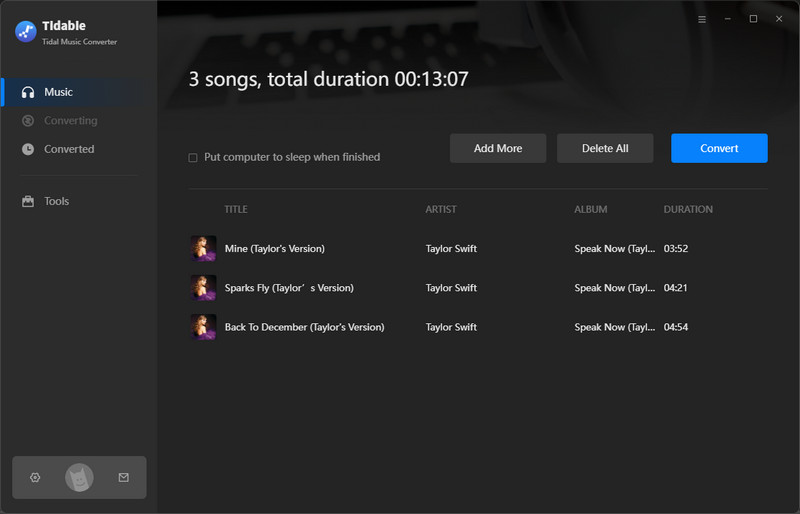
Step 5 Unlimitedly Use the DRM-Free Tidal Songs
It takes a while to cross the final line. Once the conversion is completed, you will see the pop-up output folder. You can also check the downloaded Tidal songs under Converted. All Tidal songs you want are now DRM-free files. Tidabie flawlessly extracts your desired Tidal songs, albums, and playlists from Tidal to the local PC in common formats with the Hi-Res quality and ID3 tags retrained. Eventually, you are not limited to using these Tidal tracks with any program on any device.
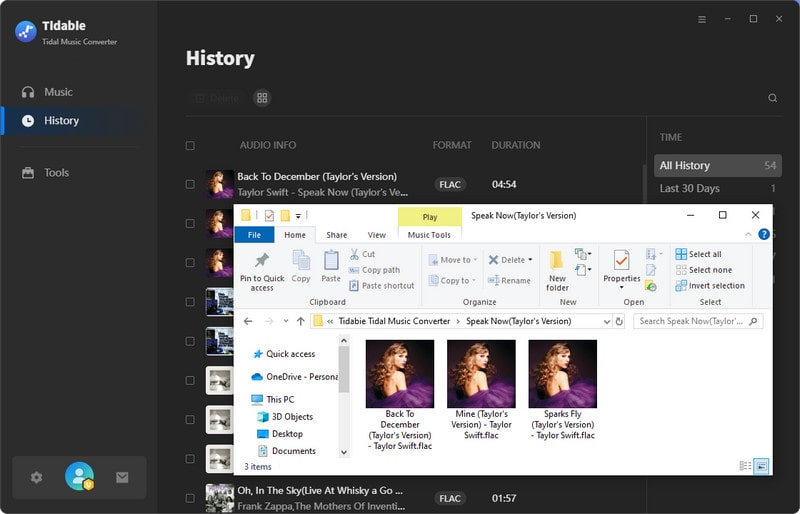
Tidabie doesn't deem DRM protection as a formidable challenge since it is capable of overcoming these obstacles. Tidabie Tidal Music Converter manages well to convert the DRM-protected Tidal files into original local songs for long-term use. Have a free trial now to get a better experience of Tidal music.
Sidebar
Hot Tutorials
TIDAL Tutorials
Secure Online Payment
Money Back Guarantee
24/7 Customer Support

Free Updates and Support
