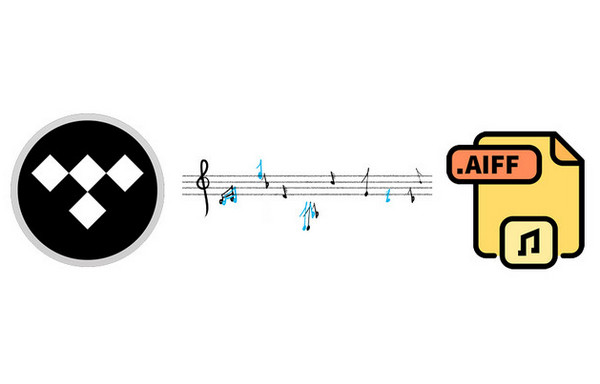
Menu
Tidal is proud to offer a unique technology, which is a way of compressing digital music without limitations to deliver guaranteed sound. This allows subscribers to hear music just as it was recorded in the studio; an audio experience as the artist intended. Once you subscribe to Tidal, provided AAC formats will promise to give you a wonderful audio experience, its standard quality is easily accessible and the best compromise between data usage and sound fidelity.

You might get to know lots of music downloading tools from the internet, however, do you know there is a music recorder specially designed for Tidal Music? It's Tidabie Tidal Music Converter, a professional audio downloader, that helps to download Tidal Music to AAC local files. After downloading Tidal songs to computer via Tidabie, you can listen to Tidal music wherever you want.
Tidabie Tidal Music Converter offers a platform to download Tidal audio files at 10x faster speed and convert Tidal tracks to AAC format. This novel tool also helps to convert Tidal songs to other desired audio formats - MP3, WAV, and FLAC.
For Tidal Free users, the standard output audio quality will be retained after conversion. While for Hi-Fi subscribers, Tidal Music Converter achieves to download any Tidal songs with high-fidelity audio quality kept. Provide with both Mac and Windows versions, you can choose the one according to your system.

Before getting started, the most vital thing is to download and install Tidabie Tidal Music Converter on your computer. Tidabie now provides both Windows and Mac versions, you can use the one according to your needs.
Launch Tidal Music Converter on your computer, and open the built-in Tidal Web Player when the first interface appears. Then follow the direction to sign in with your Tidal account.
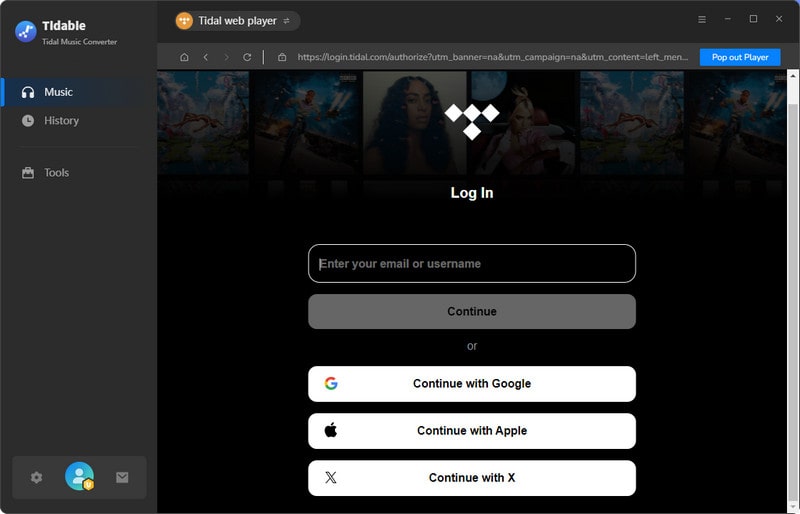
To get AAC files, you need to make some settings. Now click the 'Settings' icon from the menu bar to open the setting window. Choose 'AAC' in Output Format. You can customize the output path and naming format as well.
Convert Settings
Output Settings

Open any song, playlist, album that you want to download, click the 'Click to add' icon to add tracks to Tidabie. Tick the certain files you want and click 'Convert' to start the process.
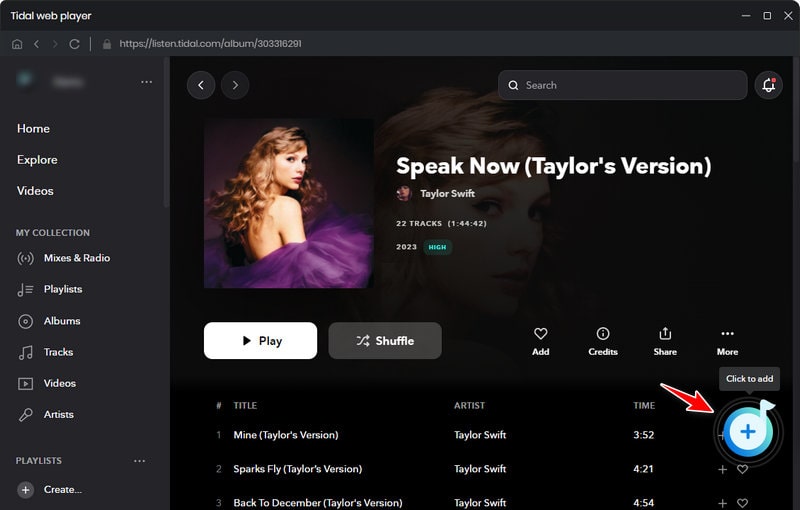
Tidabie Tidal Music Converter offers a 10X conversion speed which will complete the process in a short time.
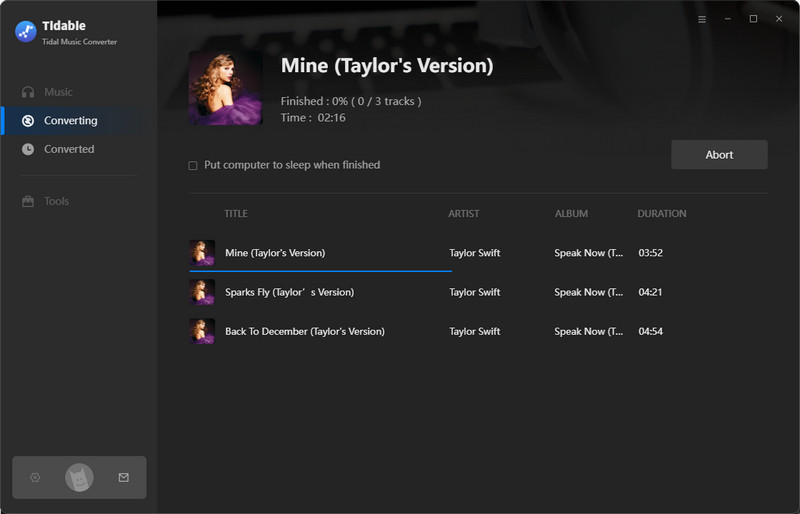
Once Tidabie finished the process, simply click the 'Converted' icon from the menu bar to check the download history. To check the local files on computer, you can click the 'Open Folder' icon of each song to look them up.
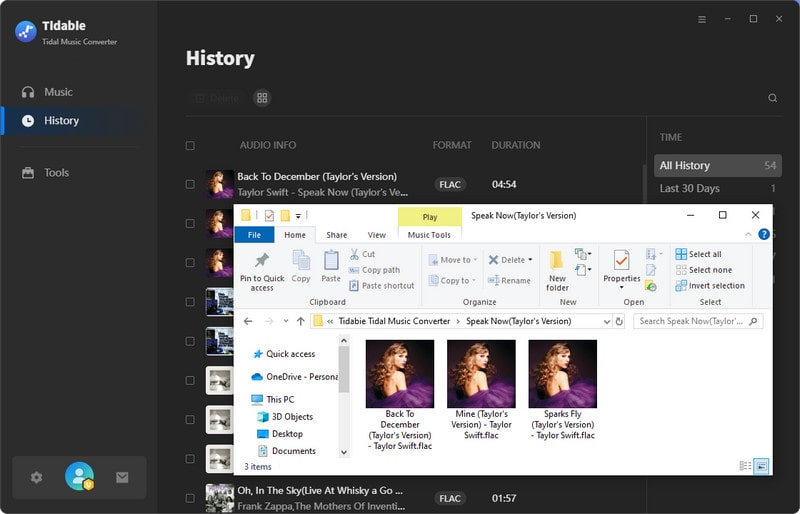
As you can see from the screenshot, downloaded AAC files will show in M4A format, and that's exactly the same as the AAC format. You can use the same way to convert Tidal Music to other formats for listening.
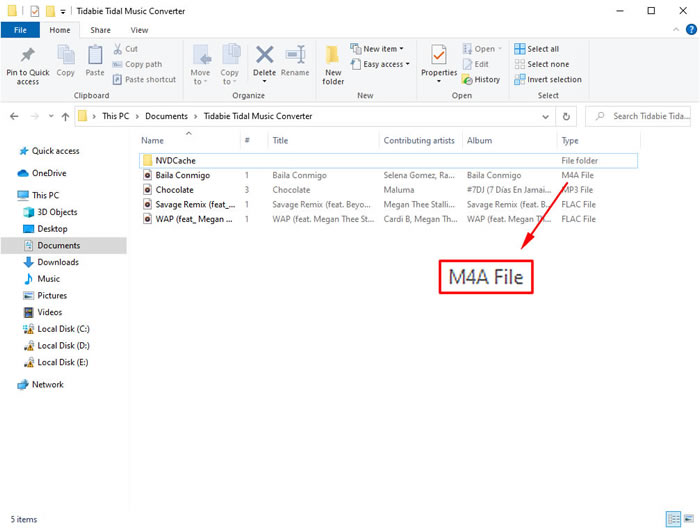
See, getting Tidal music files in AAC format is as easy as pie. You only need 6 steps to gain Tidal tracks locally. To get MP3, FLAC, AIFF, ALAC or WAV Tidal audio files, you can do likewise. Tidabie Tidal Music Converter faces all Tidal users which also brings great convenience in downloading Tidal songs to computer. Download this magic tool now and give it a shot. You won't wanna miss this.
Tips You May Want to Know
Sidebar
Hot Tutorials
TIDAL Tutorials
Secure Online Payment
Money Back Guarantee
24/7 Customer Support

Free Updates and Support
