
Menu
Camtasia, aimed at high-quality screen recording, is a professional screen recorder that makes video editing simple and intuitive. Camtasia Studio supports simple and easy video editing and creating solutions for everyone, even if you have no video editing experience, you can still create one unique video by yourself easily and quickly.

Good background music will definitely be the plus point of your video. But there is limited stuff you can actually use, because most of them are copyrighted. Unfortunately, Tidal is also one of these streaming music services. The songs you downloaded with a Premium account are just ache files which will be unavailable once you are not a subscriber. That means you can not download Tidal music as local files for video editing.
And that's why we need Tidabie Tidal Media Downloader - a handy Tidal Music Downloader that helps you download songs or playlists from Tidal Web Player with 10x speed, no need to install Tidal app. And Tidabie enables you to convert songs to MP3/AAC/WAV/FLAC/AIFF/ALAC formats. And it also retains Hi-Fi lossless audio quality and ID3 tags kept after the downloading.

STEP 1 Download and install Tidabie Tidal Music Converter on your computer. On the homepage of Tidabie, choose the audio source you prefer. Quick tips, TIDAL app has up to HiRes quality and 5x download speed, while TIDAL web player has up to HiFi quality and 10x conversion speed. If you choose TIDAL app, your desktop app will pop up automatically. Log into your TIDAL account on the app or web player to load your library for loading Tidal songs.

STEP 2 Next, you can set the output audio parameters. Click the ![]() Settings icon in the lower-left corner, you can set up the output format/output quality here. Output formats available are MP3, AAC, FLAC, WAV, ALAC and AIFF. You can also customize the bit rate and sample rate here. If needed, you can also change the save path, output file name and more.
Settings icon in the lower-left corner, you can set up the output format/output quality here. Output formats available are MP3, AAC, FLAC, WAV, ALAC and AIFF. You can also customize the bit rate and sample rate here. If needed, you can also change the save path, output file name and more.
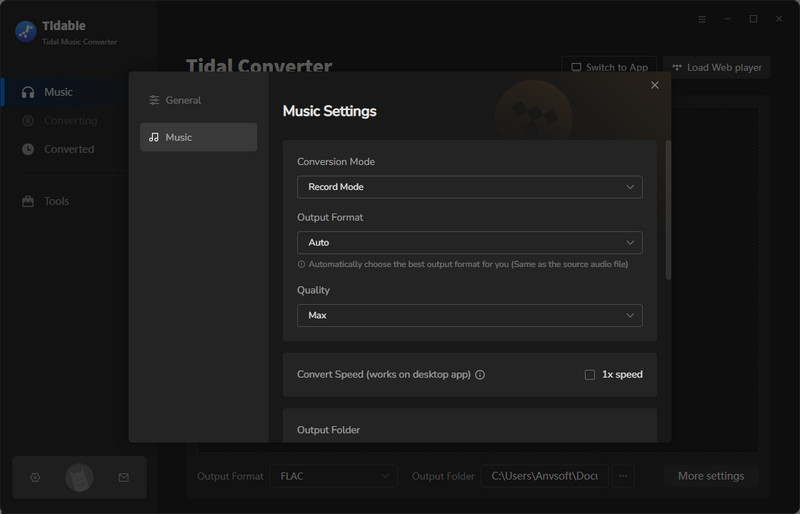
STEP 3 Now you can preview and enter the playlist you want to download. Tidabie supports downloading any single music, album, playlist or podcast from Tidal. You can directly open a playlist you want to download, then tap the blue Click to add button in the lower-right corner, the program will automatically identify and list all songs in this playlist on a pop-up window.
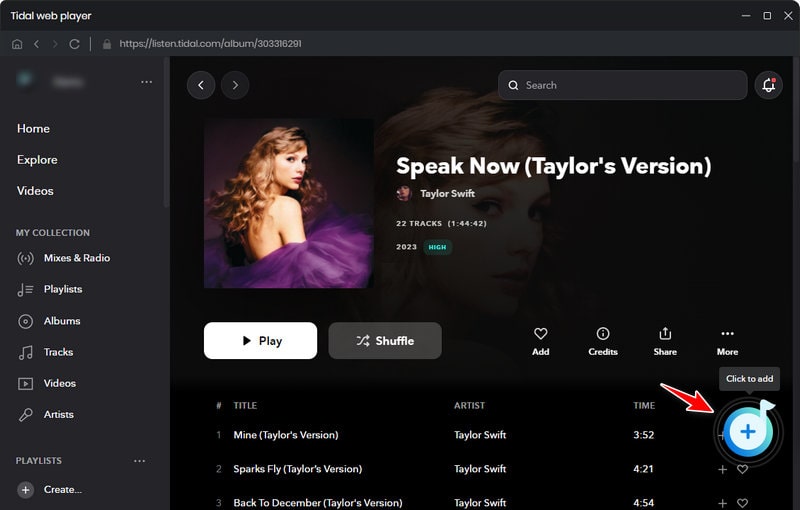
STEP 4 From the music list, you can select the songs you want to download from the current playlist. Enabling the "Filter Converted" option on top will help you skip the songs you have downloaded with Tidabie, as songs as these songs are still in the original download folder. And click Add button to enter the convert interface. Then you can start the conversion via the "Convert" button, or add more songs from other albums/playlists for batch conversion.
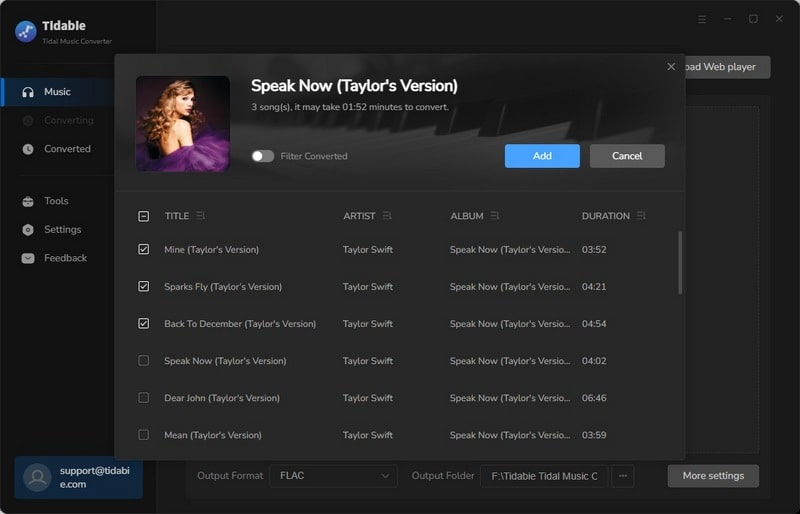
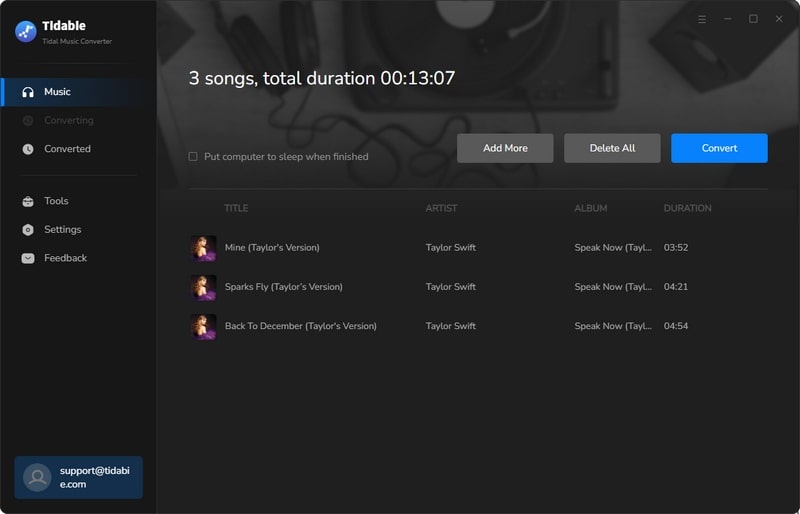
STEP 5 It may take a while to load the whole playlist, please make sure you have a stable Network connection and wait patiently. After conversion, the download folder will pop up automatically for checking. You can also check the downloaded songs under the Converted option on the left panel. Just move your mouse to a certain song, and click on the Folder icon to browse the files on the local disk. If you have chosen to download lyrics under Settings, you can also find the lyric files in the download folder.
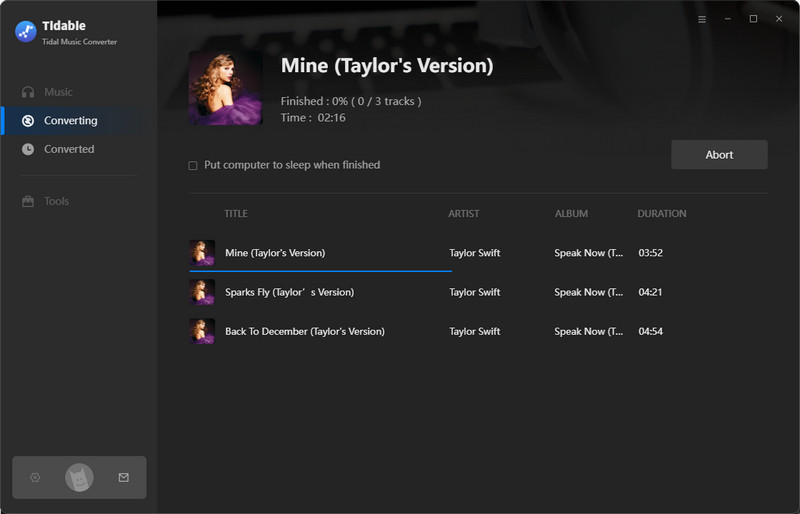
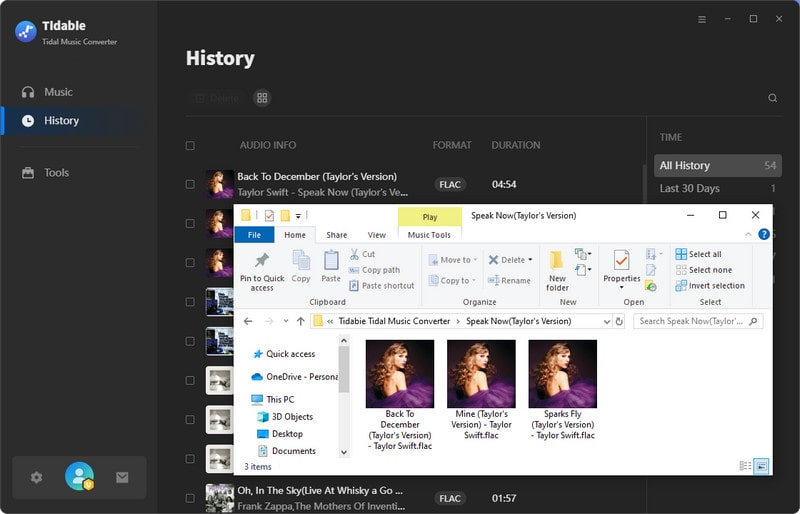
STEP 6 To add downloaded TIDAL music to Camtasia as video background music, just open Camtasia and select File from the menu, and select Library >> Import Media to Library from the popup windows to import converted Spotify music to it. Once you’ve imported your file, find it in the media bin, click on it, and drag it to the timeline to edit. You can add it to a new track or add it to an existing track depending on your needs.
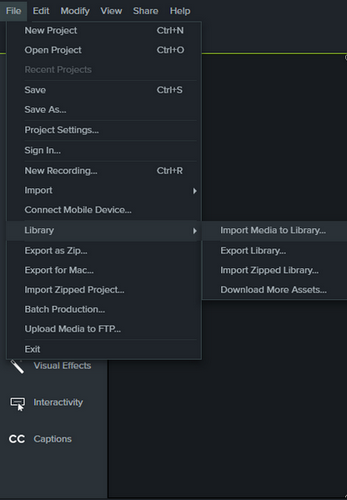
With the help of Tidabie Tidal Music Downloader, you can download Tidal Music to local with the highest audio quality, and transfer Tidal Music to Camtasia, your mobile phone, or any other device. Even though your Tidal subscription ends, you can still enjoy your music collections.
Jacqueline Swift | Senior Writer
Sidebar
Hot Tutorials
TIDAL Tutorials
Secure Online Payment
Money Back Guarantee
24/7 Customer Support

Free Updates and Support
